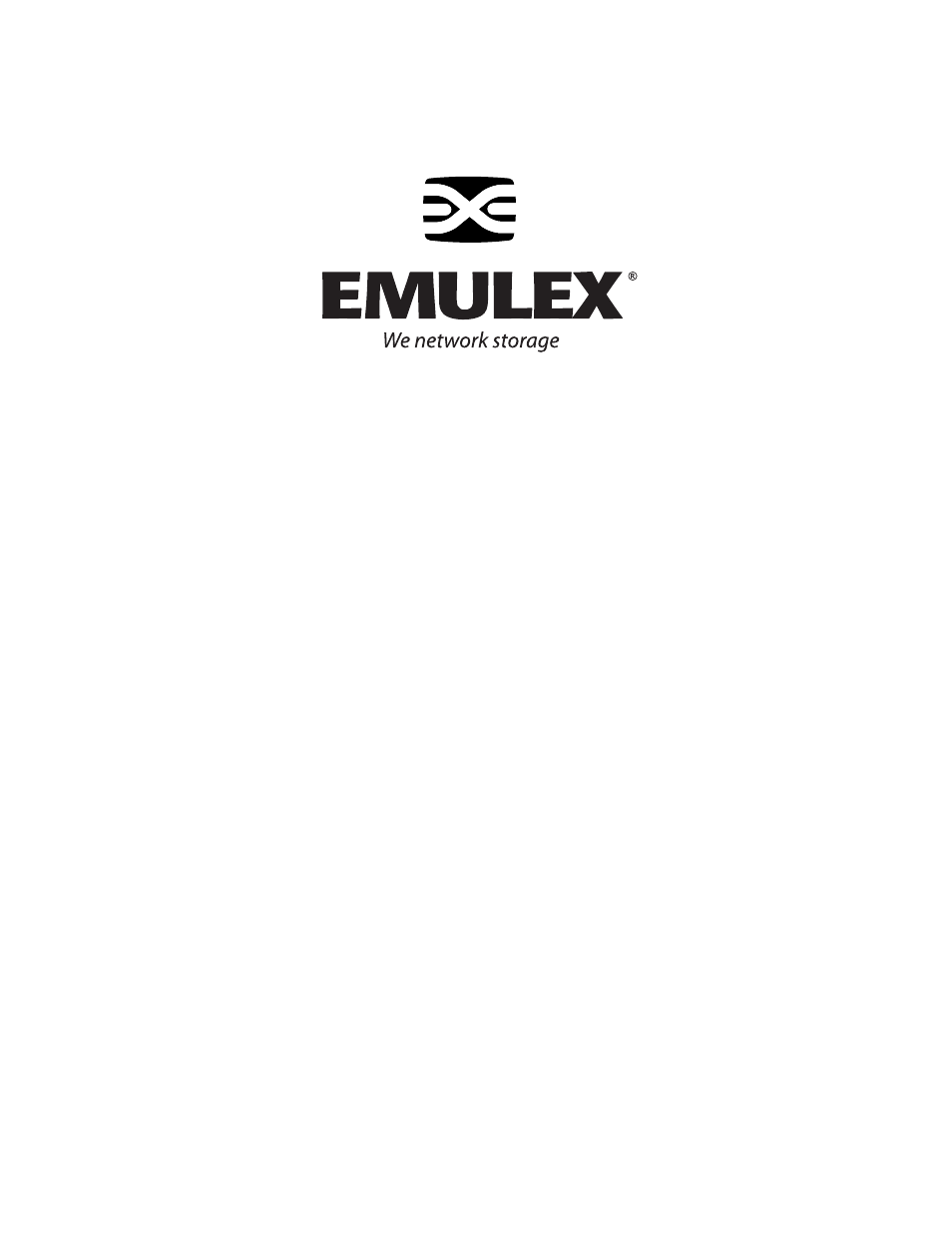Emulex 110 User Manual
Netwin 110 hba
Table of contents
Document Outline
- Overview
- 2. Updating Drivers
- 3. BIOS Utility Configuration Guide
- 3.1. Starting the BIOS Utility
- 3.2. Enabling the BIOS on an HBA
- 3.3. Changing the Default AL_PA
- 3.4. Changing the PLOGI Retry Timer
- 3.5. Changing the Topology
- 3.6. Enabling and Disabling the Spinup Delay
- 3.7. Setting Auto Scan
- 3.8. Enabling and Disabling EDD 3.0
- 3.9. Enabling and Disabling the Start Unit Command
- 3.10. Enabling and Disabling the Environment Variable
- 3.11. Enabling and Disabling Auto Sector Format Select
- 4. Configuring an Installed Drive As a Boot Device
- 5. Installing Windows on a New Boot Device
- 6. Using a Microsoft Cluster Server
- A. Installing the Low-Profile Bracket
- B. Hardware Reference
- C. Troubleshooting