Modifying/creating a profile, Modifying/creating a profile -13 – Emulex DCP_link User Manual
Page 106
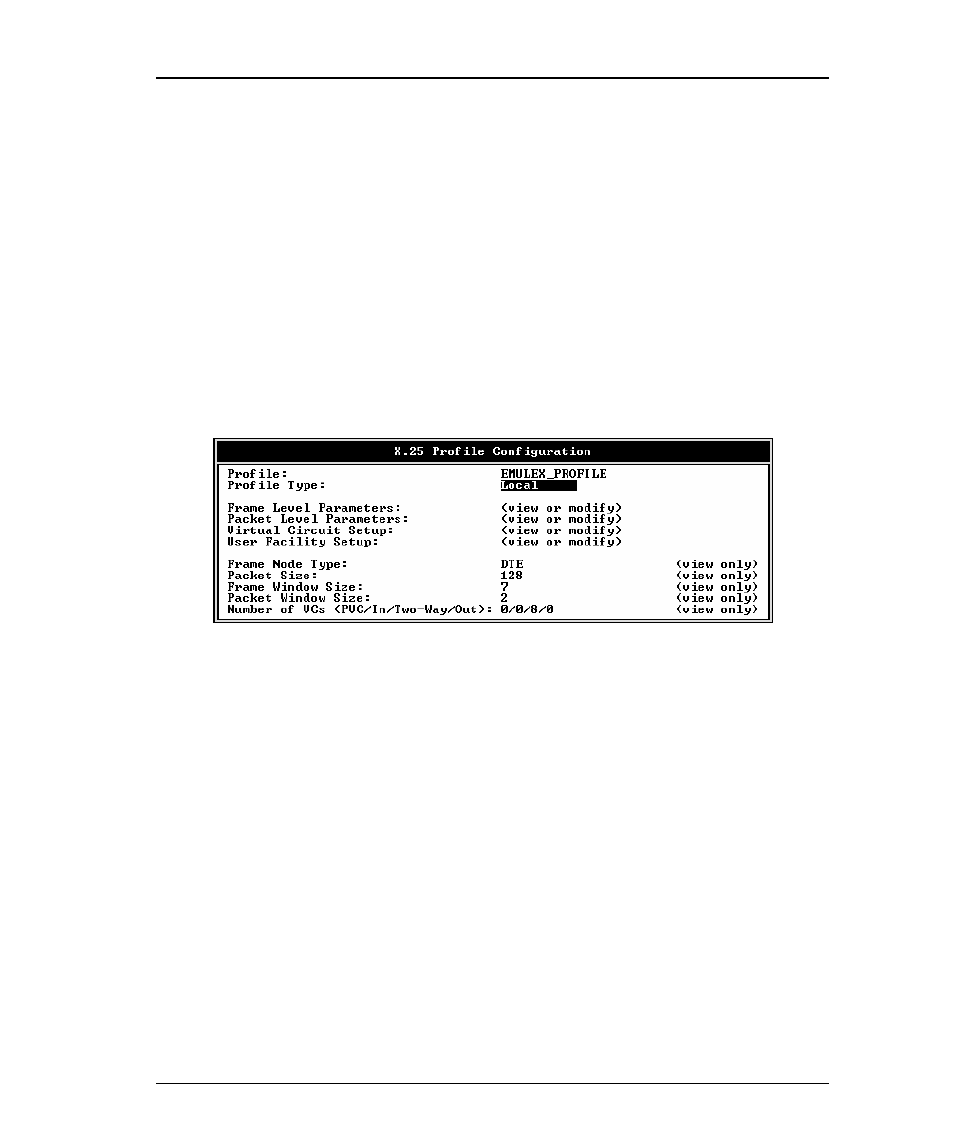
X.25 Configuration 7-13
10) Press
press to create a new Interface group.
Modifying/Creating a Profile
1) Press
provider.
All X.25 installations must have detailed port profiles defined. Press
service providers. Check with service provider for the profile name.
2) To modify or view existing parameters, press
X.25
Profile Configuration
menu.
Figure 8-4 X.25 Profile Configuration
Frame Level Parameters:
DTE/DCE Frame Node Type
Frame Window Size (k)
Retry Count (N2)
Retry Time-out(T1)
Packet Level Parameters:
X.25 Version Support
Packet Sequencing Modulo
DTE/DCE Packet Layer Type
Default Window Size
Default Packet Size
Virtual Circuit Setup Parameters:
