Casio BE-300 User Manual
Page 86
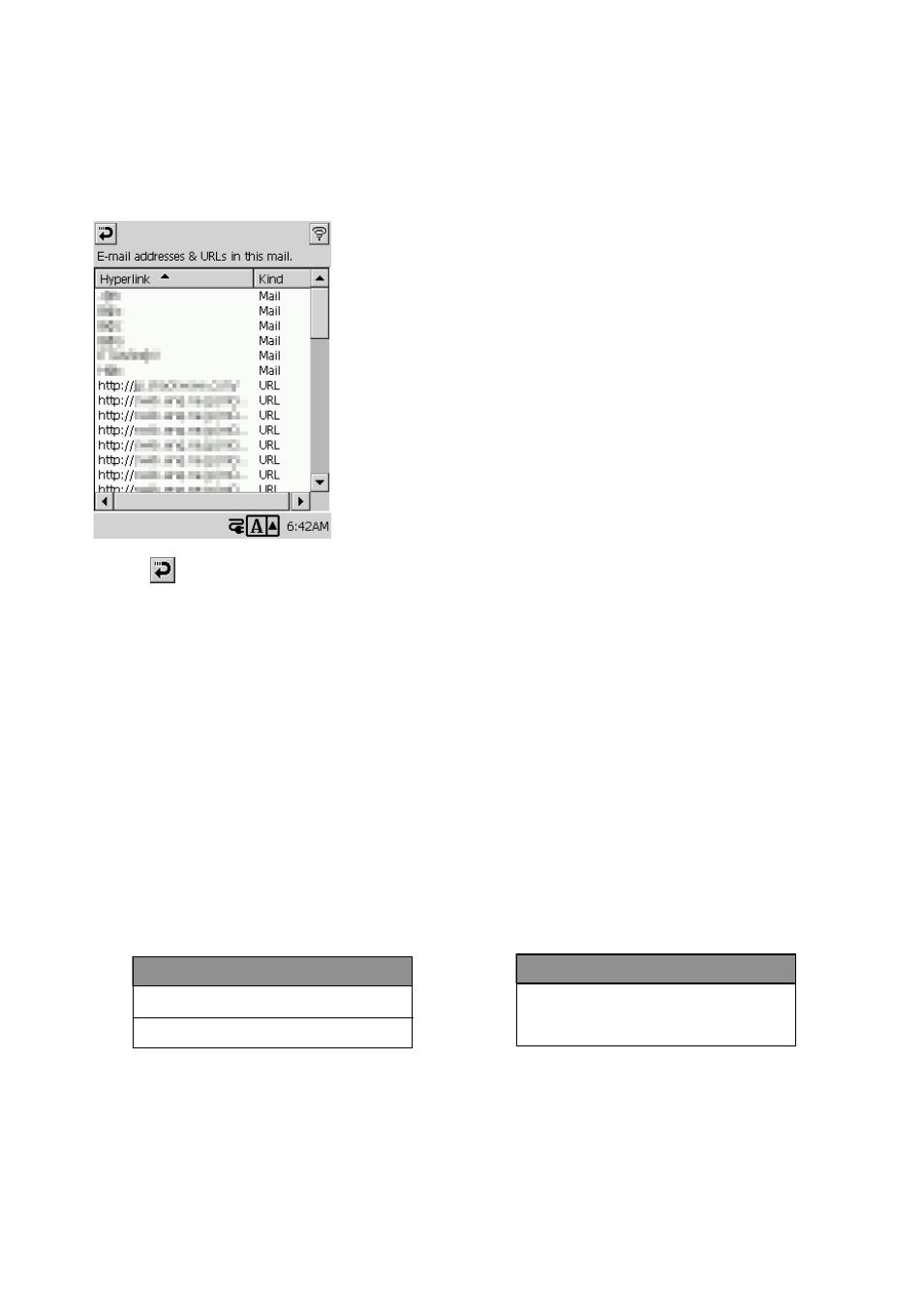
86
To list the hyperlinks in a received mail message
1. On the message browser screen of the message whose hyperlinks you want to list, tap Edit
L
→ Hyperlinks.
• This displays the hyperlink list screen like the one shown below, which shows all mail
address and URLs contained in the mail message.
2. Tap
to return to the message browser screen.
To add a mail address inside of body text to Contacts
1. Display the hyperlink list for the message that contains the address.
2. Tap the Register in Contacts button.
• This displays the add address screen.
3. In the Name field, input the name of the person whose mail address you are adding.
4. Tap OK.
• This creates a new Contacts record containing the mail address under the name you input.
NOTE
• To add other information to the record, start up Contacts.
To transfer the body text of a received mail message to Notes
1. On the message browser screen of the message you want to transfer, tap Send to
L
→ Notes.
• This starts up Notes and displays an input screen with the body text of the mail message as
shown below.
2. Edit the contents of the transferred text, if you want.
• See “Creating a New Text Document” on page 19 for information about working with a
Notes text document.
Message Header
Body text
Notes
Body text
→
→
→
→
→
