Volume & sounds – Casio BE-300 User Manual
Page 145
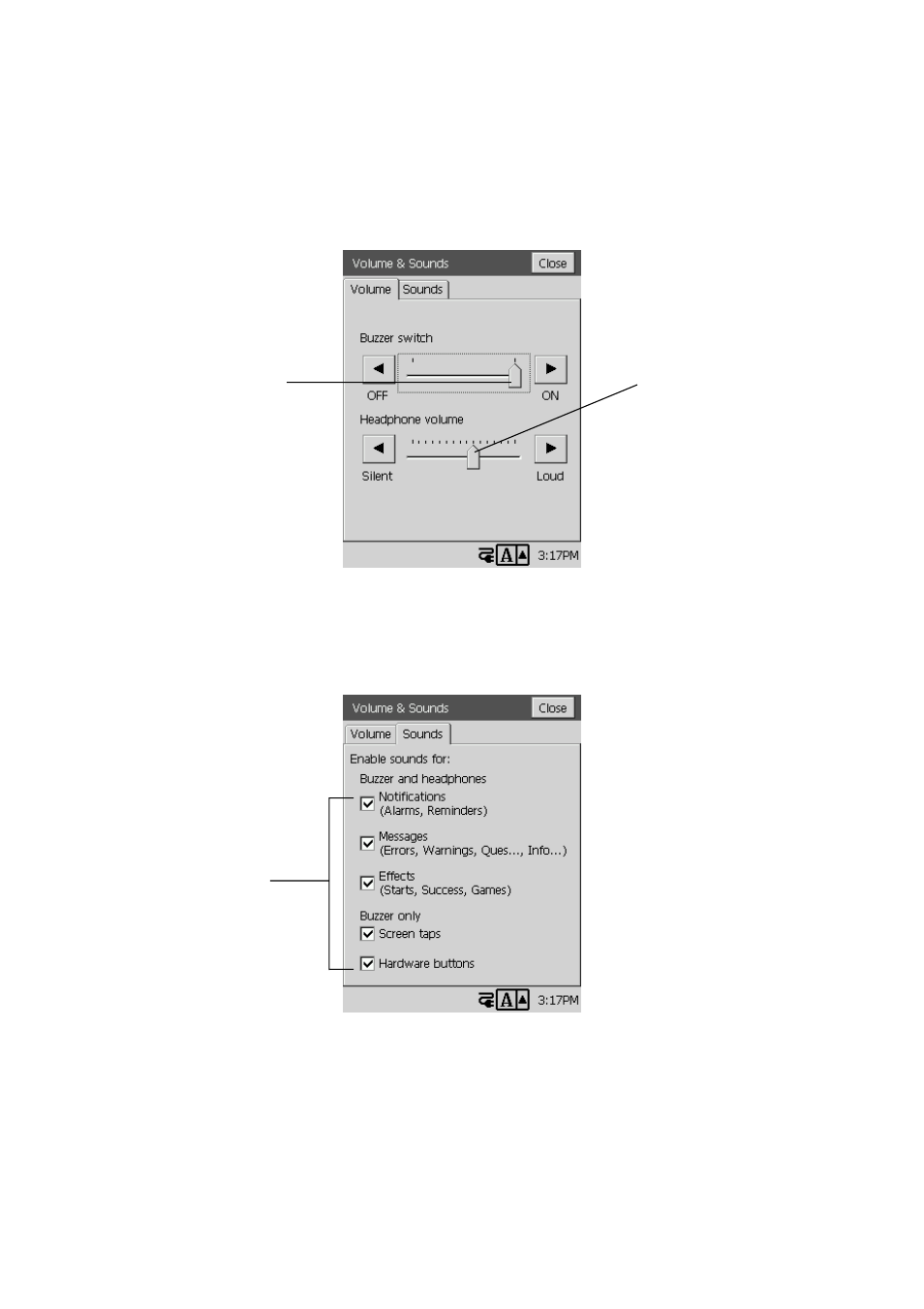
145
Volume & Sounds
The Volume & Sounds setup screen has two tabs, named Volume and Sounds.
Volume Tab
Use the settings on this tab to turn the CASSIOPEIA’s buzzer sound on and off, and to adjust the
volume level of the headphones.
Sounds Tab
Use this tab to enable and disable the various sounds (alarm sound, screen tap confirmation sound,
etc.) produced by the CASSIOPEIA.
Drag this slider or tap the
H and J buttons to
change the headphone
volume setting.
Drag this slider or tap
the
H and J buttons
to turn the buzzer on
and off.
Checking an option
turns on its sound.
See also other documents in the category Casio Software:
- DTP Ver.3.03 (66 pages)
- fx-9860G Manager PLUS (51 pages)
- ClassPad Manger for ClassPad II Series (31 pages)
- ClassPad Manager Version 2.2 (59 pages)
- ClassPad Manager Version 3.0 (113 pages)
- ALGEBRA FX2.0 series (22 pages)
- E-CON Version 1.20 (25 pages)
- EM-500 Mobile Calendar V.2.0 (31 pages)
- EM-500 bTask (4 pages)
- EM-500 Card Backup Tool (8 pages)
- EM-500 Mobile Address Book V.2.0 (20 pages)
- E-125 Mobile E-mailer V.1.0 (72 pages)
- FA-B30 (68 pages)
- ALGEBRA FX2.0 Financial (27 pages)
- FA-127 v1.5 (31 pages)
- Photohands Ver.1.0E for Windows (25 pages)
- LCD (52 pages)
- PJ (146 pages)
- E-125 Mail Setup Tool V.1.2 (17 pages)
- EM-500 Mail Setup Manager for CASSIOPEIA V.1.0 (6 pages)
- EM-500 Menu V.3.1 (18 pages)
- EM-500 CSI Mobile Video Converter (5 pages)
- EM-500 ZIO Golf V.1.2 (17 pages)
- EM-500 Mobile Picture & Video Player V.1.0 (71 pages)
- BE-300 PC Connect installation and use (9 pages)
- BE-300 Listening to music on CASSIOPEIA (10 pages)
- BE-300 Playing Movies on CASSIOPEIA (15 pages)
- STC-MC10 (55 pages)
- ClassPadII Screen Receiver (29 pages)
- ALGEBRA FX2.0 STAT2 (67 pages)
- Screen Receiver (29 pages)
- BE-300 Transferring other types of data to CASSIOPEIA (7 pages)
- BE-300 Viewing Photographs on CASSIOPEIA (10 pages)
- PV-750 Plus v3.0 (40 pages)
