Changing to a different screen, 1-4 playing back images using slideshow screen, Displaying the slideshow screen – Casio BE-300 User Manual
Page 114
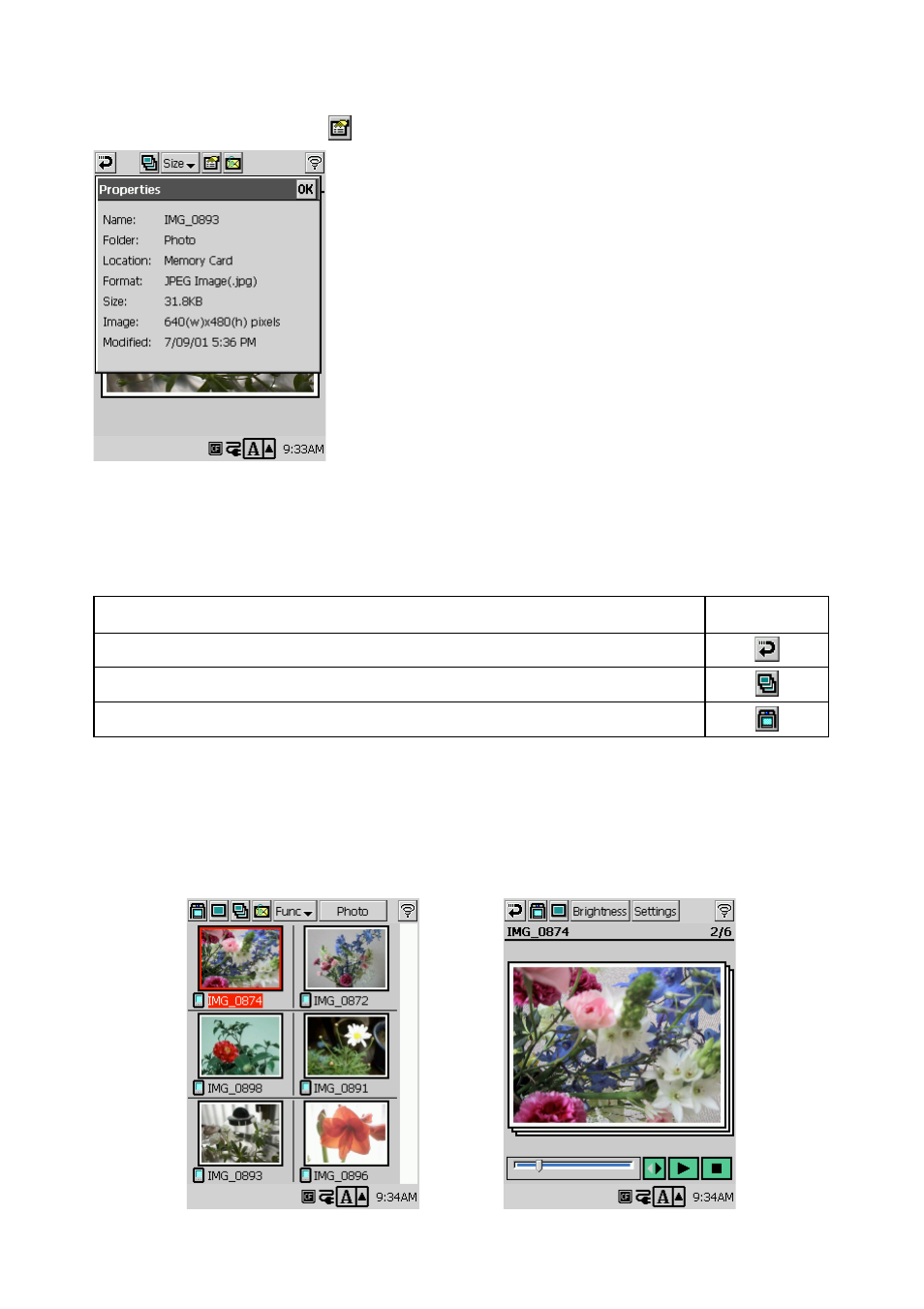
114
To display the file properties of a snapshot
1. On the snapshot screen, tap
.
2. To close the file properties dialog box, tap OK.
Changing to a Different Screen
Use the following procedures when you want to change to another screen from the snapshot screen.
To go to:
Tap:
The thumbnail index screen that contains the displayed snapshot
A slideshow of the folder that contains the displayed snapshot
The camera screen
4-1-4 Playing Back Images using Slideshow Screen
Displaying the Slideshow Screen
The slideshow screen lets you sequentially play back snapshots in the condensed view.
Slideshow Screen
Thumbnail index screen
