5 inputting text, Switching between input panels – Casio BE-300 User Manual
Page 15
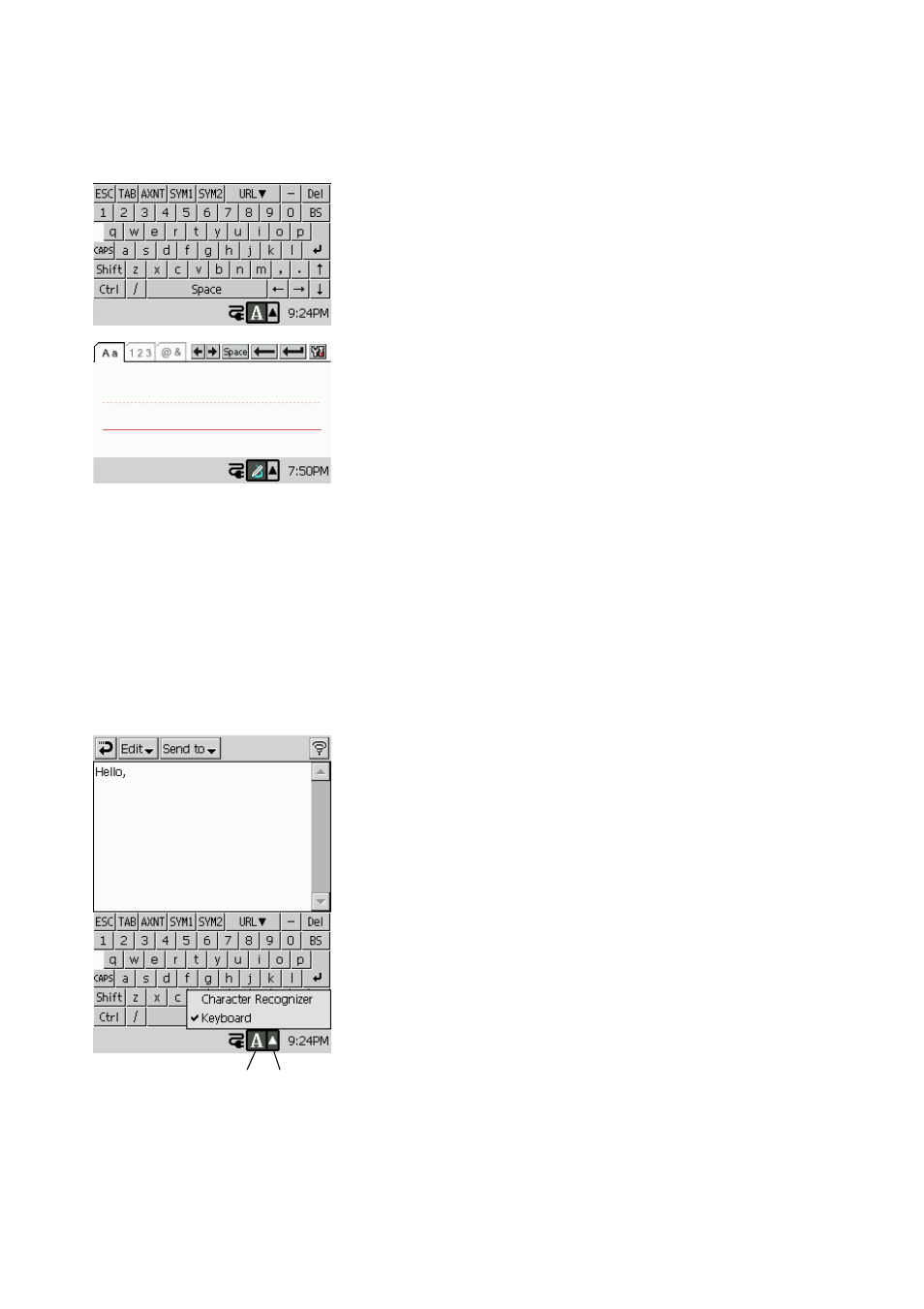
15
1-5 Inputting Text
Use one of the on-screen input panels to input text. There are two types of input panels: a
keyboard and a character recognizer.
Important!
• Use only unaccented English characters, numbers, and spaces, and the following symbol
characters in file and folder names.
!#$%&’()+,-.;=@[]^_‘{}~
Any other character or symbol may become corrupted and lead to problems with system operation.
Switching Between Input Panels
Use the buttons shown in the figure below to switch between input panels, and to show and hide
the input panel.
(1) Input panel button
Tap to display or hide the input panel.
(2) Input panel switch
Tap this button to display a menu of available input panel types (Keyboard or Character
Recognizer). Tap the name of the input panel you want to use.
Keyboard: Tap the keys of the onscreen keyboard to input text.
Character Recognizer: Use the stylus to write characters on
the touch screen. Character Recognizer converts your
characters into typed text.
(1) (2)
