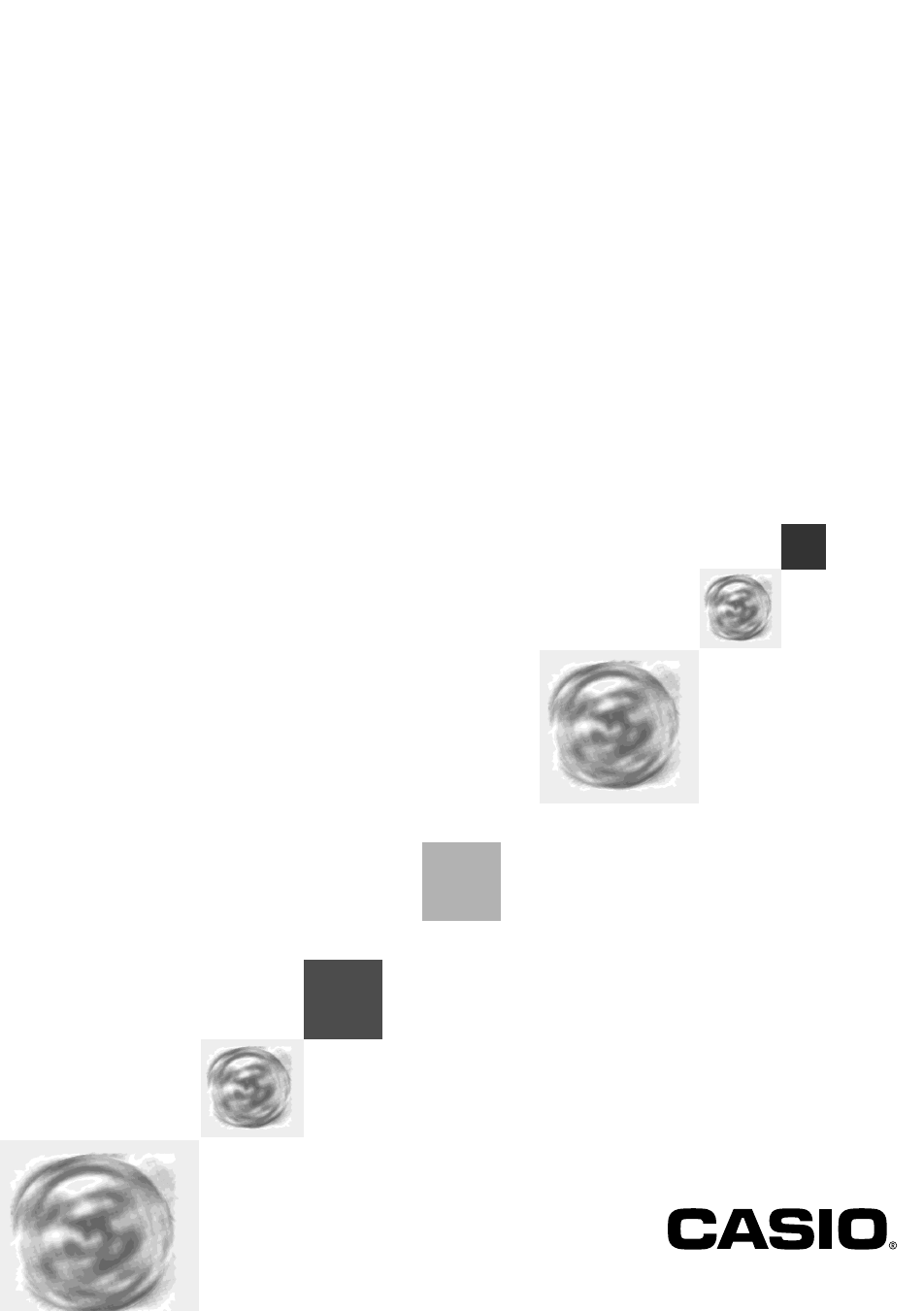Casio PV-750 Plus v3.0 User Manual
Pc sync for windows
Table of contents
Document Outline
- 1. General Comments
- 1.1 Introduction
- 1.2 Note on the Documentation
- 1.3 List of Symbols
- 1.4 Minimum System Requirements
- 2. Connecting a CASIO BN/PV Unit to a PC
- 3. Working with PC sync
- 3.1 Installing PC sync on Your PC
- 3.2 First Steps
- 3.2.1 Running the Program
- 3.2.2 Receiving Data from a CASIO BN/PV Unit
- 3.2.3 Saving Data
- 3.2.4 Loading Data
- 3.2.5 Entering New Records into the Personal Contacts
- 3.2.6 Entering New Scheduler Items
- 3.2.7 Finding Records
- 3.2.8 Deleting Certain Records
- 3.2.9 Sending Data to a CASIO BN/PV Unit
- 3.2.10 Using the Password
- 3.2.11 Data Import and Export
- 3.2.12 Quitting the Program
- 3.3 Data Synchronization
- 3.3.1 Synchronization Setup
- 3.3.2 Synchronize with Casio
- 3.4 Quick Data Copy
- 3.4.1 Quick Data Copy in the main program
- 3.4.2 Quick Data Copy as a stand-alone application
- 3.4.3 Quick Data Copy via a taskbar icon
- 3.5 Complete backup and retrieval of data
- 3.6 Receiving Data from other CASIO Digital Diaries
- 3.7 Loading data from CASIO FA-127 or FA-128
- 4. How to Use On-line Help
- 4.1 The Topic Overview
- 4.2 How to Find Certain Help Topics
- 4.3 Printing a Help Topic
- 4.4 Quitting the Help System
- Appendix A - Keyboard Assignment
- Appendix B - The Toolbars
- Appendix C - Setting-Up the Various Digital Diaries
- Important Notes