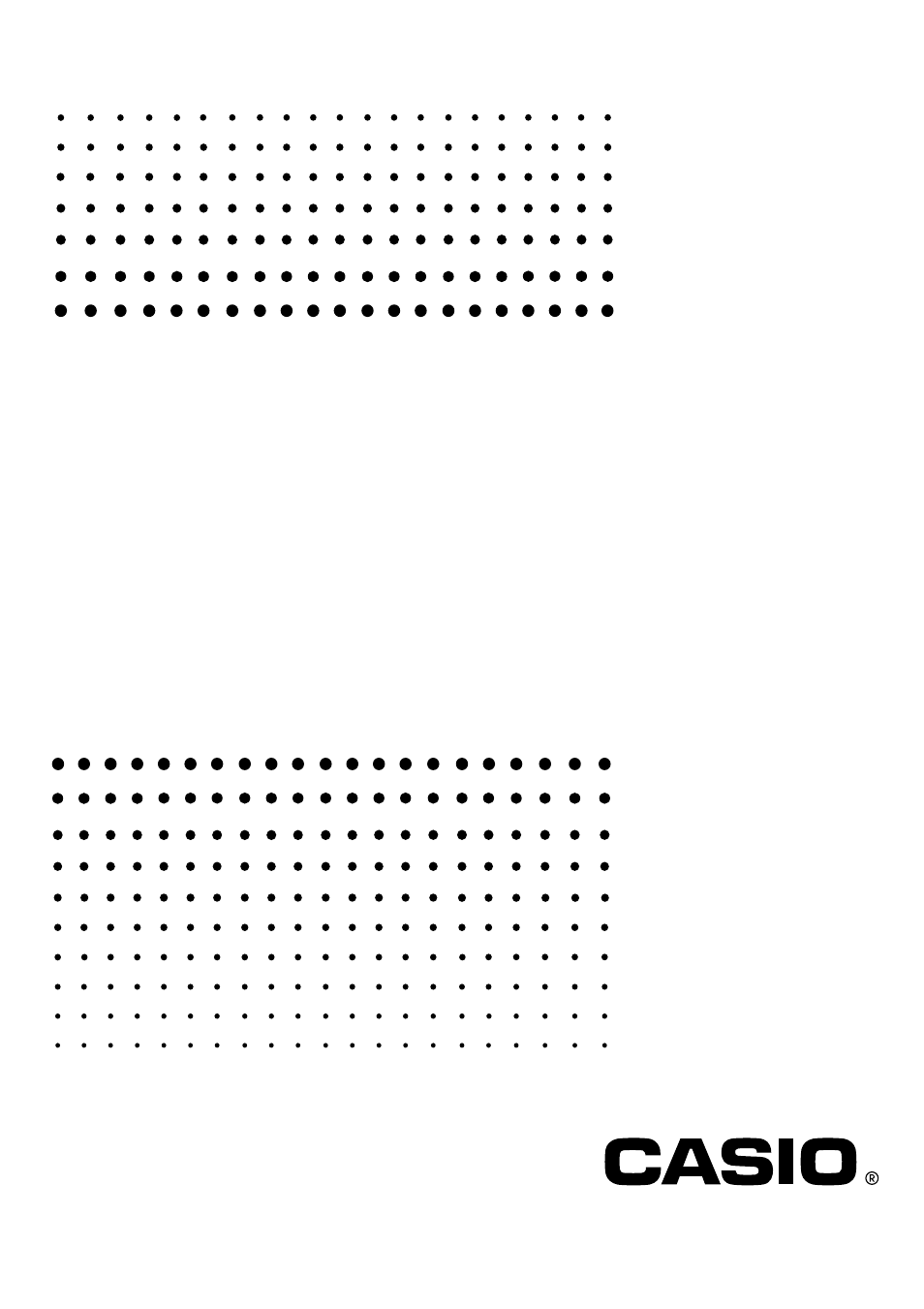Casio ClassPad Manager Version 2.2 User Manual
Classpad manager, User’s guide
Table of contents
Document Outline
- Getting Started
- Contents
- 1. Installing the Software
- 2. ClassPad Manager Menu and Functions
- 3. Exchange Window – Toolbar Buttons and Icons
- 4. Exchange Window – Menu Commands and Icons
- 5. Transferring Files from the ClassPad to Your PC
- 6. Transferring Files Between Multiple ClassPads and the PC
- 7. Adding a Flash Image or Memory Image
- 8. Handling Flash Images or Memory Images