7 using clock, Setting the clock – Casio BE-300 User Manual
Page 23
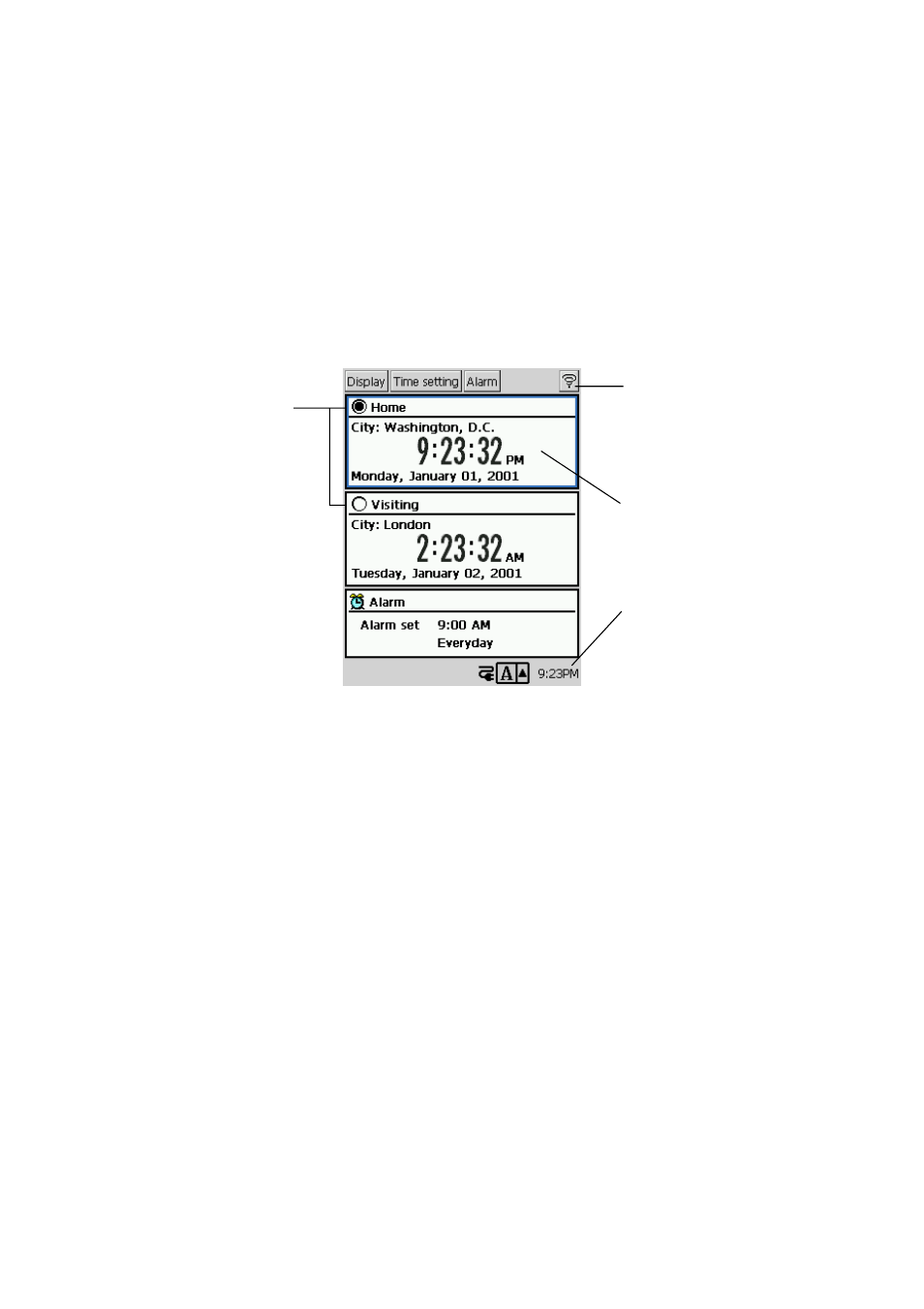
23
1-7 Using Clock
You can display the Clock screen by tapping Clock on the Top Menu (page 11) or by tapping the
clock on the System Tray (page 13).
You can perform the following operations with the Clock program.
• You can make time and date settings, which are used by the CASSIOPEIA system.
• You can specify two cities, one as your Home City and one as your Destination City, and
display the current time in each on the Clock screen. You can select either your Home City or
Destination City as the system time, which means you can easily change to a different time
zone when traveling.
• You can set an alarm.
• You can specify the date and time formats, which are applied to all other programs.
Setting the Clock
You can make the following settings for both your Home City and Destination City.
• City
• Date and time
The Home City time and Destination City time are linked, which means that setting one
automatically changes the other.
• Summer time (Daylight Saving Time)
Clock screen
Tap either of these buttons
to select whether your
Home City time or
Destination City time
should be used as the
system time.
Tap to exit the
Clock screen.
The System Tray shows
either the Home City time
or Destination City time.
In this example, Home
City time would be
displayed.
