Casio BE-300 User Manual
Page 56
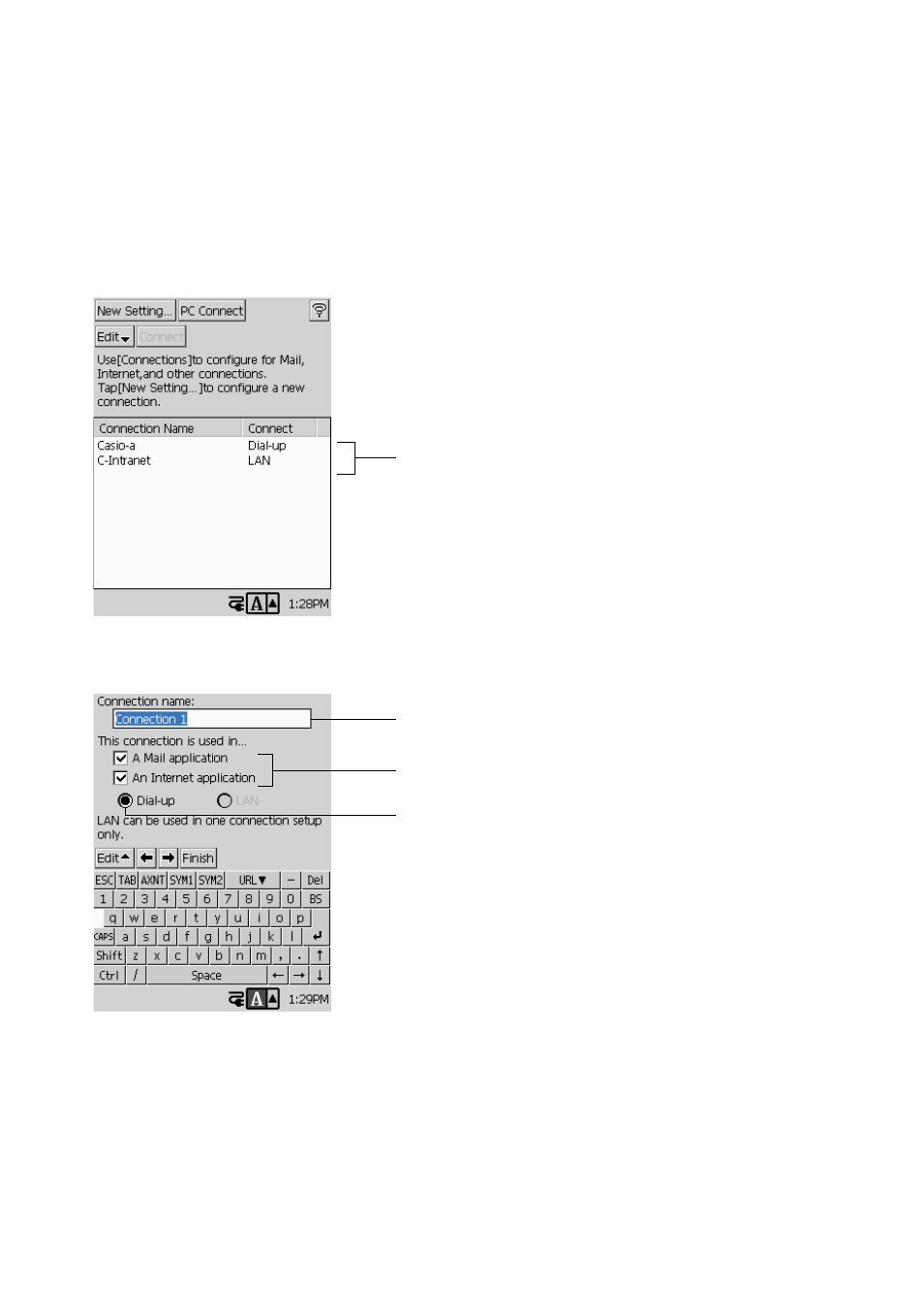
56
To configure a dial-up connection setup
NOTE
With some data communication or modem cards, you need to insert the card into the
CASSIOPEIA’s card slot before you perform the steps below. For details, see the instructions that
come with the card you are using.
1. On the Top Menu, double-tap Connections.
• This starts up Connections and displays a screen like the one shown below.
2. Tap New Setting....
• This displays a screen like the one shown below for specifying the connection setup name.
Setups you already have configured are listed here.
Connection setup screen
Input the name you want to give to the new connection
setup.
Specify which program should use this setup.
Select Dial-up connection
