3 music player, Playback screen operations – Casio BE-300 User Manual
Page 126
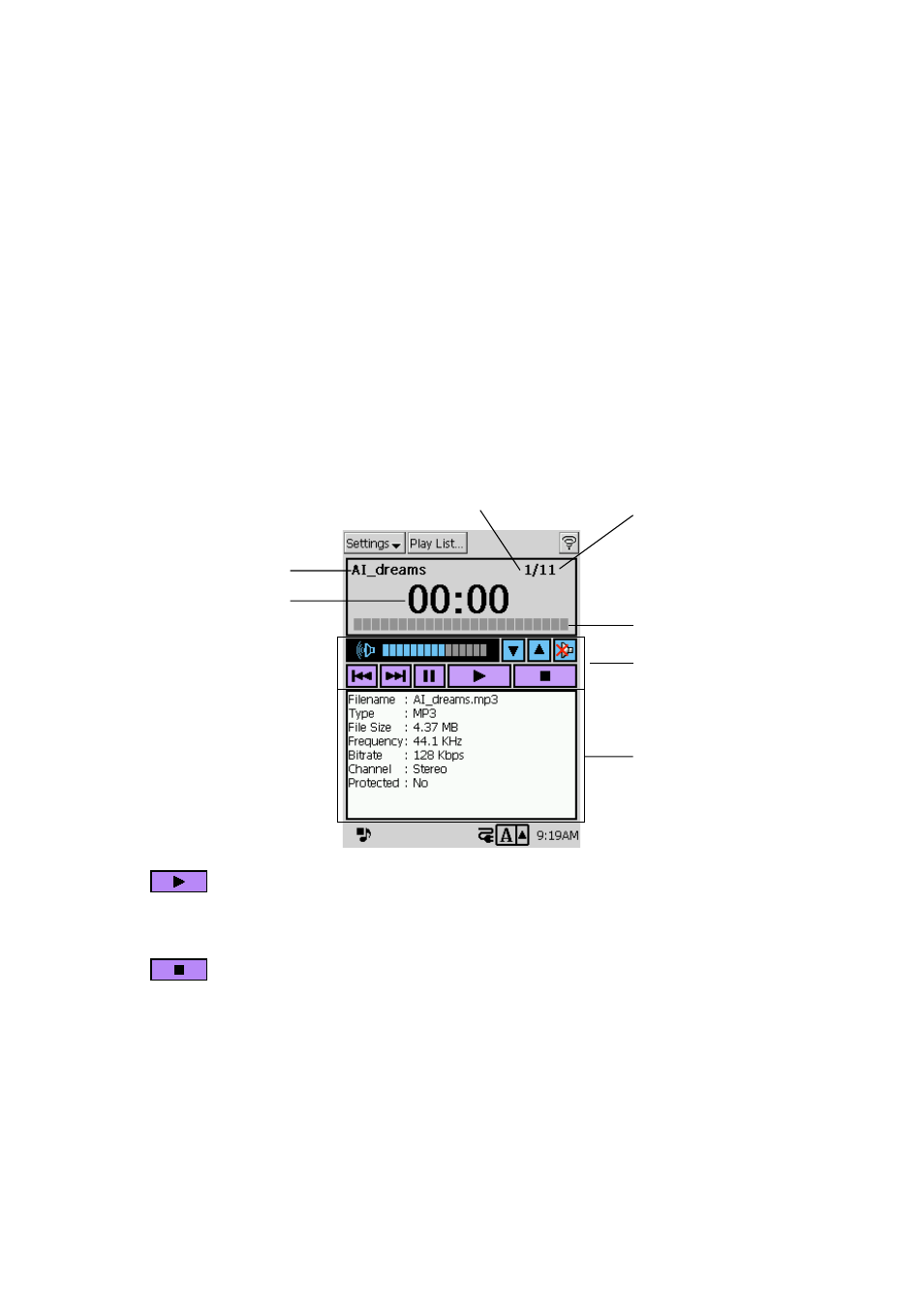
126
4-3 Music Player
Music Player makes it possible for you to play MP3 files on your CASSIOPEIA. Playback can be
output through the CASSIOPEIA’s headphones plugged into the audio output jack.
NOTE
• Music Player can play only files stored in the nand disk My Documents\Music folder or a
storage card My Documents\Music folder. It will not play files located in any other folder.
• To use Music Player, you need to install it from the bundled CD-ROM. See Chapter 6 of this
User’s Guide for information about installing programs on your CASSIOPEIA.
• You may not be able to play back certain MP3 formats.
Playback Screen Operations
To playback audio files
1. Start up Music Player, which causes the Playback Screen to appear.
• The following shows the appearance of a typical playback screen.
2. Tap
or press the OK button.
• This starts playback of the currently selected play list.
• See “Play List Screen Operations” on page 128 for information about selecting and editing a
play list.
3. Tap
or press the ESC button to stop playback.
Position of current file in the Play List
Number of files in the
Play List
File name
Playback time
Playback progress bar
Control panel
MP3 file properties
