Restoring data – Casio BE-300 User Manual
Page 133
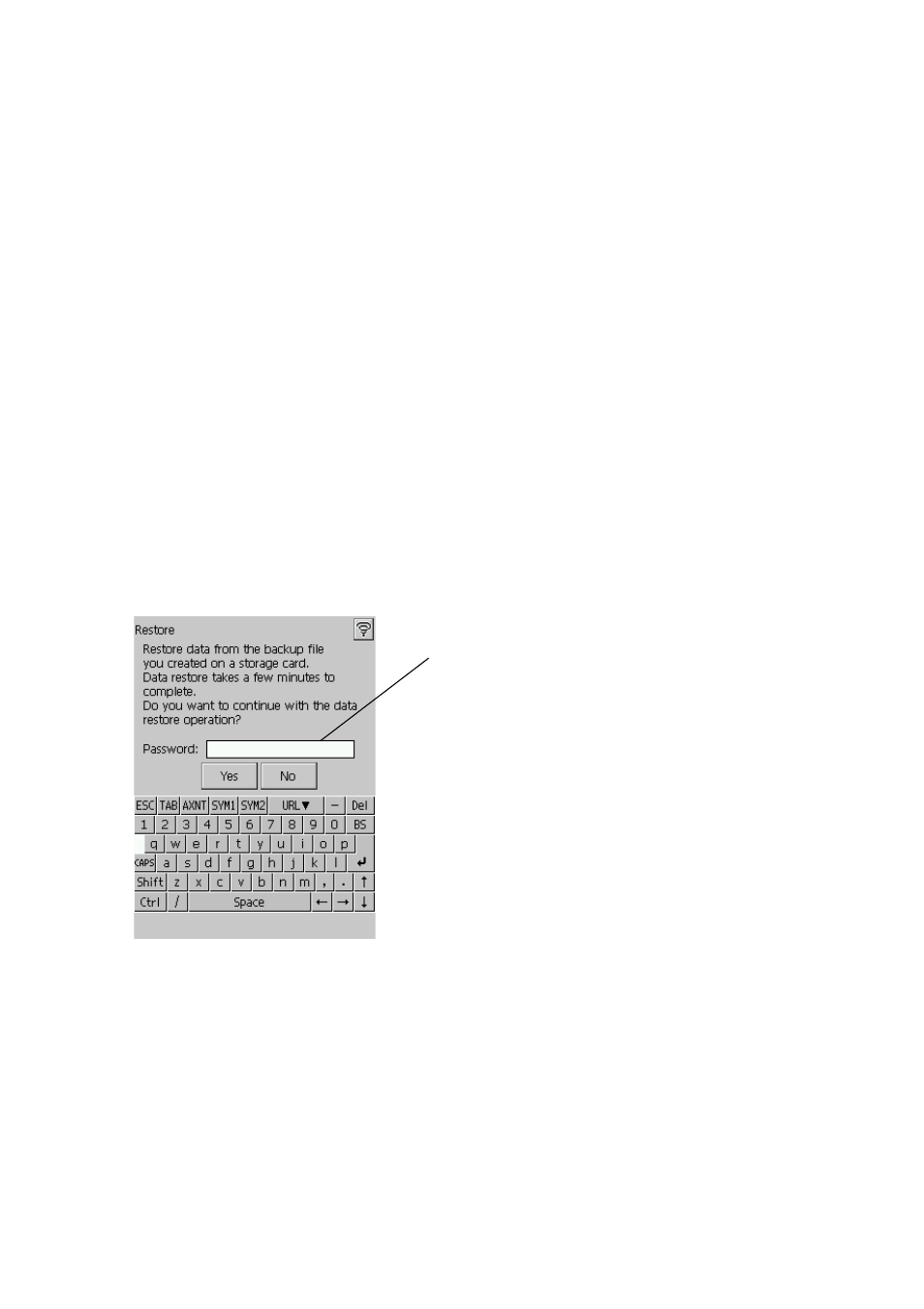
133
Restoring Data
The following applies whenever you perform a restore operation.
• If the same file or setup data exists in both CASSIOPEIA memory and on the storage card, the
data in CASSIOPEIA memory is overwritten with the data on the storage card.
• Any file or setup data in CASSIOPEIA memory for which there is no corresponding file or
setup data on the storage card data is deleted.
• All applications currently installed on the CASSIOPEIA are deleted and re-installed with the
backed up versions.
Use the following procedure to restore data. Make sure you read the precautions under “Read this
first! ” on page 131 before starting.
To restore data
1. Connect the AC adapter to your CASSIOPEIA.
2. Reset the CASSIOPEIA.
3. Insert the storage card that contains the data you want to restore into the CompactFlash Card
slot of the CASSIOPEIA.
4. On the Top Menu, double-tap Backup.
• This starts up Backup.
5. Tap Restore now.
• This restarts the CASSIOPEIA, which is indicated by the message “Starting...” appearing on
its display. Next, the touch screen calibration screen appears. Calibrate the touch screen. The
following dialog box appears after the restart process is complete.
6. Tap Yes to start the restore or No to close the dialog without restoring anything.
• The “Restore in Progress” dialog appears while the restore operation is being performed.
• The message “Restore complete! ” appears on the display after the restore operation is
complete.
7. After restore is complete, tap OK to quit Backup.
• This automatically resets the CASSIOPEIA and restarts it.
If the data is protected by a
password, input the password
here. If the data is not password
protected, go to step 6 without
inputting anything here.
