Casio CW-L300 User Manual
Fa-b30, Basic label printing software, For windows
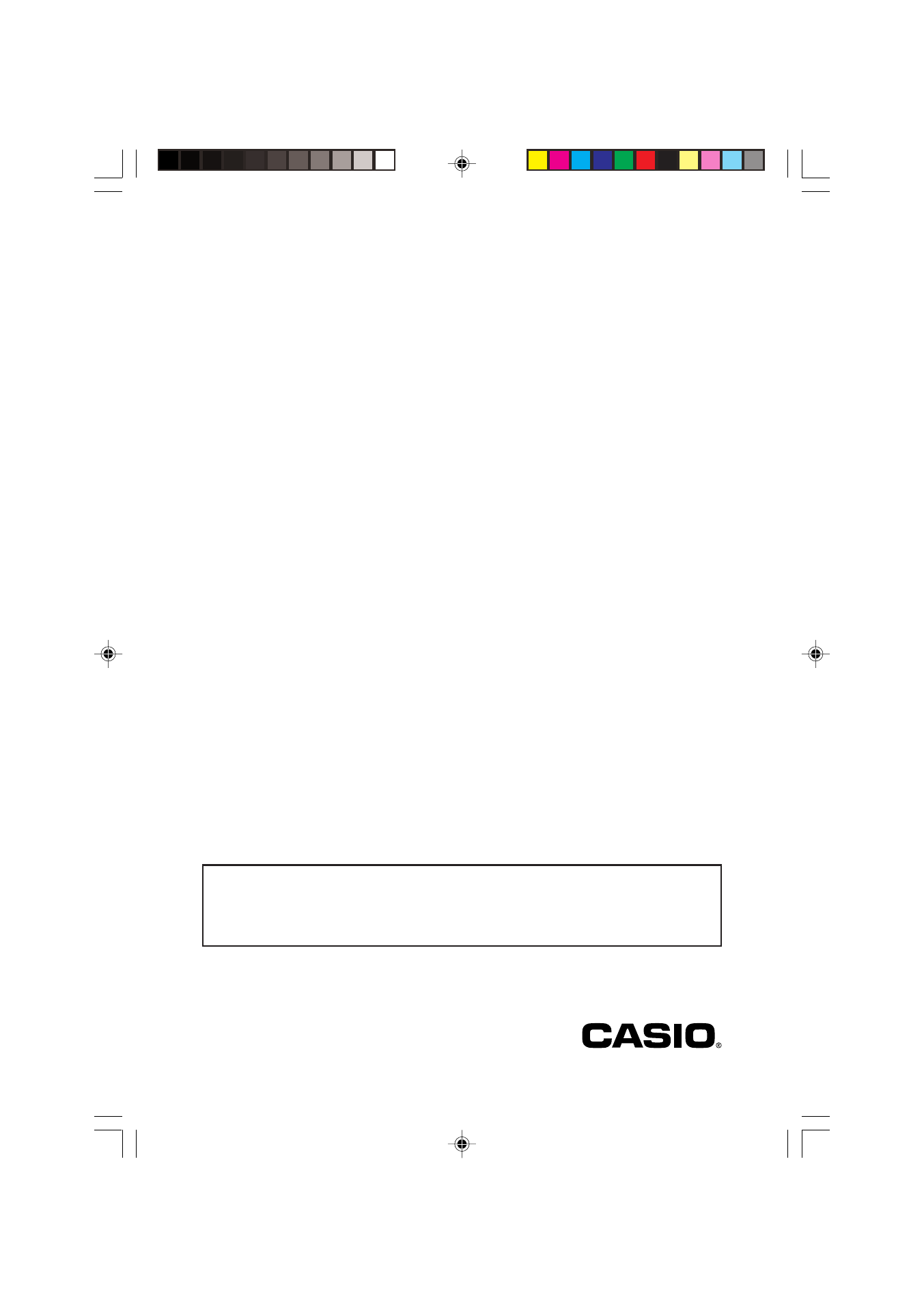
This Label Printing Software can be used with a number of different Basic Label
Printer models.
• See
of this manual for information about supported printer models.
• Some printer models may not support certain functions of this software.
Important!
Please keep this User’s Guide and all information handy for future reference.
FA-B30
Version 1.02
Basic Label Printing Software
For Windows
®
User’s Guide
E
FAB30_Ver1.02_E_p01-12.p65
04.11.22, 11:40 AM
1
Table of contents
Document Outline
- FA-B30 Version 1.02
Basic Label Printing Software
- Contents
- About this manual...
- Getting Acquainted
- Starting Up and Quitting the FA-B30 Software
- User Interface
- Inputting, Editing, and Printing Text
- Inserting Phrases, and the Current Date and Time
- Importing Screen Text into a Label
- Inserting an Image into a Label
- Recalling and Deleting Past Print Jobs
- Feeding and Cutting the Tape
- Configuring Label Software Properties
- Using Help
- Appendix
