Displaying a mail message – Casio BE-300 User Manual
Page 81
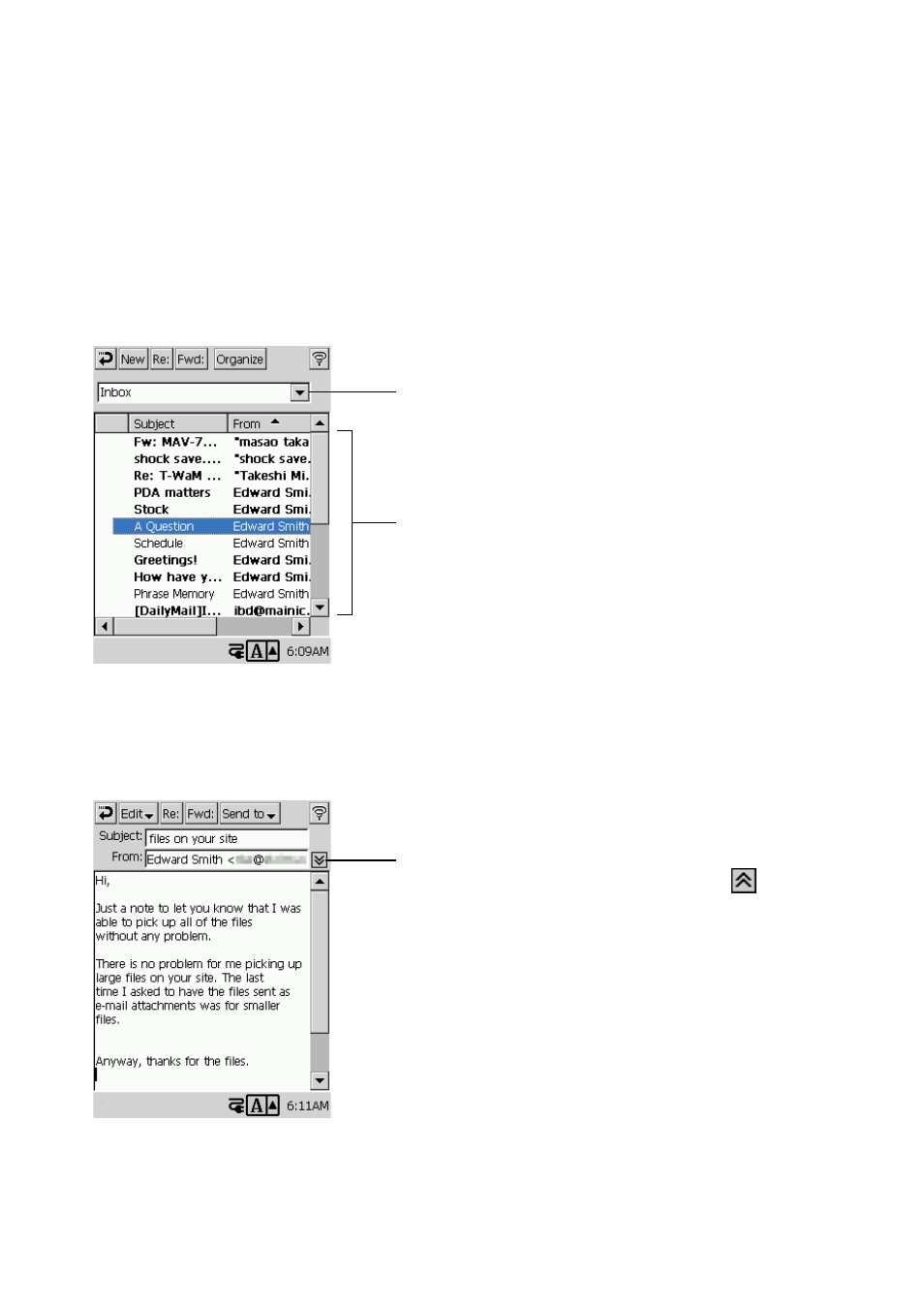
81
Displaying a Mail Message
A Mail list screen lets you see the subjects and other information for mail messages you have
received and sent. You can also use a message browsing screen to view the body text and other
details of a particular message
Mail list screen
The Mail list screen shows a list of all the mail messages contained in a particular folder (Inbox,
Sent Items, or other folder). Double-tapping a folder on the account/folder list screen opens the
folder and displays its Mail list screen.
Message browsing screen
This screen shows the contents of a particular mail message. Double-tapping a message on the
Mail list screen opens it and displays its message browsing screen.
A typical message browsing screen is shown below.
Tapping here displays a list of folders in the account. Tap
a folder name to display its mail messages.
The following shows a typical Inbox screen.
This is a list of mail messages in the folder. Double-
tapping a message opens it and displays its message
browsing screen.
Tap here to expand the message header. To return the
message header to its abbreviated view, tap
.
