Using the slideshow screen – Casio BE-300 User Manual
Page 115
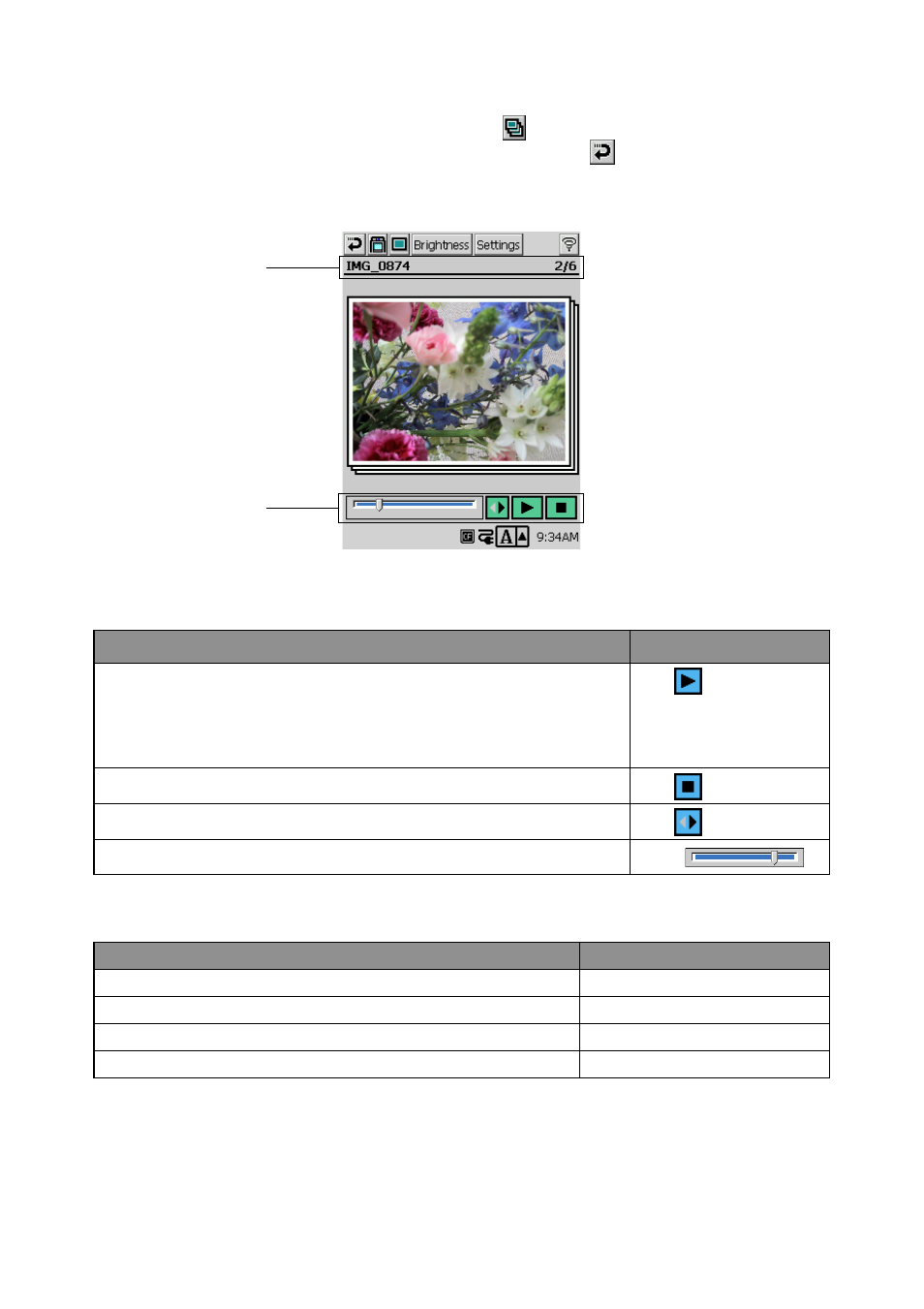
115
To display the slideshow screen
On the thumbnail index screen or snapshot screen, tap
.
To return to the snapshot index from the slideshow screen, tap the
button.
Using the Slideshow Screen
To control image playback with the on-screen control panel
To control image playback with CASSIOPEIA buttons
NOTE
Status bar information is identical to that described under “About the Snapshot Screen Status Bar”
on page 113.
Status bar
Control panel
To do this:
Start the slide show
Images appear in the same sequence they are arranged on the
thumbnail index screen, for the amount of time you set using the
slideshow settings dialog box described on page 116.
Stop the slideshow
Toggle the slideshow direction between forward and reverse
Jump to a specific image.
Do this:
Tap
.
Tap
.
Tap
.
Slide
To do this:
Start the slide show
Stop the slideshow
Scroll forward to the next image
Scroll back to the previous image
Press this button:
OK
ESC
Down or right cursor button
Up or left cursor button
