Chapter 6 using your cassiopeia with your computer, 1 getting ready, Setting up for data communication – Casio BE-300 User Manual
Page 138
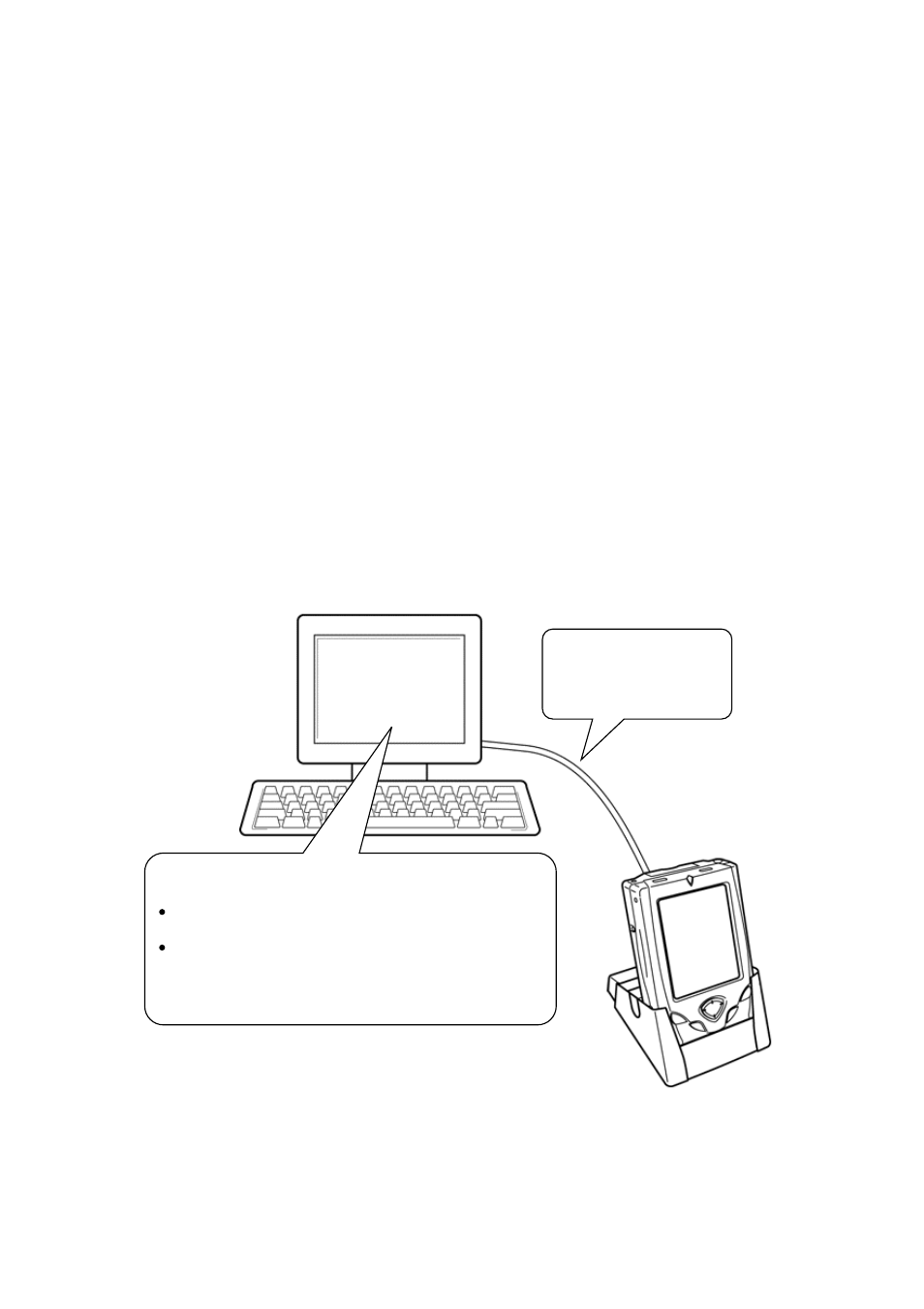
138
Chapter 6 Using Your CASSIOPEIA
with Your Computer
6-1 Getting Ready
You can connect your CASSIOPEIA to your computer and perform the types of operations listed
below.
• Synchronization of CASSIOPEIA Calendar, Contacts, Tasks, and Mail data with your
computer’s Microsoft Outlook data
• Copy files between your CASSIOPEIA and computer
• Backup CASSIOPEIA data on your computer’s hard disk
• Restore factory default data and settings
NOTE
Use the folder synchronization function when you want to transfer an MP3 file, image, CMF file,
or other data file to a Nand disk or storage card. Preset application-specific folder names are used
for storage of each type of data file on a Nand disk or storage card. See the sections of this manual
that describe each application for information about folder names.
Setting Up for Data Communication
Use the bundled cradle
and cable to connect
your CASSIOPEIA and
computer.
You must have the following applications installed on
your computer to perform data communication.
PC Connect: Install PC Connect from the CD-ROM
that comes bundled with your CASSIOPEIA.
Microsoft Outlook: This application is required if
you want to synchronize data with Calendar,
Contacts, Tasks, and Mail. Note that you must
purchase Microsoft Outlook separately.
Perform the following three steps to set up for data communication between your CASSIOPEIA
and computer.
(1) Install Microsoft Outlook on your computer.
• You do not need to perform this step if you already have Outlook installed. Also, you can skip
this step if you do not need to synchronize data between your CASSIOPEIA and computer. You
can install Outlook later, if you want.
