On/off, Analogue mode, Digital mode digital font options – Bang & Olufsen BeoVision 7-40/55 User Guide User Manual
Page 53
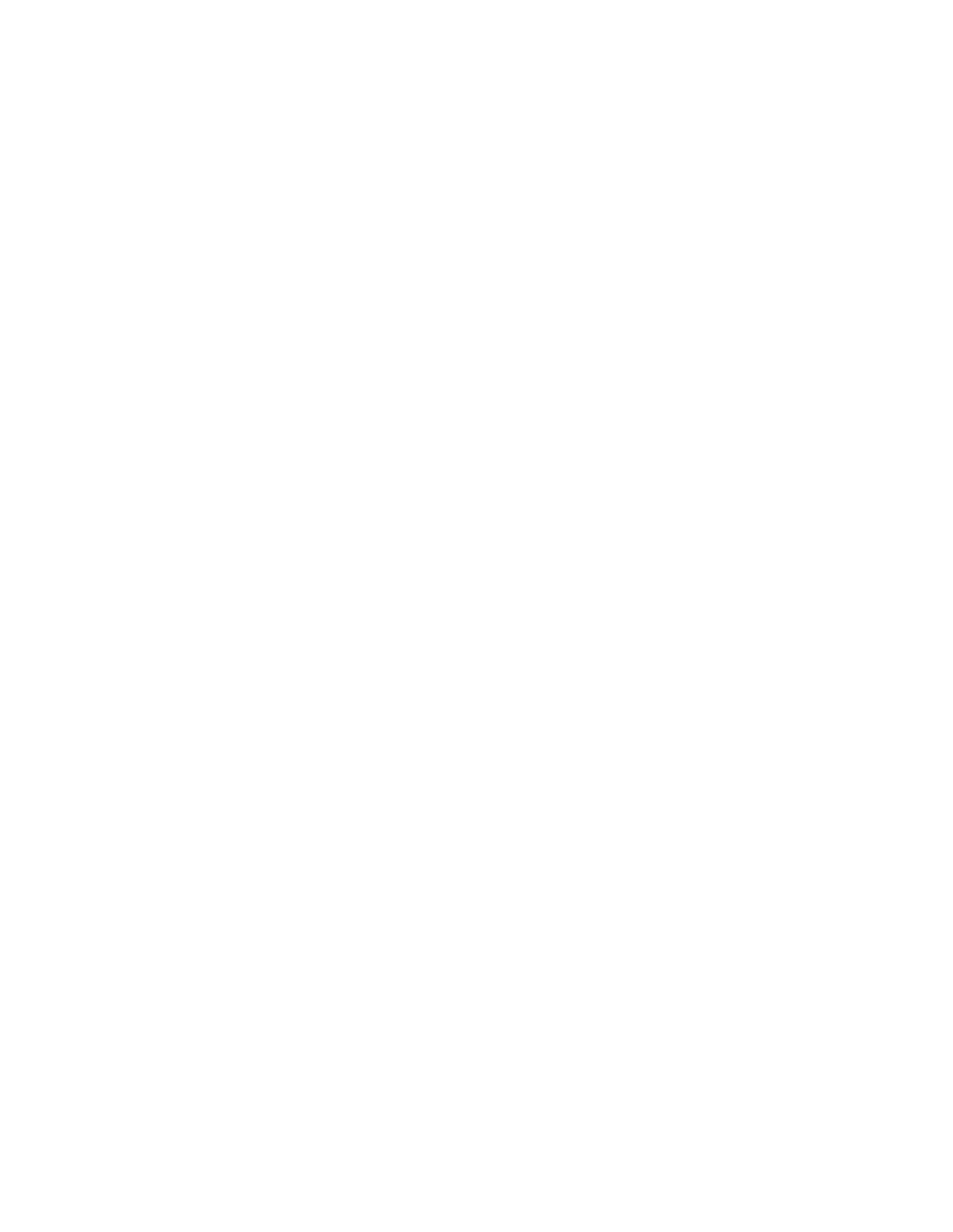
53
>> Settings and preferences for the digital tuner
You can apply subtitles, or Closed
Captioning, to all your channels.
Choose the type of Closed Captioning
you wish to view and whether or not
you want Closed Captioning to be
displayed automatically.
You can choose to switch Closed
Captioning on or off at any time – for
example, while watching a specific
programme – even if you have preset
the television to display Closed
Captioning at all times.
Contents of the CAPTION menu …
ON/OFF … Choose to display Closed
Captioning or not. The default setting is
OFF.
ANALOGUE MODE … Select the mode to
use for Closed Captioning in your
analogue television receiver, and if the
Closed Captioning function should be set
to ON. Options are: CC1, CC2, CC3, CC4,
TEXT1, TEXT2, TEXT3 and TEXT4. The
default setting is CC1.
DIGITAL MODE … Select the mode to use
for Closed Captioning in your digital
television receiver, and if the Closed
Captioning function should be set to ON.
Options are: SERVICE1, SERVICE2,
SERVICE3, SERVICE4, SERVICE5 and
SERVICE6. The default setting is SERVICE1.
If you press CC repeatedly you change the
mode or switch Closed Captioning on or off,
even if you have preset the Closed Captioning
function to ON. (Beo4: Press TEXT repeatedly).
DIGITAL FONT OPTIONS … Set your
preferences for the digital font, if you have
set the Closed Captioning function to ON:
SIZE … Select the size of the digital font.
Options are: DEFAULT, SMALL, STANDARD
and LARGE. The default setting is DEFAULT.
STYLE … Select a style for the digital font.
You can choose between eight different
styles. The default setting is DEFAULT.
COLOUR … Select a colour for the
background, the foreground and the edge
of the digital font. You can choose
between DEFAULT and eight different
colours and the default setting is DEFAULT.
OPACITY … Select the opacity for the
background and foreground of the digital
font. Options are: DEFAULT, SOLID,
TRANSLUCENT, TRANSPARENT and
FLASHING. The default setting is DEFAULT.
EDGE STYLE … Select an edge style for
the digital font. You can choose between
seven different styles. The default setting
is DEFAULT.
The DEFAULT option in the DIGITAL FONT
OPTIONS menu is the presentation as it is set
by the programme provider.
*The CAPTION menu is not available in Korea.
About the CAPTION menu … *
