Adjust picture and sound settings, Adjust picture and sound settings, 34, Sound – Bang & Olufsen BeoVision 7-40/55 User Guide User Manual
Page 34: Picture
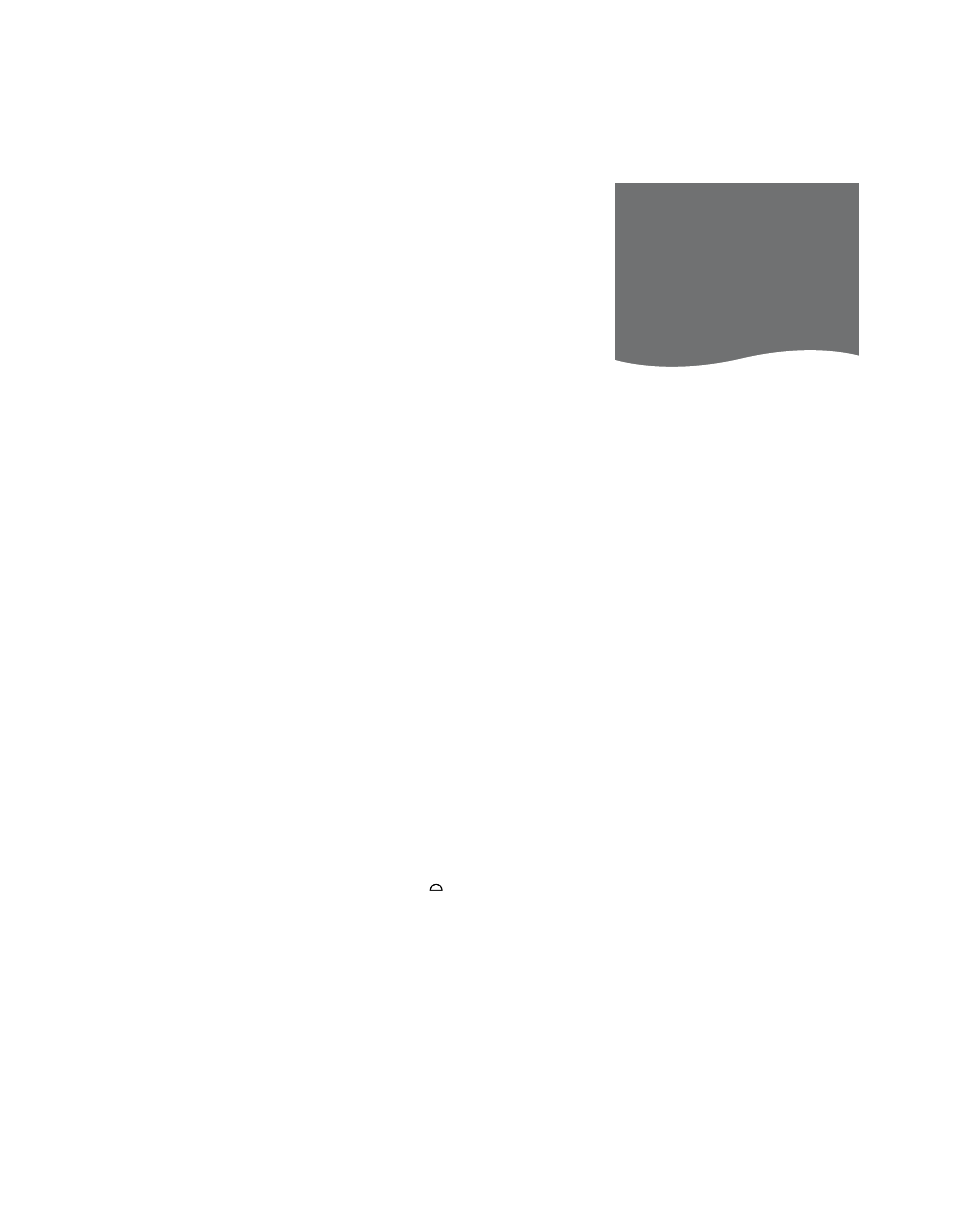
34
Adjust picture and sound settings
Picture and sound settings are
preset from the factory to
neutral values which suit most
viewing and listening situations.
However, if you wish, you can
adjust these settings to your
liking.
Adjust picture brightness,
contrast or colour. Sound
settings include volume, bass
and treble.
Store your picture and sound
settings temporarily – until your
television is switched off – or
store them permanently.
Activate GAME MODE if you
connect a game console to your
television.
For information about how to
change the picture format,
see Getting Started.
Adjust brightness, colour or contrast
Adjust the picture settings via the
PICTURE menu. Temporary settings are
cancelled when you switch off the
television.
> Bring up the TV SETUP menu and
highlight OPTIONS.
> Press the centre button to bring up the
OPTIONS menu and highlight PICTURE.
> Press the centre button to bring up the
PICTURE menu.
> Use the navigation button up or down to
move through menu items.
> Use the navigation button left or right to
adjust the values.
> Press BACK to store your settings until
you switch off the television, or
> … press the centre button to store your
settings permanently.
For video sources using the VGA signal, the
following options appear as well:
HOR. SIZE … Adjusts the picture size along
the horizontal axis.
VERT. SIZE … Adjusts the picture size along
the vertical axis.
HOR. POSITION … Adjusts the picture
position along the horizontal axis.
VERT. POSITION … Adjusts the picture
position along the vertical axis.
Note that these four settings only apply for
the screen resolution in effect at the time
you adjust the settings.
To temporarily remove the picture from the
screen, press to bring up the Scene
display on Beo6, press Picture, then press
P.Mute. To restore the picture, press
P.Mute again. (Beo4: press LIST and use the
navigation button up or down to bring up
P.MUTE in the Beo4 display and press the
centre button. To restore the picture,
press a source button.)
When signals are sent in format 1080p or
1080i, the menu item SIZE is available in the
PICTURE menu.
For video sources using the NTSC signal, the
menu item TINT is available.
You cannot adjust brightness or contrast
when using a projector connected to the
television, or when using the television in
Home cinema mode.
PICTURE
BRIGHTNESS
.... . . . .
CONTRAST
.... . . . .
COLOUR
.... . . . .
TINT
.... . . . .
SIZE
.... . . . .
GAME MODE
