Boot, Smart trac, Faults.doc – Yaskawa SmartTrac Fault Tables User Manual
Page 65
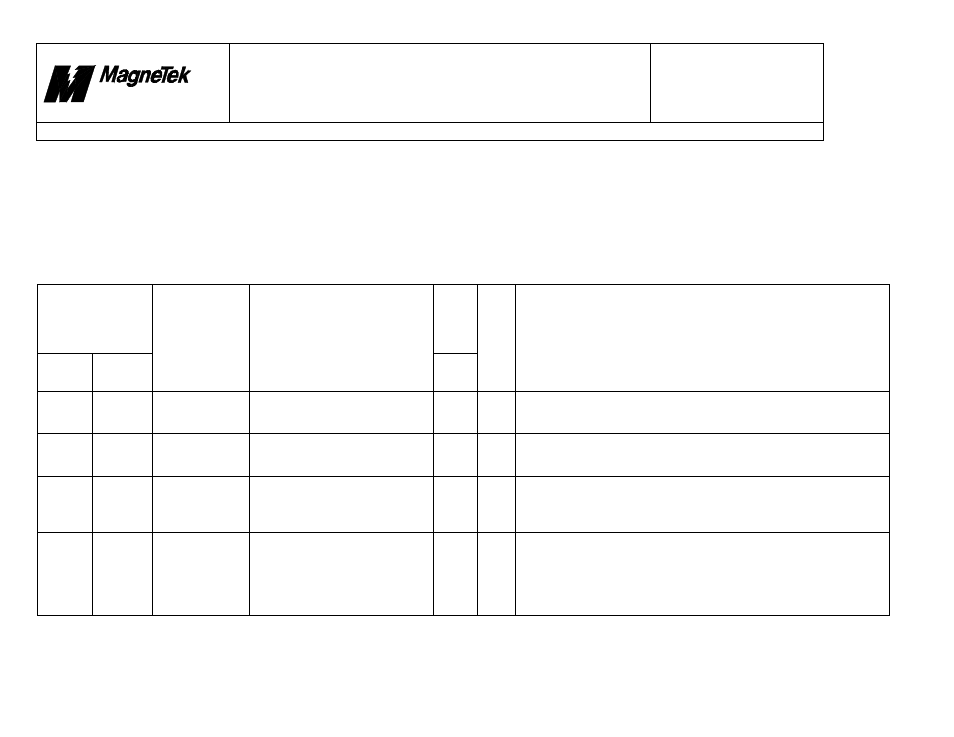
10/17/00
New Berlin
Technology Center
Smart Trac
Product
Development
Design
Document
Faults.doc
Rev. # 19
Page 64 of 64
Title: Fault Declarations
The information contained in this document is the
CONFIDENTIAL
property of
MagneTek Inc.
File = N:\PROJECT\515\SmartTrac\DOCS\Faults.DOC
Print Date: 10/17/00
64
8. Boot
The following section details faults assigned to the Smart Trac AC1 Boot, announced during power up.
Notes:
•
There are no fault numbers associated with Boot code.
•
Boot faults cannot be displayed in Control Node Monitor nor Fault Manager.
•
Severity and Assign Program Input are listed as ‘N/A’ (Not Applicable) here. Although these faults are considered as major, the Fault Manager cannot configure nor report
them.
Displayed Fault
No.
Severity
Control
Node
Monitor
Fault
Manager
Fault Legend
Description
A
ss
ign
Program
Input
Corrective Action
N/A
N/A
No Drive
Comms
Communications between Smart
Trac AC1 CPU card and inverter
card have not been established.
N/A
N/A
Smart Trac AC1 CPU card may not be connected to inverter card. Inverter
FLASH code may be incorrect. Note: press ESC key to bypass
communications with inverter card, and jump into the operating system.
N/A
N/A
No Monitor or
OS
Boot cannot detect valid Monitor
firmware in the Smart Trac AC1
CPU card.
N/A
N/A
Monitor is either defective or hasn’t been installed. Load new Monitor
firmware into Smart Trac AC1 CPU card, with JTAG programmer.
N/A
N/A
CPF00
COM-
ERR(OP&INV)
Communications between the
Digital Operator and Smart Trac
AC1 was not established within 5
seconds after power was applied.
N/A
N/A
Possibility boot code does not exist in Smart Trac AC1 CPU card. Check
integrity of cable between digital operator and Smart Trac.
N/A
N/A
CPF01
COM-
ERR(OP&INV)
Communications between the
Digital Operator and Smart Trac
AC1 have not taken place for a
least 2 seconds (after
communications had already been
established).
N/A
N/A
Operating system on Smart Trac AC1 CPU card may have stopped
running. Monitor and/or Kernel firmware may be defective or missing.
Application program may be invalid. Check integrity of cable between
digital operator and Smart Trac AC1.
