2 troubleshooting by alarm codes (cent’d) – Yaskawa i80M Maintenance Manual User Manual
Page 86
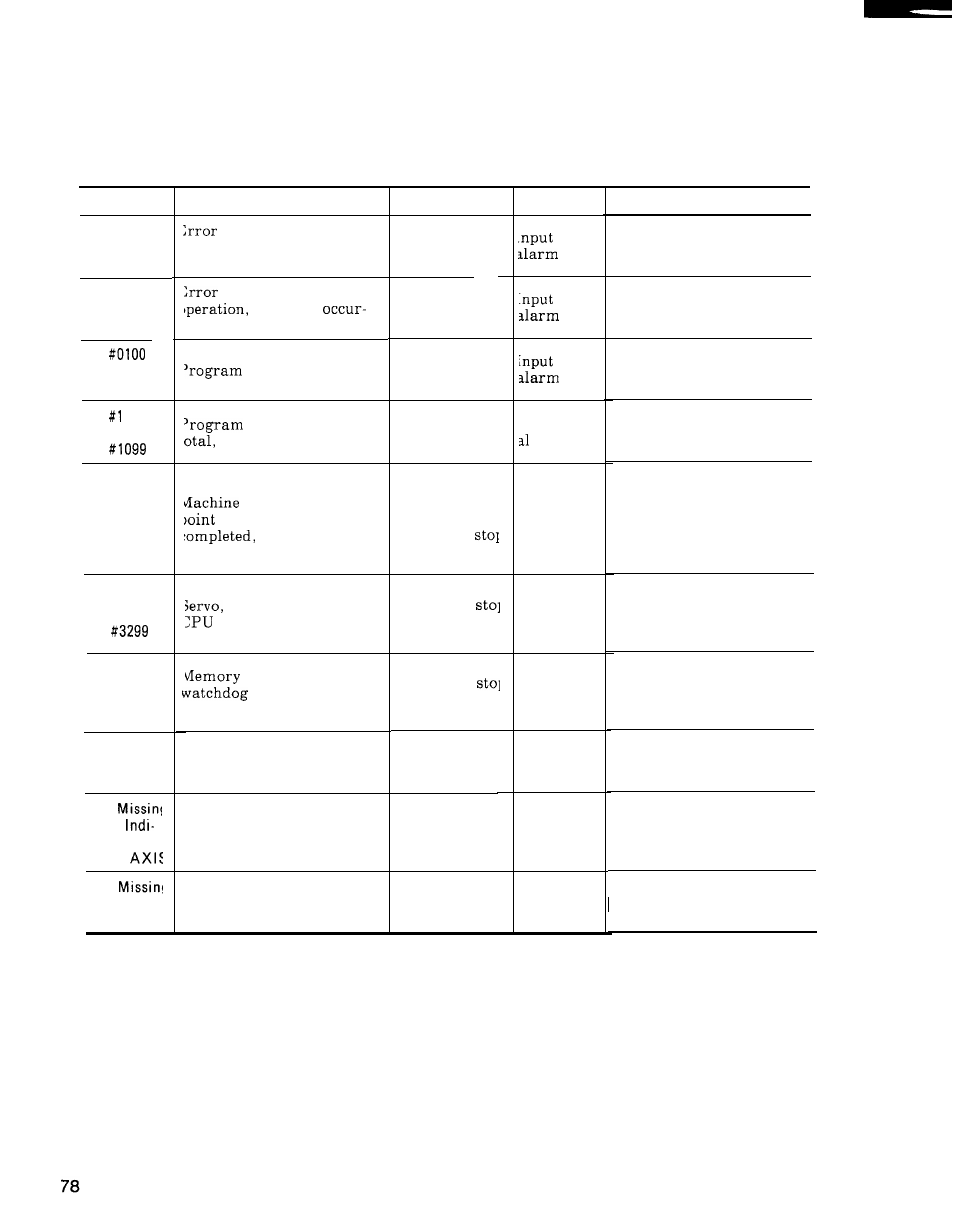
4.2
TROUBLESHOOTING BY ALARM CODES (Cent’d)
Table 4.1
Classification by Alarm Number
No.
Explanation
stop
output
Reset, Method, Remarks
Reset
Reset. Power off in case of
#0050 and #0051
Reset
Reset
Reset after removing the
cause. In case of
“ machine setup completed”,
a reset is automatically
made when the power is
first turned on.
Reset after removing the
cause. For SVOFF, a
reset is automatically
made at SVON.
For maintenance
Halt each CPU.
Switch to the maintenance
screen.
Soft key reset or reset
Replace the battery.
Next key operation
#oooo
to
#oo49
#oo50
to
#oo99
related to editing and
,peration, error occurring
ven in BG
related to editing and
error not
ing in BG
error
error,
Block stop
Block stop
error,
to
#0499
error,
Block stop
000
to
#2000
to
#2199
error, DNC, CMOS
etc.
[nput error,
ar m
Block stop
error, OT, reference
return, machine setup
imposition, etc.
Coasting to a
stop or
immediate
Alarm
#3000
to
spindle related ESP,
mutual monitoring
Immediate
servo off
Alarm
#8000
to
#8049
check error,
timer error, offline
error
Error occurring during BG
operations (basically the
same as 0000 to 0049)
Immediate
servo off
Alarm
#9000
to
#9049
BG
error
output
Not stopped
No.
BAT
cation
BAT.
Battery error
Encoder alarm
Not stopped
None
No.
Warning
Message
Wrong key operation, minor
editing operation error
Not stopped
Warning
