5 manual jog mode operation faulty – Yaskawa i80M Maintenance Manual User Manual
Page 123
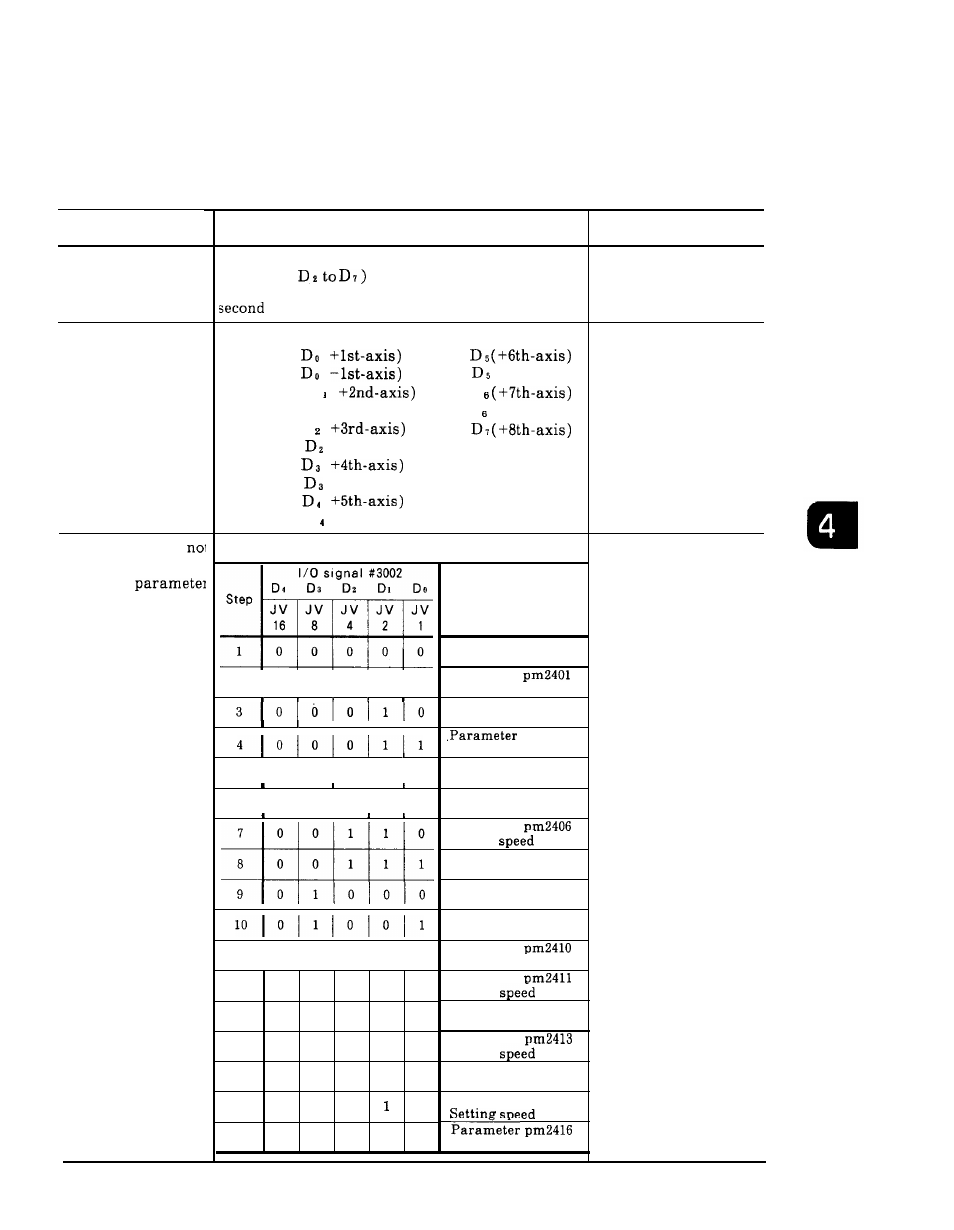
4.3.5 MANUAL JOG MODE OPERATION FAULTY
Cause of Trouble
Jog mode not
selected signal
Jog axial direction
not input
Jog speed signal
input. The setting o
jog speed
is in error.
Table 4.34
Manual Jog Mode Operation Faulty
Check Method
Check whether 1/0 signal #3000 D, is 1. All other
bits
(Do,
must beset toO.
[n i80L multi-program system, check #3050 for
program and #3060 for third program.
Check the following 1/0 signals:
#3071
(
#3071
#3072
(
#3072
( –6th-axis)
#3071 D (
#3071 D
#3072 D, (–2nd-axis) #3072 D (–7th-axis)
#3071 D (
#3071
#3072
(–3rd-axis)
#3072 D, (–8th-axis)
#3071
(
#3072
(–4th-axis)
#3071
(
#3072 D (–5th-axis)
Feed Override/Manual JOG Feed Rate Selection
2
0
0
0
0
1
I
I
I
,
5
0
0
1
0
0
,
6
0
0
1
0
1
1
I
1 1 1 0 1 1 1 0 1 1 1 0
12
0
1
0
1
1
13
0
1
1
0
0
14
0
1
1
0
1
15
0
1
1
1
0
16
0
1
1
1
17
1
0
0
0
0
M a n u a l J O G
Feed
Rata
(Manual Operation
M o d e )
Parameter
pm2400
Setting speed
Parameter
Setting speed
Parameter pm2402
Setting speed
pm2403
Setting speed
Parameter pm2404
Setting speed
Parameter pm2405
Setting speed
Parameter
Setting
Parameter pm2407
Setting speed
Parameter pm2408
Setting speed
Parameter pm2409
Setting speed
Parameter
Setting speed
Parameter
Setting
Parameter pm2412
Setting speed
Parameter
Setting
Parameter pm2414
Setting speed
Parameter pm2415
Setting speed
Solution
Select JOG mode.
Check mode wiring
switch.
Check the push button
switch or selection
switch wiring. In some
cases, it is handled as a
prohibited item for the
sequence. Refer to the
machine manufactu-
rer’s reference manuals
for details.
115
