3 troubleshooting without alarm codes, Cent’d), 12 edit does not function – Yaskawa i80M Maintenance Manual User Manual
Page 132
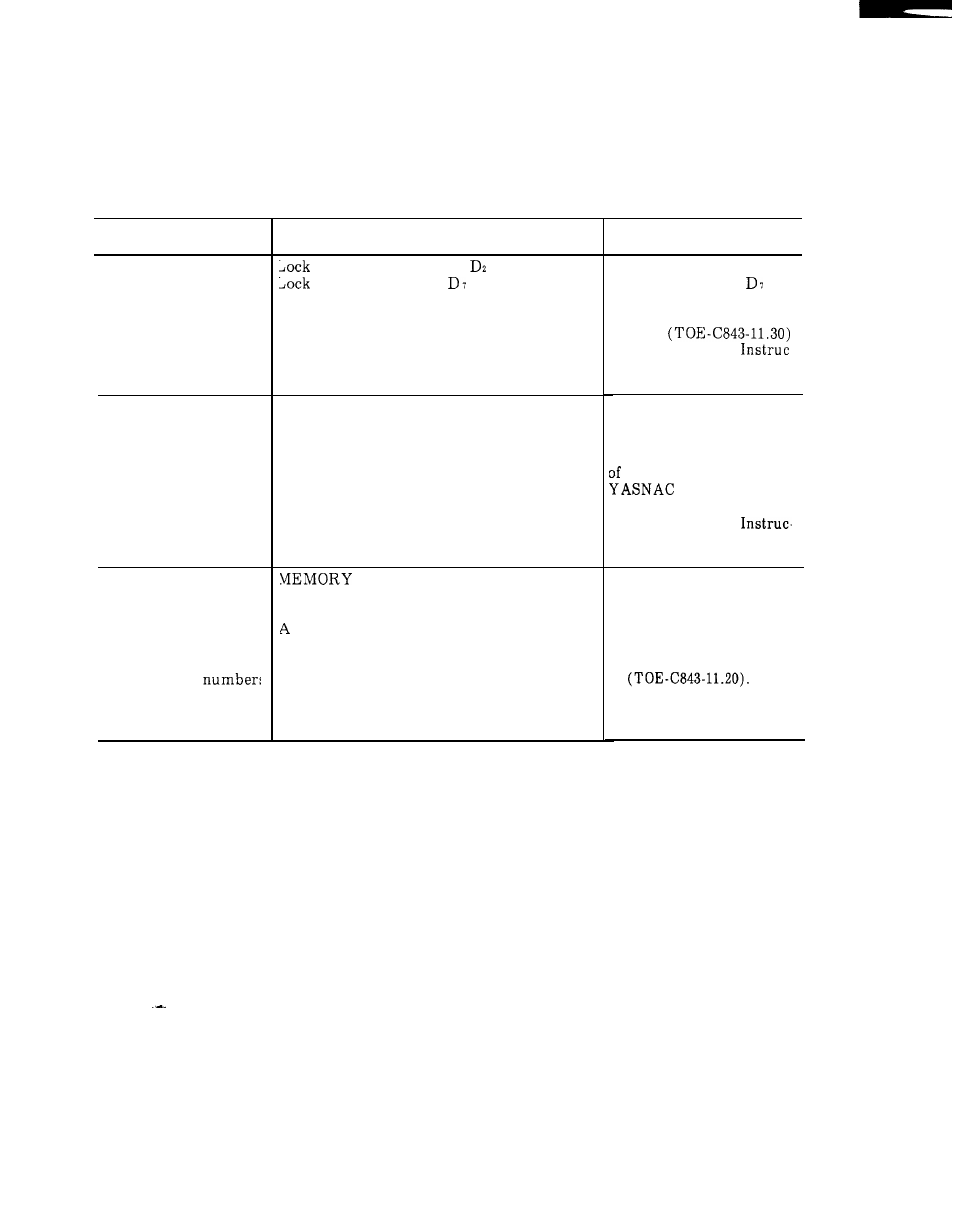
4.3 TROUBLESHOOTING WITHOUT ALARM CODES
(Cent’d)
4.3.12 EDIT DOES NOT FUNCTION
Table 4.41
Edit Does Not Function
Cause of Trouble
Erroneous input signal
(a) The edit lock signal
is entered.
(b) The setting edit 10cI
signal is entered.
A
parameter to lock a
specially numbered
program is turned on.
Others:
(a) Memory capacity
exceeded
(b) Stored program
volume exceeded
(c) Overlapped stored
program
C h e c k M e t h o d
at 1/0 signal pm3007
= 1.
at setting pmOOOO
= 1.
OVER!
PROGRAM OVER!
ALREADY IN!
warning alarm is issued for each.
Solution
Select the edit lock release.
Set setting pmOOOO
to O.
For the procedure, refer to
YASNAC i80M Instruction
Manual
and YASNAC i80L
tion Manual (T0E-C843-
11.20).
This is a setting to prevent
programs from being
destroyed by erroneous edit
operation. For modification
parameters, refer to
i80M Instruction
Manual (TOE-C843-11.30)
and YASNAC i80L
tion Manual (T0E-C843-
11.20).
. Refer to YASNAC i80M
Instruction Manual
(TOE-C843-11.30) and
“ Part Program Editing”
of the YASNAC i80L
Instruction Manual
●
Continue the edit
operation after erasing
unnecessary programs.
124
