2 sunny portal, 1 intended use, 2 system requirements – SMA SUNNY WEBBOX User Manual
Page 8: Sunny portal, Intended use, System requirements
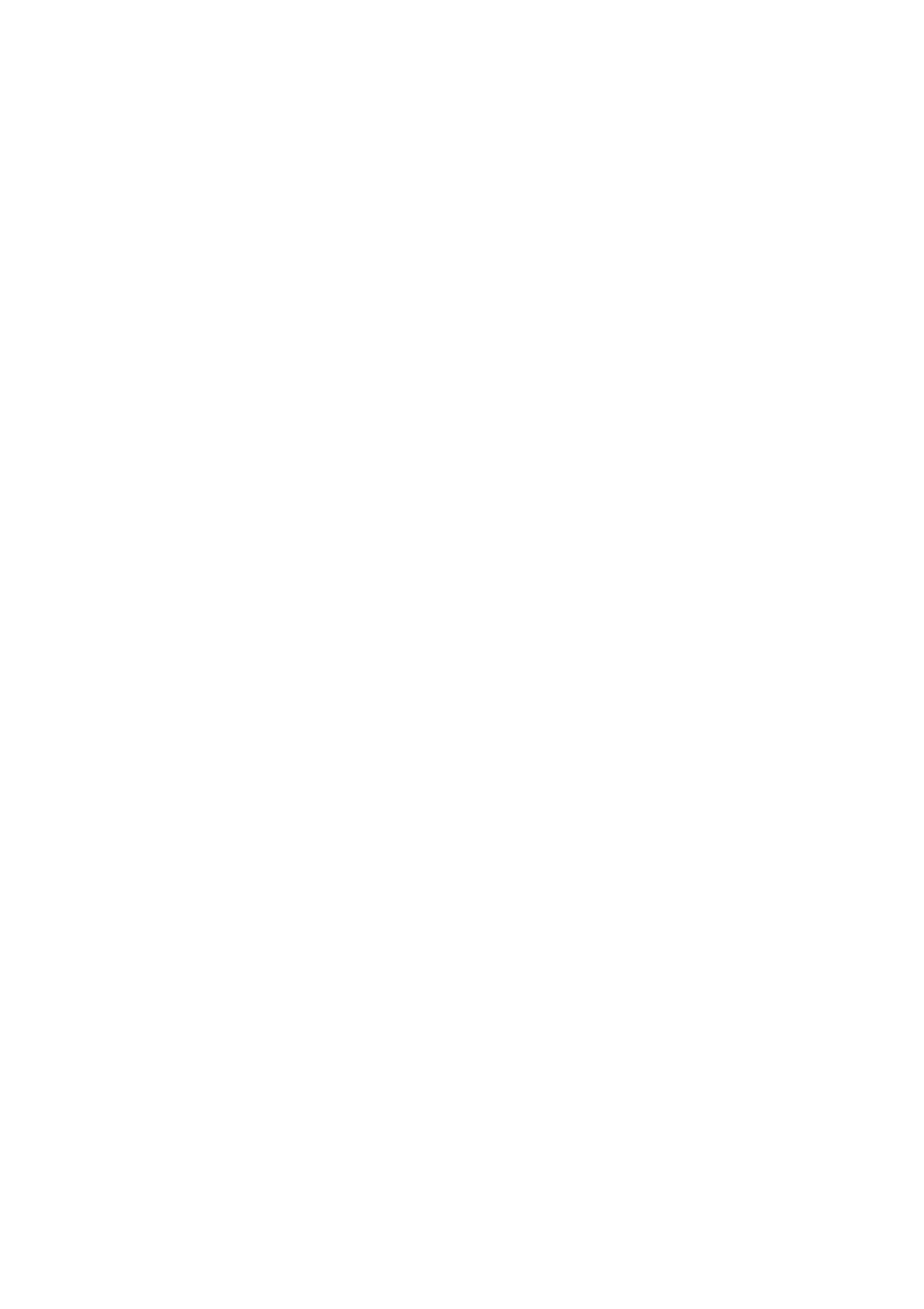
2 Sunny Portal
SMA Solar Technology AG
8
SPortal-WB-CLCON-BA-en-25
User Manual
2 Sunny Portal
2.1 Intended Use
Sunny Portal is an Internet portal for the monitoring of plants as well as the visualization and
presentation of plant data.
In order to use Sunny Portal, you need an SMA product that can record your plant data and send
it to Sunny Portal (see Section 2.2 ”System Requirements” (page 8)). Depending on which
SMA product sends the data to Sunny Portal, various functions are available in Sunny Portal.
2.2 System Requirements
☐ A computer with Internet access must be available.
☐ An Internet browser must be installed on the computer.
☐ JavaScript must be activated in the Internet browser.
SMA products required:
In order to use Sunny Portal you will need an SMA product that can record your plant data and send
it to Sunny Portal.
The following SMA products are capable of sending data to the Sunny Portal
Supported Internet browsers:
• Google Chrome as of version 14.0
• Microsoft Internet Explorer as of version 8
• Mozilla Firefox as of version 5
• Opera as of version 11.0
• Safari as of version 5.0
Recommended screen resolution:
• At least 1,024 x 768 pixels
• Sunny WebBox / Sunny WebBox with Bluetooth
®
Wireless Technology
• SMA Cluster Controller
• Sunny Boy Control / Plus
• Sunny Data Control
• Additional devices (not dealt with in this manual):
– Sunny Home Manager*
– Inverters with Webconnect function*
– Sunny Multigate for plants with module inverters*
* For information on these devices in Sunny Portal, see the user manual of the respective device in Sunny Portal.
