SMA SUNNY WEBBOX User Manual
Page 47
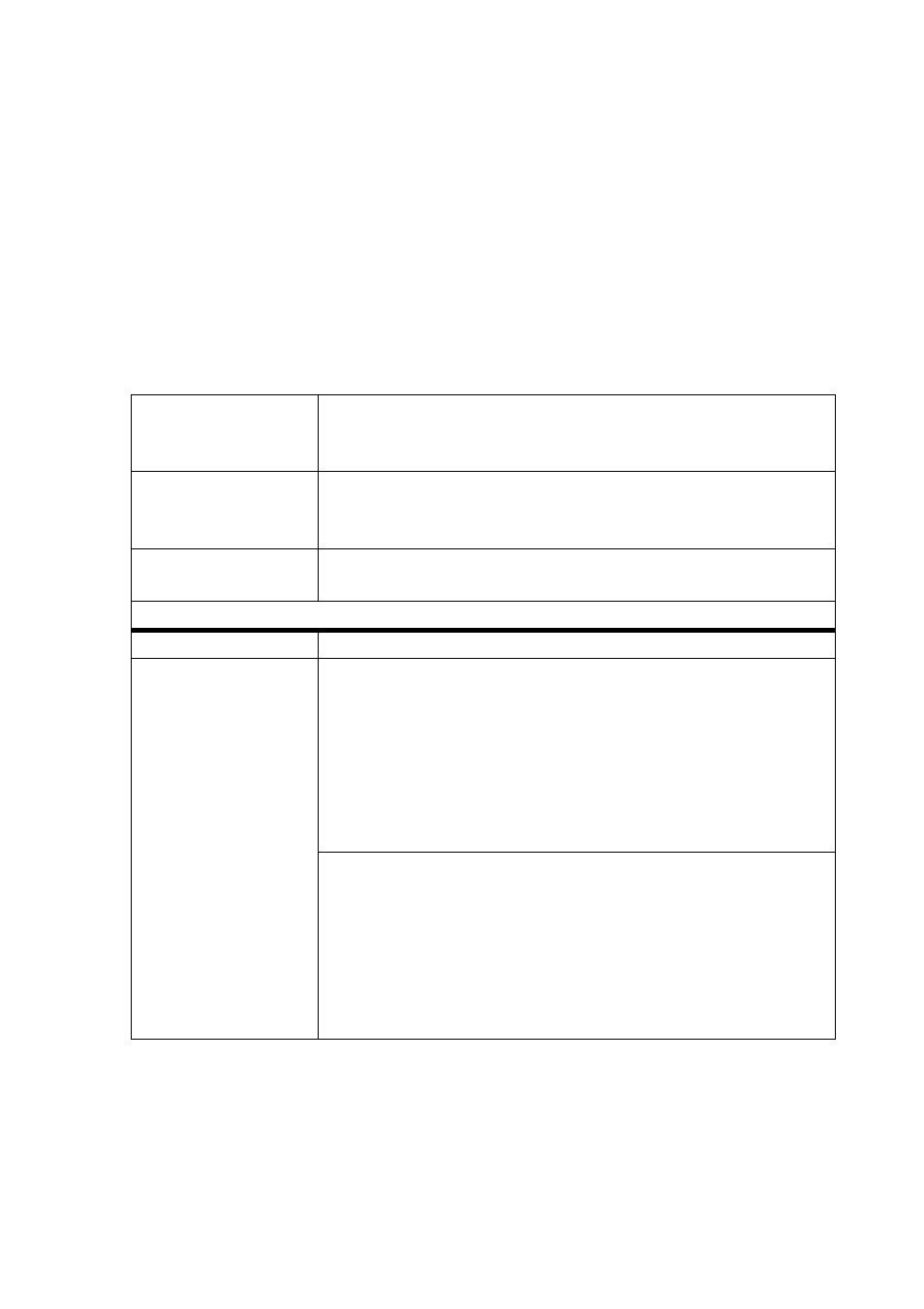
SMA Solar Technology AG
7 System Monitoring
User Manual
SPortal-WB-CLCON-BA-en-25
47
7.4.1 Configuring the Daily Info Report/Monthly Info Report
For the daily info report, the daily data for each channel, and for the monthly info report, the monthly
data for each channel is transmitted. You can configure three monthly info reports and three daily info
reports each containing different data. Each daily info report can be sent at a set time; the monthly
info reports are sent at the end of the month.
1. Select "Configuration / Report Configuration".
2. In the "Report configuration" field, select a daily info report or a monthly info report.
3. Select [Edit].
4. Configure report. The following settings are possible:
5. In order to send a test report to a set e-mail address, select [Send test report].
6. Select [Save].
Activate report
If the report is activated, it will be sent to the configured e-mail
address at the set interval. You can also save report settings and
activate the report later.
Recipient
In the "E-mail address(es):" field, enter the recipient's e-mail address.
If you enter several e-mail addresses, please separate these by
commas.
Interval
In the "Send report at:" field, select the time at which you would like
to receive the e-mail.
Content
Channel selection
Activate the channel fields to be displayed in the report.
Send report as:
Text: You receive the e-mail with the data in text format.
In the "Send data in:" area, activate the fields in which the data
should be displayed in the e-mail.
• Subject of the mail: The data is displayed in the subject line of
the e-mail.
• Contents of the mail: The data is displayed in the body of the e-
mail.
HTML: You receive the e-mail with the data in HTML-Format.
PDF: You receive the e-mail in text format, with the data as a PDF
attachment.
In the "Portal page to be sent:" field, select which Sunny Portal page
you wish to be sent with the e-mail. If you want to generate a
standard report page, save your report settings and create the report
manually afterwards.
