1 information on this document, Information on this document – SMA SUNNY WEBBOX User Manual
Page 6
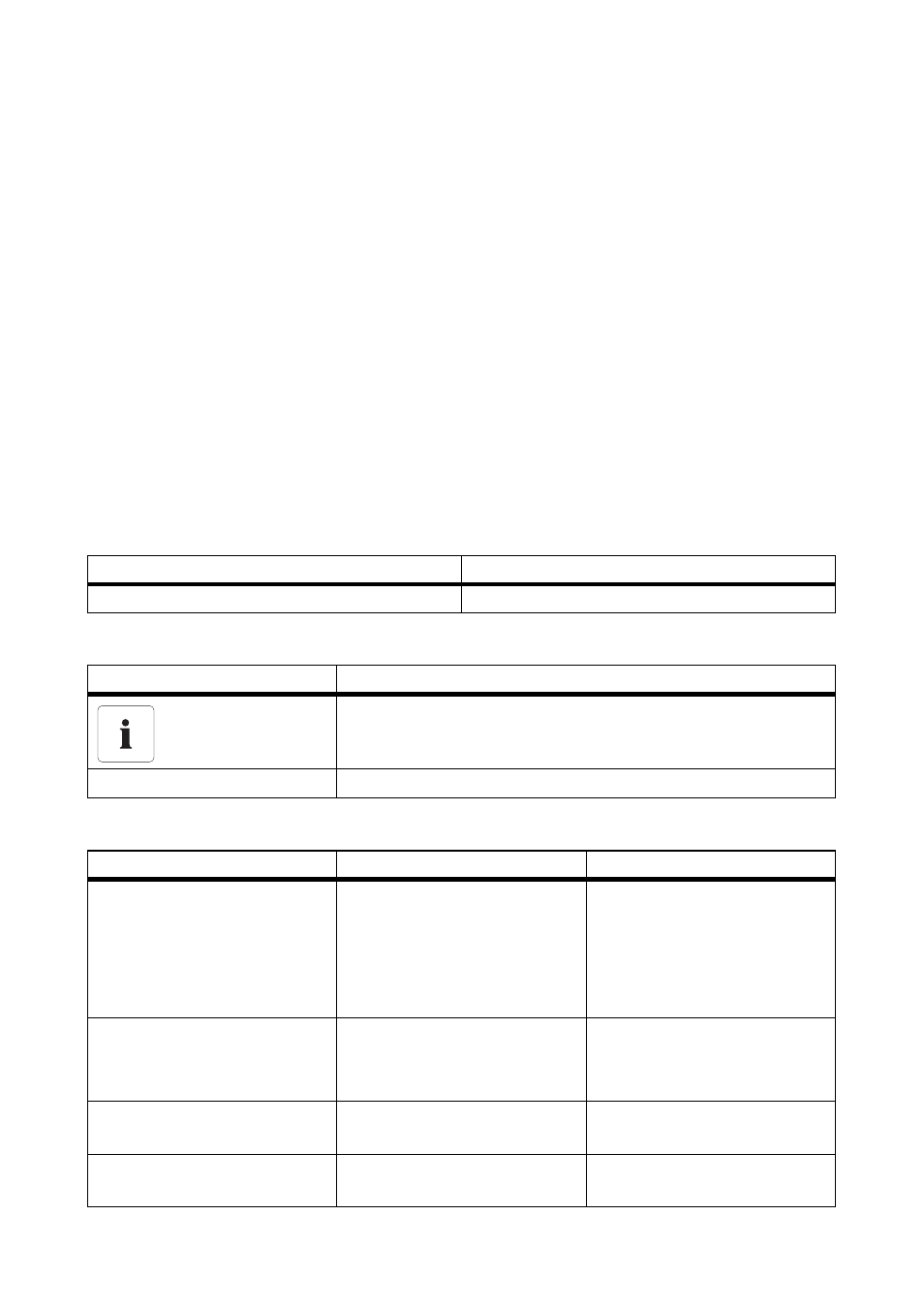
1 Information on this Document
SMA Solar Technology AG
6
SPortal-WB-CLCON-BA-en-25
User Manual
1 Information on this Document
Validity
This document is valid for plants in the Internet portal Sunny Portal, in which one of the following
communication products is installed:
• Sunny WebBox
• Sunny WebBox with Bluetooth
®
Wireless Technology
• SMA Cluster Controller
• Sunny Boy Control / Plus
• Sunny Data Control
Target Group
This document is intended for end users.
Additional Information
Links to additional information can be found at www.SMA-Solar.com:
Symbols
Typography
Document title
Document type
Performance Ratio
Technical information
Symbol
Explanation
Information that is important for a specific topic or goal, but is not
safety-relevant
☑
Desired result
Typography
Usage
Example
"light"
• Display messages on the
inverter
• Elements on a software
interface
• Connections
• The value can be read off
in the "Energy" field.
bold
• Elements to be selected
• Elements to be entered
• Select Settings.
• Enter 10 in the "minutes"
field.
>
• Several elements that are
to be selected
• Select Settings > Date.
[Button/Key]
• Button or key to be
selected or pressed
• Select [Next].
