SMA SUNNY WEBBOX User Manual
Page 26
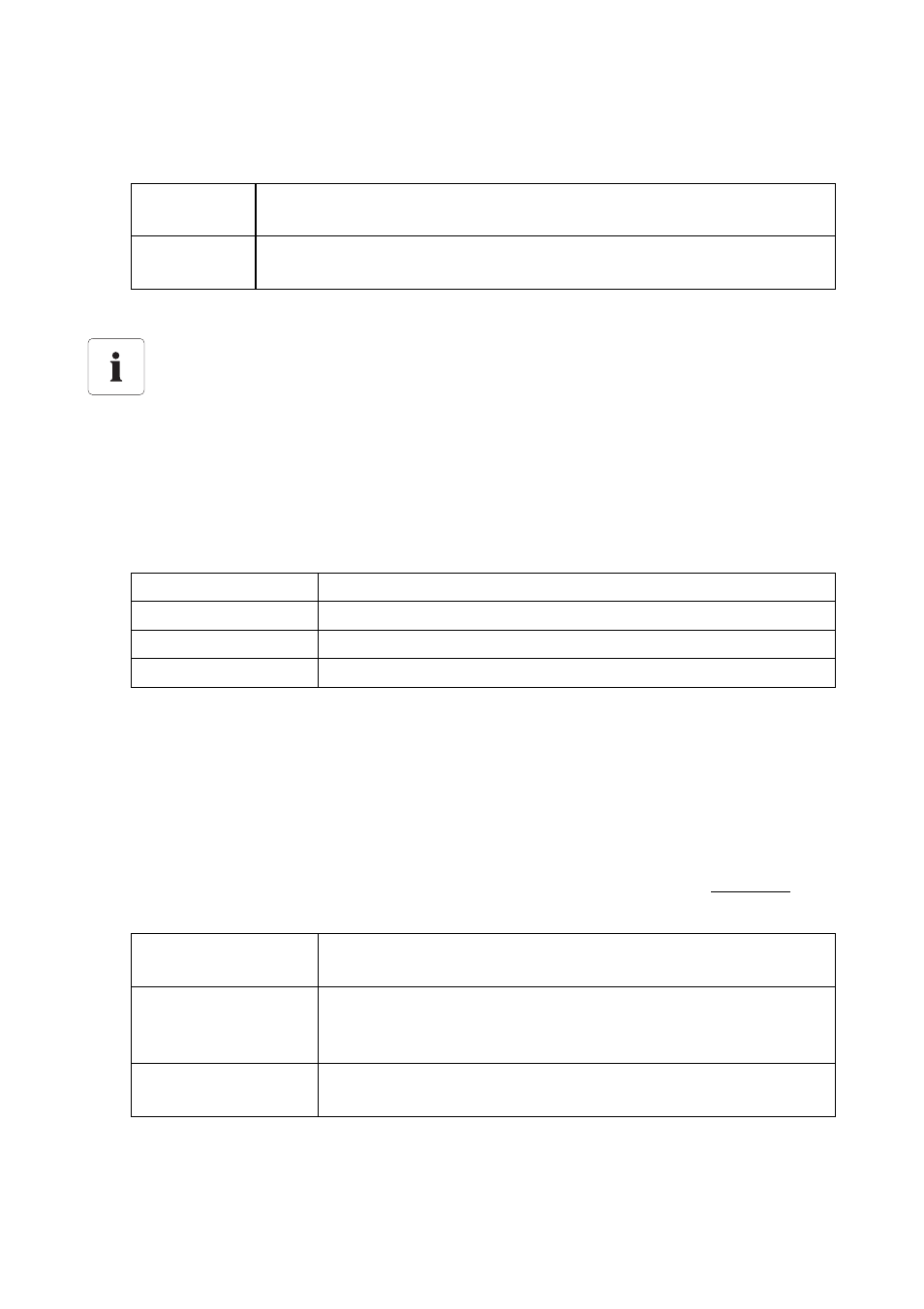
6 Page Design
SMA Solar Technology AG
26
SPortal-WB-CLCON-BA-en-25
User Manual
10. In the "End date of the display" area, activate the desired end date of the display. The following
settings are possible:
11. Select the desired channels in the "Channel" area.
12. If more than one device or plant was added, the desired calculation method can be chosen in
the "Result" field. The following settings are possible:
13. Select [Accept].
☑ The "Page Configuration" page opens.
14. In order to add an additional column or line for further channels, select "Add channel" and
repeat previous steps.
15. In the "Orientation" area, activate the desired orientation of the table.
16. In the "Download file type" field, select the format for saving the table data. This will enable you
to save the data contained in the page view of the table to your computer via "Download". The
following settings are possible:
17. Select [Save].
18. Select [Save].
☑ The table has been created and is now displayed.
current
The values generated on the current date (e.g. current day, current month) will
always be displayed.
selectable
You can select the date for which the values are to be displayed, e.g. a
certain day, a certain month
Selectable channels
For devices, all channels which are transmitted to Sunny Portal are available. For a plant,
the calculated channels are available (CO
2
avoided, energy, power, compensation,
performance ratio, specific plant yield).
The unit of the first channel selected determines the additional channels available for
selection.
Sum
Total of each channel content within the depicted period
Min
Minimum value of each channel content within the depicted period
Mean values
Mean value of each channel content within the depicted period
Max
Maximum value of each channel content within the depicted period
CSV
File format describing the layout of a text file to be used for the
storage or exchange of simply structured data.
ODS
File format for tables with Open Document format enabling the
exchange of Office files between various applications and operating
systems.
XLSX
File format in the Excel Workbook format supported by Microsoft as
of the Excel 2007 version.
