3 plant monitoring, 1 overview of plant monitoring, Plant monitoring – SMA SUNNY WEBBOX User Manual
Page 40: Overview of plant monitoring
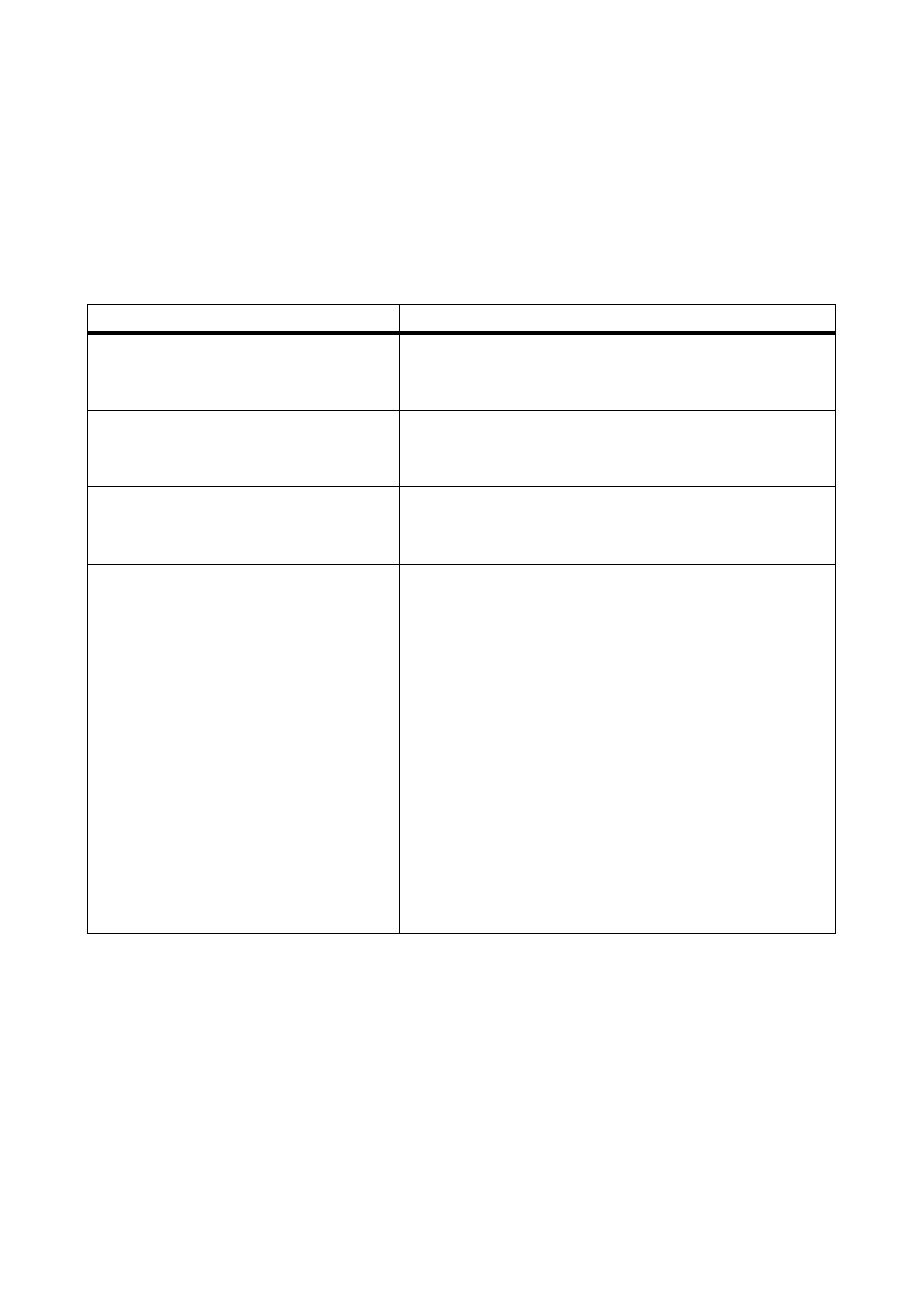
7 System Monitoring
SMA Solar Technology AG
40
SPortal-WB-CLCON-BA-en-25
User Manual
7.3 Plant Monitoring
7.3.1 Overview of Plant Monitoring
The page "Name of your plant > Plant monitoring" provides information on the monitoring status of
your plant. You can set and activate various monitoring options. If desired, the plant monitoring can
send you an alert via e-mail. The "Plant Monitoring" page is subdivided into a maximum of 4 areas:
Area
Meaning
Plant configuration
Is only displayed if Sunny Portal has detected a new
device in your plant (see Section 10.2.7 ”Adding/
Replacing Devices (Configuration Wizard)” (page 67)).
Communication monitoring
Indicates whether there is connectivity between
Sunny Portal and SMA communication products* .
E-mail alerts possible.
*Sunny WebBox with Bluetooth, Sunny WebBox, Cluster Controller, Power Reducer Box
Inverter comparison
Displays whether the inverter yields of the selected
inverters are within the configured range. E-mail alerts
possible.
Setpoint monitoring
This function is only available if a device is registered in
the plant which provides grid management data
(Cluster Controller or Power Reducer Box). In the
respective device, the use of Sunny Portal must be
activated and the settings for grid management carried
out.
Shows whether the plant is feeding into the electricity grid
without restrictions by the grid operator. This area only
indicates setpoints for active power limitation.
E-mail alerts possible upon reception of the following
setpoints:
• Active power limitation
• Reactive power setpoint (fixed reactive power or
phase shift factor cos-phi)
