SMA SUNNY WEBBOX User Manual
Page 41
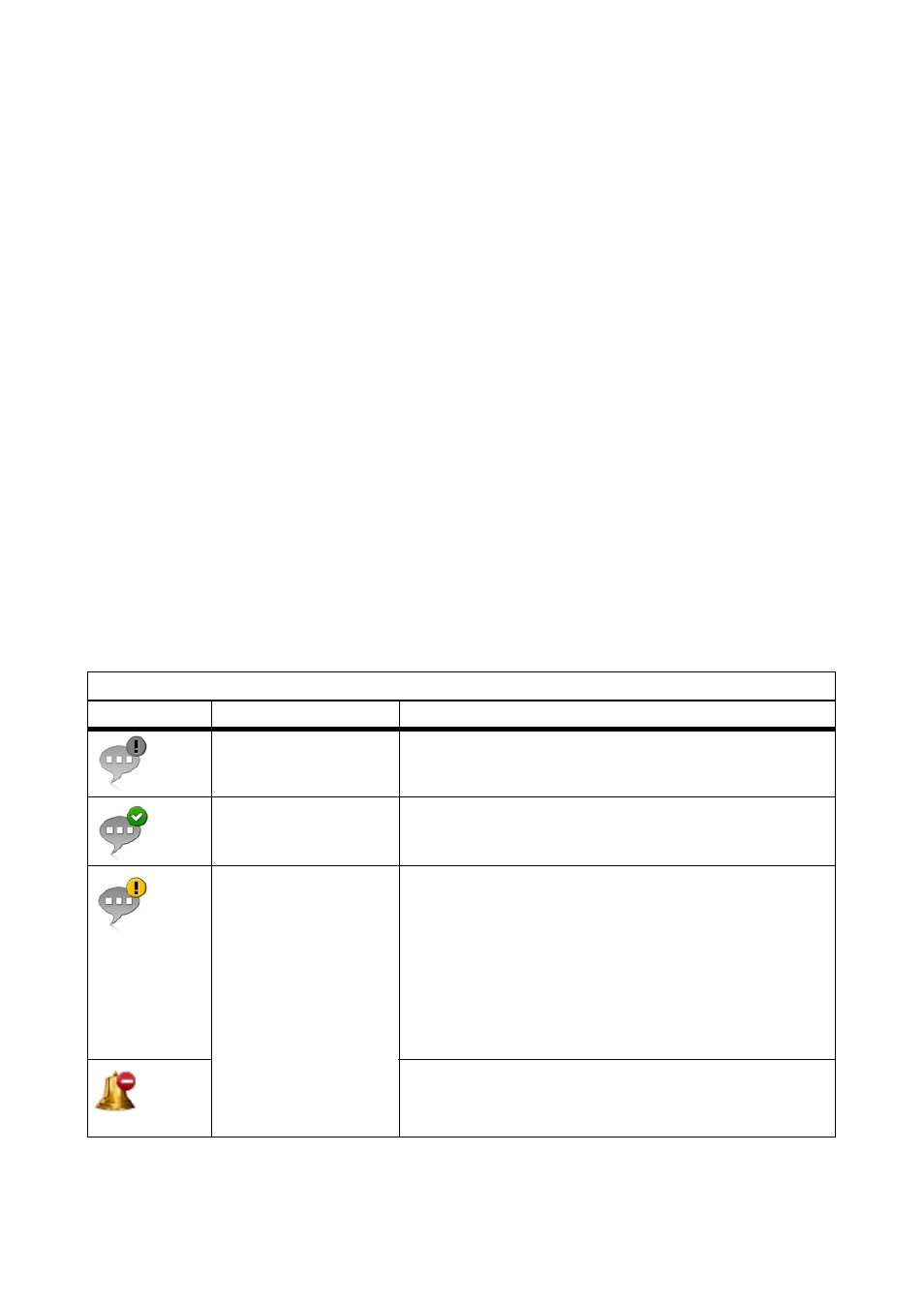
SMA Solar Technology AG
7 System Monitoring
User Manual
SPortal-WB-CLCON-BA-en-25
41
Communication monitoring:
Communication monitoring monitors the connection between Sunny Portal and the following devices:
• Sunny WebBox / Sunny WebBox with Bluetooth:
At certain time intervals, Sunny Portal checks whether Sunny WebBox has sent the data to
Sunny Portal with the specified frequency. You can set the frequency with which Sunny WebBox
should send data to Sunny Portal in the user interface of Sunny WebBox.
• Cluster Controller:
Sunny Portal checks whether the Cluster Controller reports to the Sunny Portal with the specified
frequency. You can set the frequency with which the Cluster Controller should report to
Sunny Portal in the user interface of the Cluster Controller.
• Power Reducer Box:
Sunny Portal checks whether the Power Reducer Box reports regularly in Sunny Portal. You can
set the frequency with which the Power Reducer Box should report in Sunny Portal in the user
interface of the Power Reducer Box.
If one of these devices does not report in Sunny Portal over a prolonged period of time, an alert mail
will be sent to the given e-mail address. After the alert mail, a reminder e-mail that the error is still active
will be sent on up to three subsequent days. The error will continue to be displayed in Sunny Portal
until the device reports to Sunny Portal again. A description of how to configure communication
monitoring is given in Section 7.3.2 ”Setting Communication Monitoring” (page 44). The following
table explains the meaning of the communication monitoring symbols:
Communication monitoring
Symbol
Status
Meaning
Deactivated
Communication monitoring is not configured.
OK
Communication with Sunny Portal is OK. The time of last
contact is displayed.
Error
Communication with Sunny Portal is interrupted. Use the
"Details" link to view detailed information on the time of
last contact. The following navigation options are
available:
• Link to the device properties
• Link to the parameters
• Link to device messages in the system logbook
By clicking on this bell icon, you can halt the sending of
reminder e-mails for the current error. For new errors, the
sending of a reminder e-mail will start again.
