2 setting communication monitoring, Setting communication monitoring – SMA SUNNY WEBBOX User Manual
Page 44
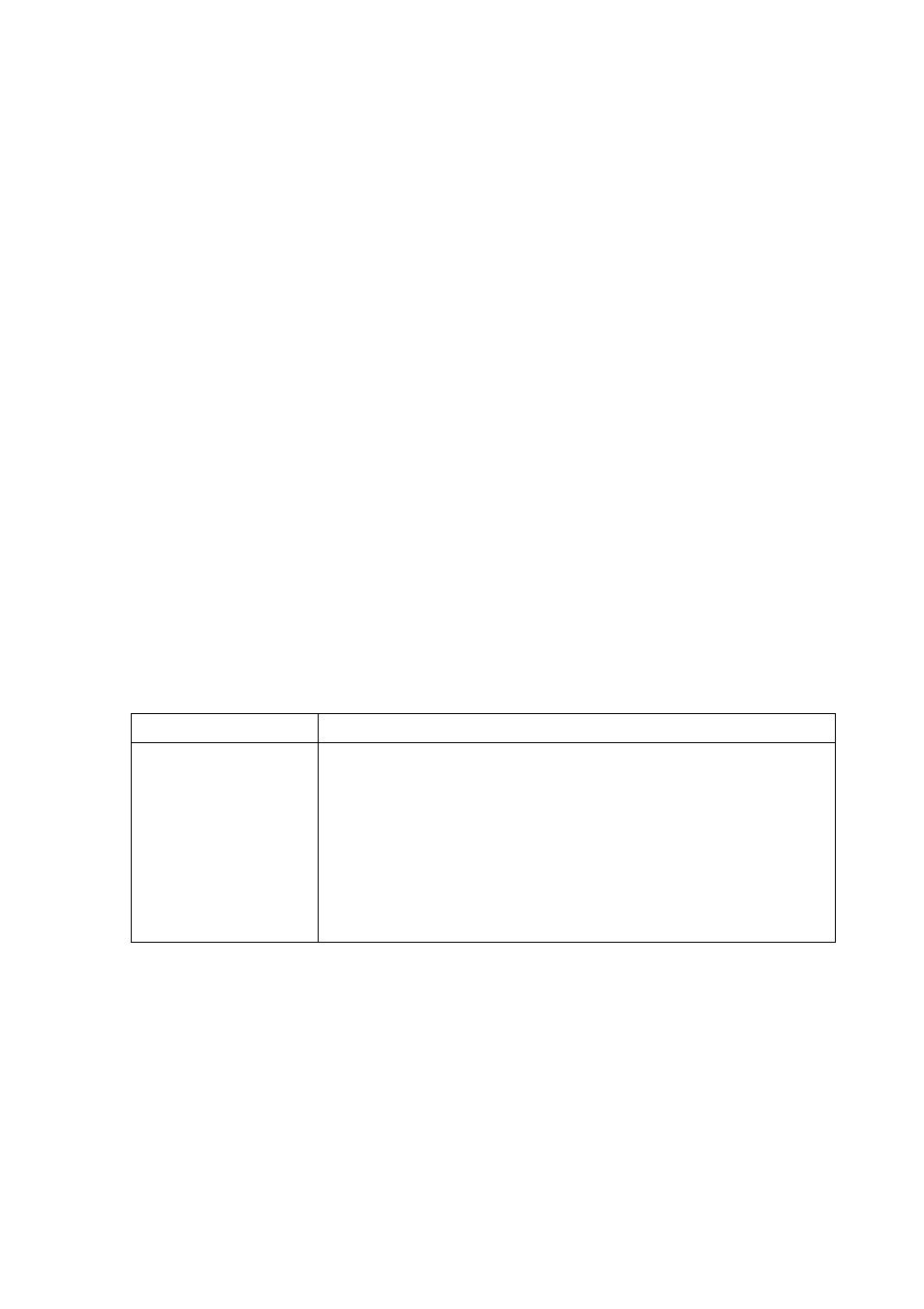
7 System Monitoring
SMA Solar Technology AG
44
SPortal-WB-CLCON-BA-en-25
User Manual
7.3.2 Setting Communication Monitoring
Requirements:
• If you wish to monitor the communication between Sunny WebBox and Sunny Portal:
– The Sunny WebBox is registered in Sunny Portal (see Sunny WebBox manual).
– Use of Sunny Portal is activated on the user interface of the Sunny WebBox
(see Sunny WebBox manual).
• If you wish to monitor the communication between Cluster Controller and Sunny Portal:
– The Cluster Controller is registered in Sunny Portal (see user manual of the
Cluster Controller).
– The use of Sunny Portal is activated on the Cluster Controller user interface and
communication monitoring is switched on (see Cluster Controller user manual).
• If you wish to monitor the communication between the Power Reducer Box and Sunny Portal:
– The Power Reducer Box is registered in Sunny Portal (see Power Reducer Box manual).
To this end, all Sunny WebBox devices must be registered in the Power Reducer Box and at
least one of these Sunny WebBox devices must be registered in Sunny Portal.
– The use of Sunny portal is activated in the Power Reducer Box and communication
monitoring is switched on (see Power Reducer Box manual).
1. Select "Name of plant > Plant monitoring".
2. In the "Communication Monitoring" area select [Settings].
3. Set alert. The following settings are possible:
4. Enter the recipient's e-mail address for notifications in the "Recipient" field. If you enter several
e-mail addresses, please separate these by commas.
5. For the required devices activate the "Monitoring" field.
6. Select [Save].
off
Communication monitoring is deactivated in Sunny Portal.
liberal, tolerant,
acute
Here, you can select how fast you wish to be notified about the
interrupted communication.
The time span indicates how long Sunny Portal should wait before
sending an e-mail after the expected contact has failed.
– "acute": alert 15 minutes after contact overdue
– "tolerant": alert 1 hour after contact overdue
– "liberal": alert 3 hours after contact overdue
