SMA SUNNY WEBBOX User Manual
Page 30
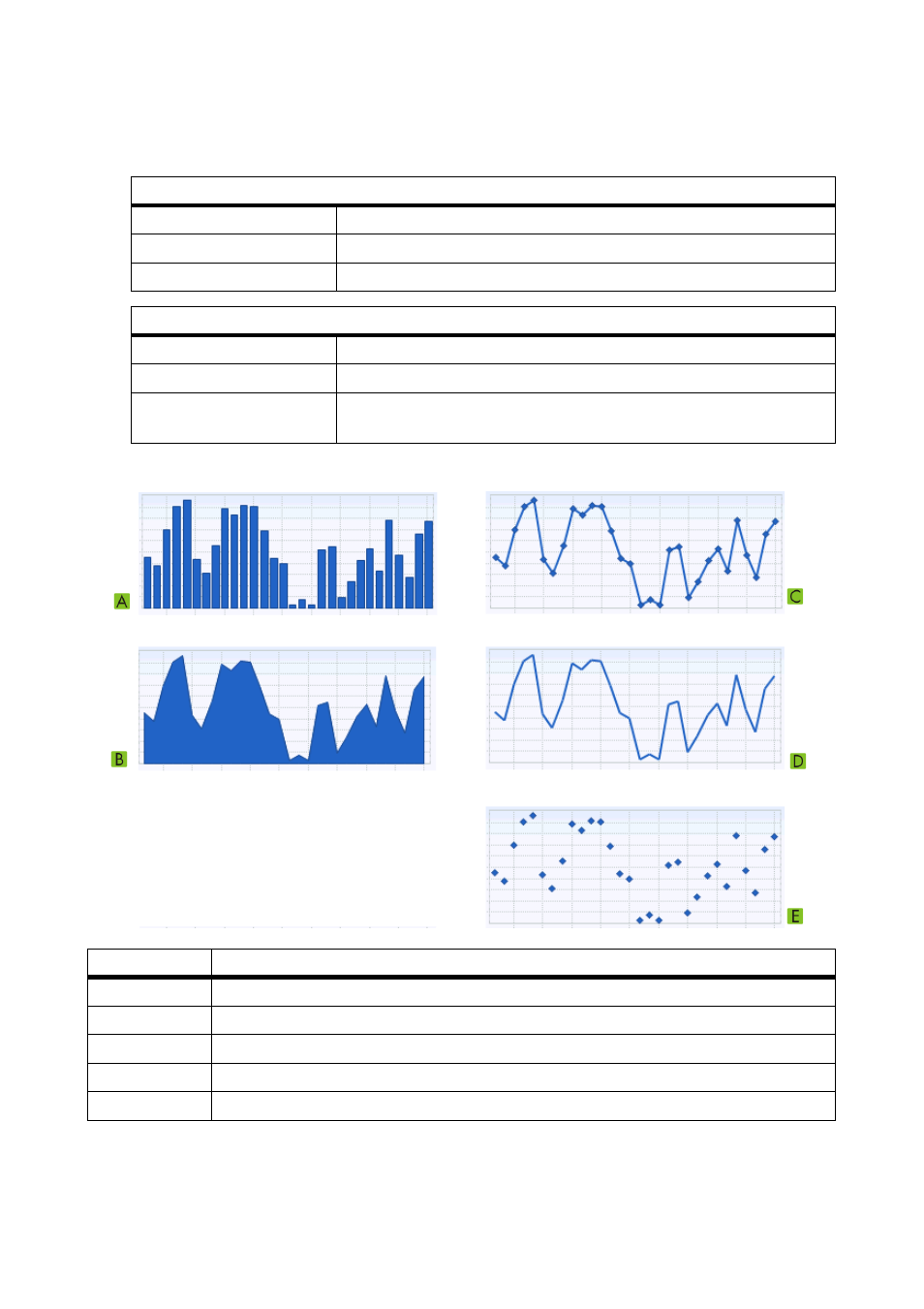
6 Page Design
SMA Solar Technology AG
30
SPortal-WB-CLCON-BA-en-25
User Manual
6. In the "Value" field, select the channel type for the value. The following channel types are
available, depending on the channel:
7. Select the type of depiction in the "Chart type" field. The following depiction types are possible:
8. Set automatic scaling or enter own scaling values:
– Automatic scaling: activate "Automatic scaling min" and "Automatic scaling max".
– Custom scaling: enter scaling values into "Min" and "Max" fields.
Analog values
Mean values
The average value of the channel over the set period.
Maximum values
The highest value of the channel over the set period.
Minimum values
The lowest value of the channel over the set period.
Meter channels
Meter change
Increase over a period yet to be selected.
Meter reading
Current total meter reading of the value.
Cum. change
Cumulative (= summated) increase over a period yet to be
selected.
Item
Meaning
A
Bars
B
Shaded area
C
Line with markers
D
Line
E
Markers without line
- SUNNY PORTAL (75 pages)
- SB 2.5-1VL-40 (60 pages)
- SB 2.5-1VL-40 Service Manual (36 pages)
- SB 240 (78 pages)
- FLX Pro 17 (12 pages)
- FLX Series GSM Option Kit (48 pages)
- FLX Series Sensor Interface Option (51 pages)
- FLX Series PLA Option (62 pages)
- FLX Series (248 pages)
- 25000TL (52 pages)
- 25000TL Installation (40 pages)
- 25000TL Service Manual (46 pages)
- CBL-DC-CMB8-10 (24 pages)
- 25000TL Quick Installation Guide (36 pages)
- STP 60-10 Replacing a Defective Fan (12 pages)
- STP 60-10 Replacing Defective Surge Arresters (12 pages)
- Webconnect Systems in SUNNY PORTAL (69 pages)
- STP 12000TL (68 pages)
- STP 60-US-10 Installation (232 pages)
- 485 Data Module Type B (24 pages)
- STP 12000TL Quick Installation Guide (28 pages)
- 1000-US (52 pages)
- STP 24000TL-US (78 pages)
- STP 20000TL (2 pages)
- STP 17000TL (60 pages)
- SB 6000TL Service Manual (46 pages)
- MULTIFUNCTION RELAY (32 pages)
- SB 5000TL (60 pages)
- SB 5000TL Quick Installation Guide (32 pages)
- FANKIT01-10 (24 pages)
- SB 7700TL-US (28 pages)
- FANKIT02-10 (24 pages)
- SB 7700TL-US Installation (96 pages)
- SUNNY MINI CENTRAL (48 pages)
- DC Disconnect Switch For SB 3800-U (32 pages)
- SB 4000-US (100 pages)
- DB-DC-DISCON (4 pages)
- SB 3800-U (86 pages)
- POWER BALANCER (28 pages)
- SB 8000-US (104 pages)
- SB 11000TL‑US (40 pages)
- SMC 11000TL (24 pages)
- SBCBTL6 (36 pages)
- SB 11000TL‑US Installation (92 pages)
- SMC 11000TL Installation (96 pages)
