17 software description – HEIDENHAIN PWM 8 User Manual
Page 71
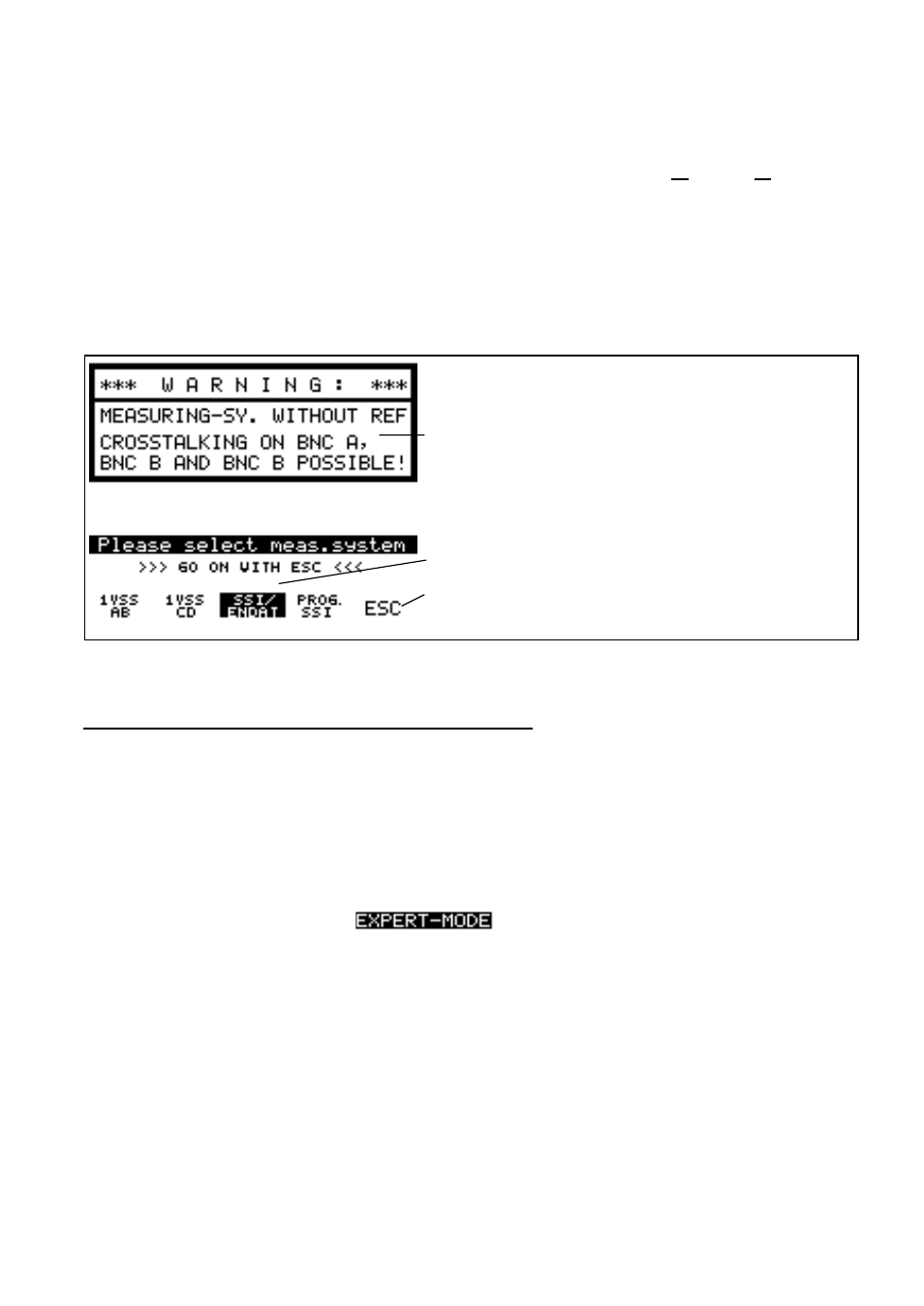
- 71 -
17 Software Description
17.1 Required software version
To operate the interface board Id.No. 312186-02 the PWM8 software version 246199-10 (246200.10) or
higher is required.
17.2 Selecting the encoders via soft keys
17.2.1 Via the selection screen
When the PWM8 is switched on a selection screen is displayed in which the measuring system to be tested
can be chosen.
The selected measuring system is highlighted in the soft-key row:
Optional field to display important points
The selected measuring system is highlighted
After selecting a measuring system, press ESC to continue.
Press ESC to exit this screen. The display switches to the PWM8 operating mode. The selected measuring
system is displayed in the PWM8 mode INFO.
Measuring systems that can be selected with this interface board:
1. 1Vpp encoder with Zn/Z1 incremental track AB selected
2. 1Vpp encoder with Zn/Z1 incremental track CD selected
3. 1Vpp encoder with EnDat or SSI interface
4. 1Vpp encoder with programmable SSI interface
17.2.2 Via parameter P9 in the EXPERT MODE
Changing the parameters of PWM8:
The parameters of the PWM8 can only be edited in the EXPERT MODE.
This mode is activated by simultaneously pressing the left and the right soft key while the power-on message
of PWM8 is being displayed.
As soon as this mode has been started
is displayed together with the power-on message
of PWM8.
The EXPERT MODE function can be stored in non-volatile memory by means of the parameter P4 STORE
EXPERT MODE (see PWM8 Operating Instructions, Section EXPERT MODE).
