Index – HEIDENHAIN iTNC 530 (340 49x-01) User Manual
Page 648
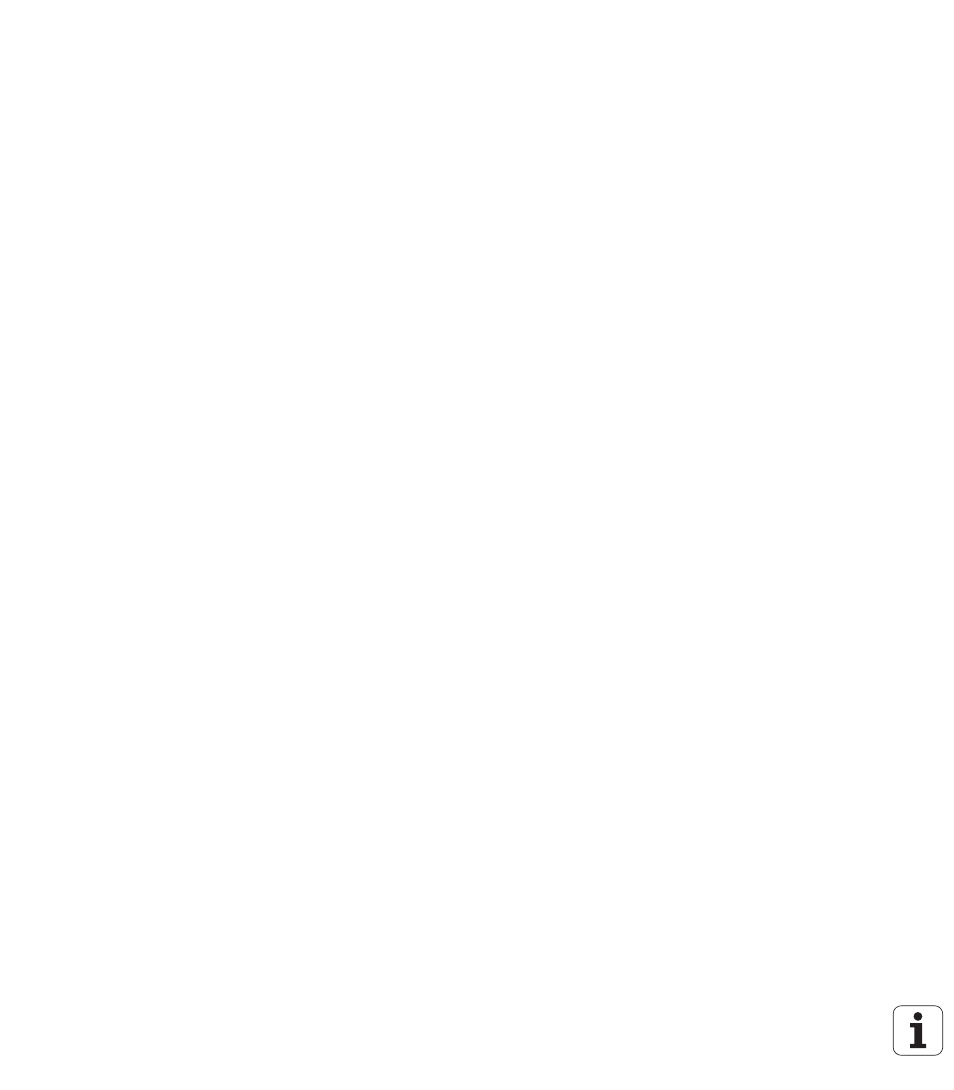
648
Index
S
Scaling factor ... 436
Screen layout ... 38
Search function ... 111
Select the unit of measure ... 102
Service pack, installing ... 576
Setting the BAUD rate ... 577
Setting the datum ... 84
Side finishing ... 379
SL Cycles
Contour data ... 375
Contour geometry cycle ... 371
Contour train ... 380
Floor finishing ... 378
Fundamentals ... 368, 402
Overlapping contours ... 372, 405
Pilot drilling ... 376
Rough-out ... 377
Side finishing ... 379
SL Cycles with Contour Formula
Slot milling
Reciprocating ... 352
Roughing+finishing ... 334
Software number ... 574
Software options ... 627
Software update ... 576
Specifications ... 623
Sphere ... 544
Spindle speed, changing the … ... 61
Spindle speed, entering ... 156
Spline interpolation ... 226
Block format ... 226
Input range ... 227
Additional ... 44
General ... 43
Straight line ... 191, 204
Structuring programs ... 115
Subprogram ... 487
Superimposing handwheel
Switch between upper and lower case
Switch-off ... 51
Switch-on ... 50
T
Tapping
With a floating tap holder ... 293
Without a floating tap
Executing ... 559
Overview ... 557
Speed setting ... 549
Up to a certain block ... 560
Delete functions ... 119
Editing functions ... 118
Opening and exiting ... 117
Text sections, finding ... 120
Thread drilling/milling ... 307
Thread milling, fundamentals ... 299
Thread milling, outside ... 315
Thread milling/countersinking ... 303
Tilted axes ... 253, 254
Tilting the working
Cycle ... 438
Guide ... 442
Manually ... 70
TNCremo ... 579
TNCremoNT ... 579
Tool change ... 157
Tool Compensation
Tool compensation
Length ... 159
Radius ... 160
Three-dimensional ... 163
Tool Data
Tool data
Calling ... 156
Delta values ... 145
Enter them into the program ... 145
Entering into tables ... 146
Indexing ... 151
Tool length ... 144
Tool material ... 148, 172
Tool measurement ... 148
Tool name ... 144
Tool number ... 144
Tool radius ... 145
T
Editing functions ... 150
Editing, exiting ... 150
Input possibilities ... 146
Tool type, selecting ... 148
Tool usage file ... 590
Tool usage test ... 590
Touch probe monitoring ... 246
Traverse reference points ... 50
Trigonometric functions ... 507
Trigonometry ... 507
U
Universal drilling ... 283, 288
Updating TNC software ... 576
USB interface ... 634
User Parameters ... 606
User parameters
For 3-D touch probes ... 607
For external data transfer ... 607
For machining and program
V
Version numbers ... 575
Visual display unit ... 37
W
Windows 2000 ... 632
Windows, logging on ... 636
WMAT.TAB ... 171
Workpiece material, defining ... 171
Workpiece positions
