12 program management, Program selection – HEIDENHAIN SW 68894x-03 User Manual
Page 127
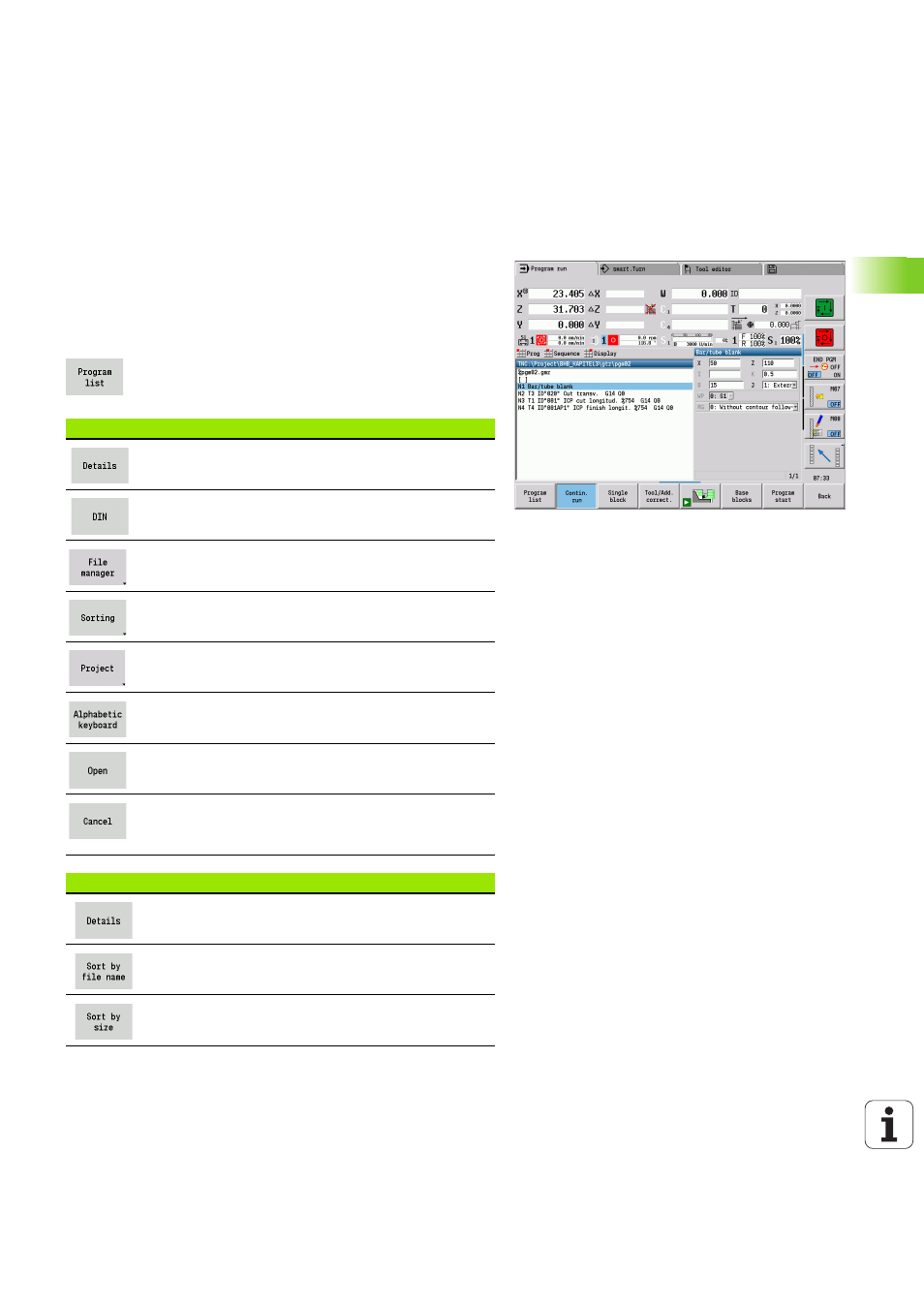
HEIDENHAIN CNC PILOT 640
127
3.12 Pr
ogr
am manag
e
ment
3.12 Program management
Program selection
Program Run automatically loads the most recently used program.
In the program selection the programs available in the control are
listed. You select the desired program, or use the ENTER key to go to
the File name input field. In this input field you limit the selection or
enter the program name directly.
Open the program list. Use the soft keys for program
selection and sorting (see following table).
Soft keys in the program selection dialog
Displays the file attributes: size, date, time
Switch between Teach-in and DIN/smart.Turn
programs
Open the program organization soft-key menu (siehe
Seite 128)
Open the sorting functions soft-key menu (see following
table)
Open the project organization soft key menu (see
“Project management” auf Seite 129)
Open the alphabetic keyboard (see “Alphanumeric
keyboard” auf Seite 57)
Open the program for the automatic start
Close the program selection dialog box. The program
previously active in the Program Run mode remains
effective.
Soft keys for sorting functions
Displays the file attributes: size, date, time
Sort the programs by file name
Sort the programs by file size
