Keypad, Alt keypad – Grass Valley Prelude v.3.0 User Manual
Page 83
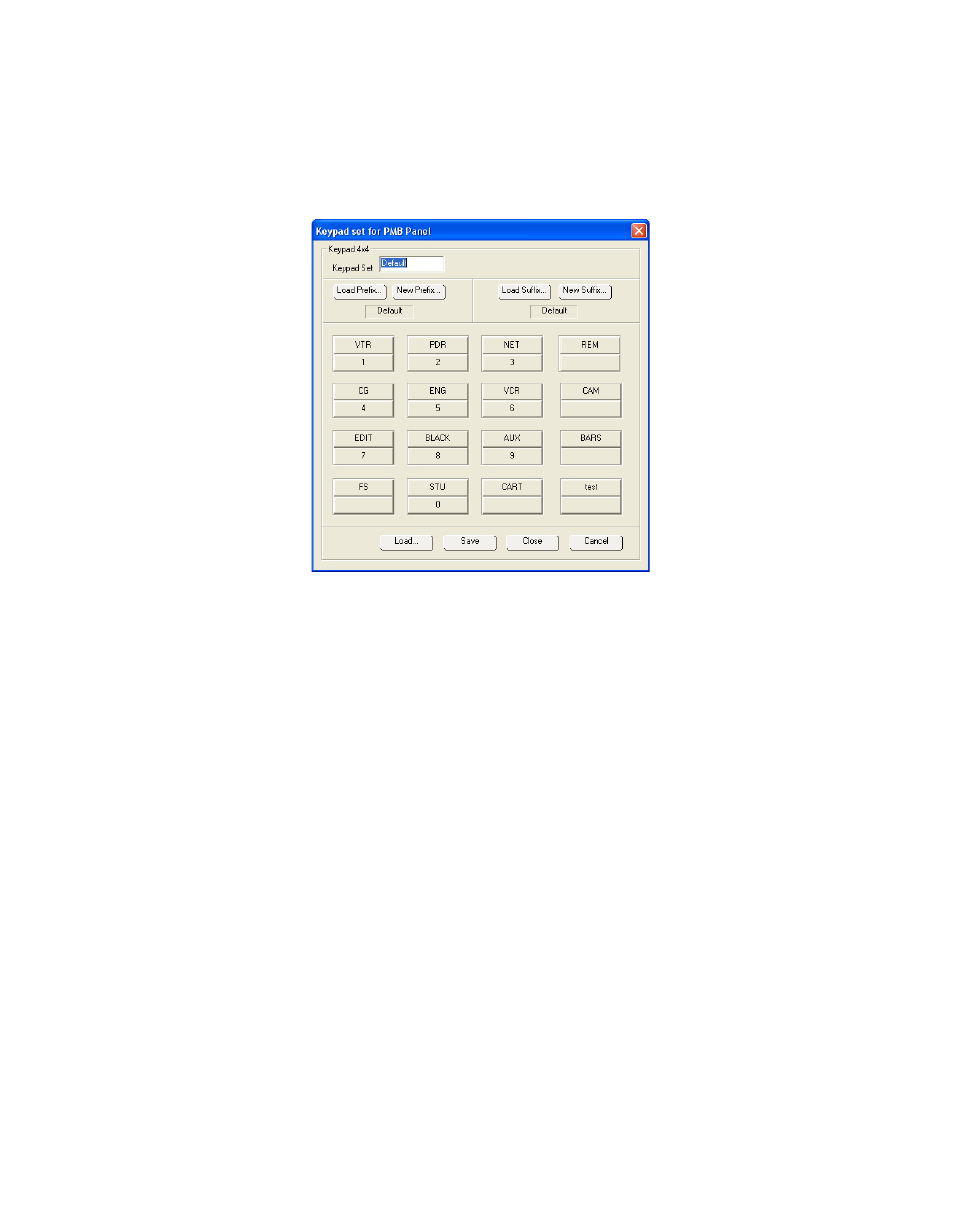
Prelude — Instruction Manual
83
PMB Control Panel
Keypad
Click this field to open a Keypad set configuration window (
Figure 65. Keypad Set Configuration Window
Click on a keypad button to type in different legend. The buttons at the
bottom allow loading and existing keypad set, and saving the window’s
keypad setting under the same or a different name.
The Prelude system creates default keypad sets when it is launched for the
first time.
Alt Keypad
Click this field to open, create, and/or save an alternate keypad set for this
configuration. The alternate keypad set is available when you press the
Shift
key (assigned to one of the configurable keys) of a panel.
Dst Pages
Pages control what set of items will be shown at the same time on the mul-
tiple displays of a PMB panel. Each page contains up to eight items, and a
