Source exclusion by destination (rules), Creating rules – Grass Valley Prelude v.3.0 User Manual
Page 60
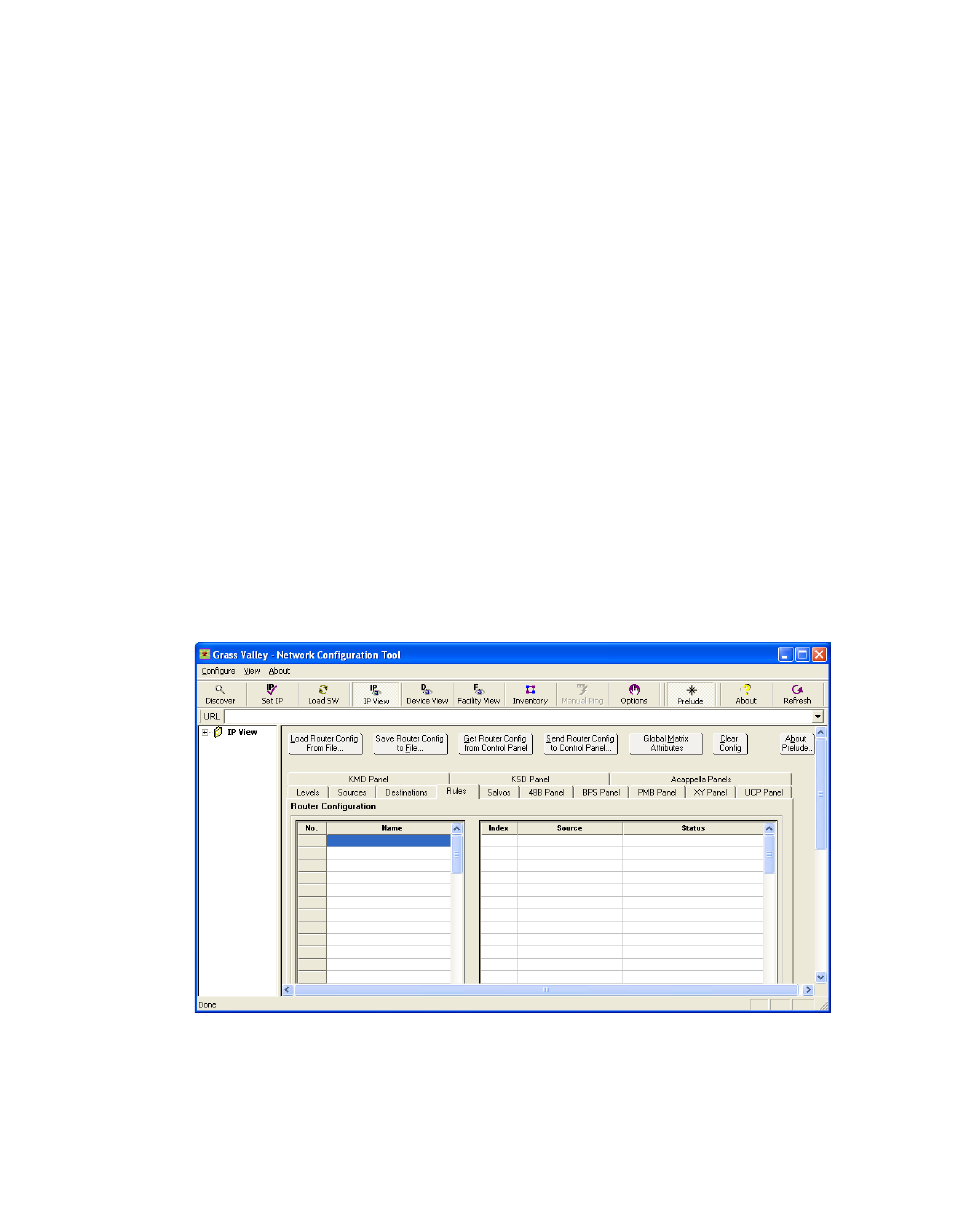
60
Prelude — Instruction Manual
Section 2 — Installation and Initial Setup
Source Exclusion by Destination (Rules)
Rules can be created and assigned to prevent the connection of specific
Sources to specific Destinations. A Rule is globally applied, irrespective of
the specific panel or automation client requesting Takes. Only one Rule can
be assigned to a Destination at a time. Rules apply to all Levels of a Desti-
nation (breakaways are not supported). Rules are included as part of the
router configuration.
Source exclusion by Destination is accomplished by creating a Rule,
defining which Sources that Rule inhibits, assigning that Rule to a Destina-
tion, and then sending that router configuration file to the Prelude panels.
If a router configuration is created and sent specifying a Source be excluded
that is currently routed to a Destination, that signal path will not change.
However, once a Take to a different Source is performed on that Destina-
tion, that excluded Source will no longer be able to be routed to that Desti-
nation.
Creating Rules
1.
Go to the Prelude Rules screen and click on a blank cell in the left pane
(
Figure 45. Rules Screen, no Rules Defined
