Grass Valley Prelude v.3.0 User Manual
Page 22
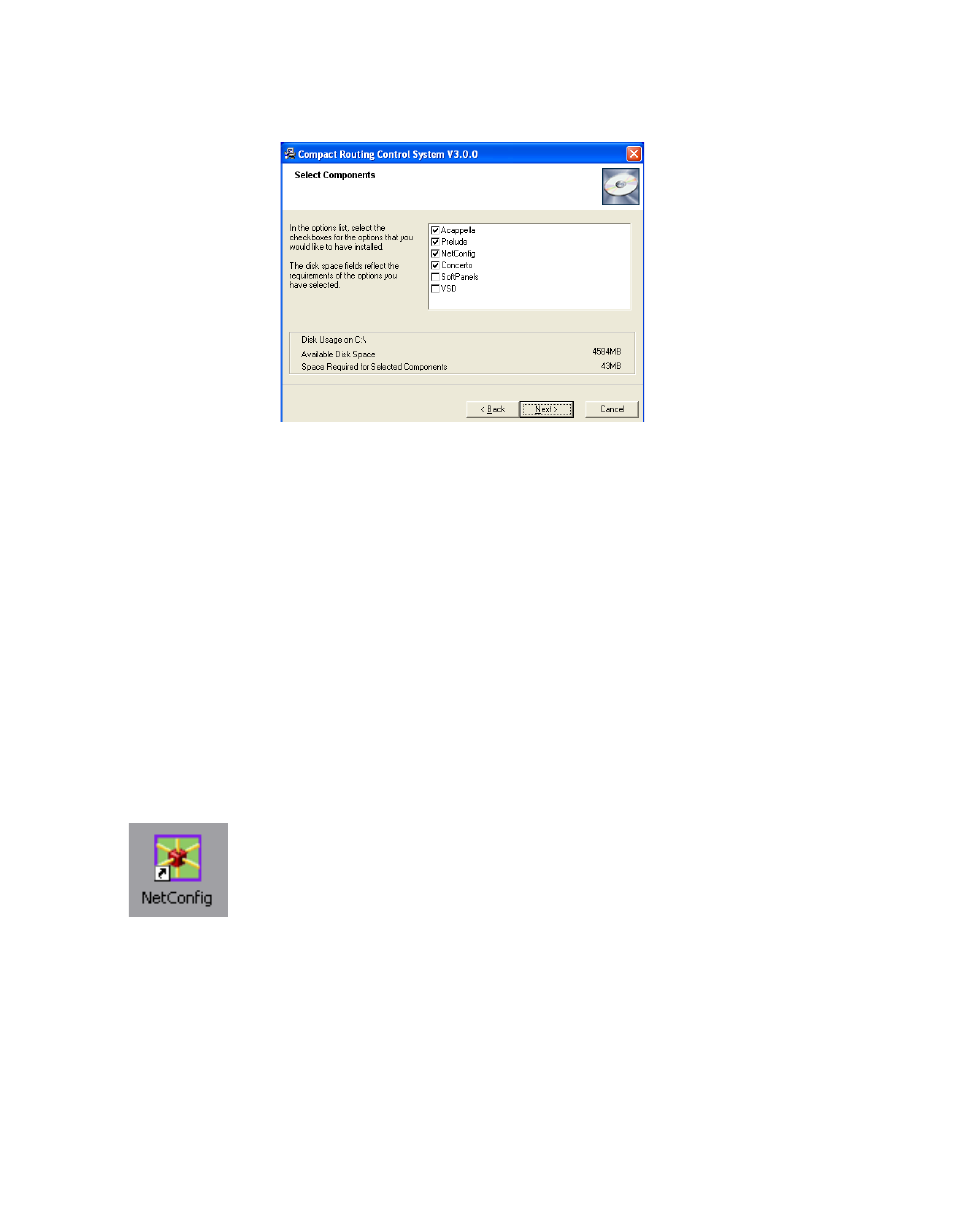
22
Prelude — Instruction Manual
Section 2 — Installation and Initial Setup
Figure 4. Select Components Screen
4.
Ensure both the
NetConfig
and
Prelude
check boxes are selected, and then
select the remaining components appropriate for your system.
a.
Select both
Acappella Matrix
and
Concerto
if your Prelude system has a
mix of both hardware types.
b.
Select
Acappella Matrix
and de-select Concerto if your system has only
Acappella hardware.
c.
Select
Concerto
and de-select Acappella Matrix if your system has
only Concerto hardware.
5.
If you wish to install the any additional applications (
Soft Panels
and/or
VSD
), select their check boxes. Licensing may be required to make full
use of these other applications.
6.
Click
Next>
, then follow the remaining instructions shown on the screen.
The NetConfig software and Prelude files will be installed on your PC,
along with any other selected items.
Figure 5. NetConfig Icon
7.
After installation on the PC completes, a NetConfig icon will appear on
the desktop (
). Clicking on the icon launches NetConfig.
Note
If Prelude is uninstalled with Windows Add or Remove Programs (it is listed
as Compact Routing Control System), NetConfig will also be removed. You
will need to reinstall NetConfig if you wish to use it with other applications.
