Netconfig overview – Grass Valley Prelude v.3.0 User Manual
Page 23
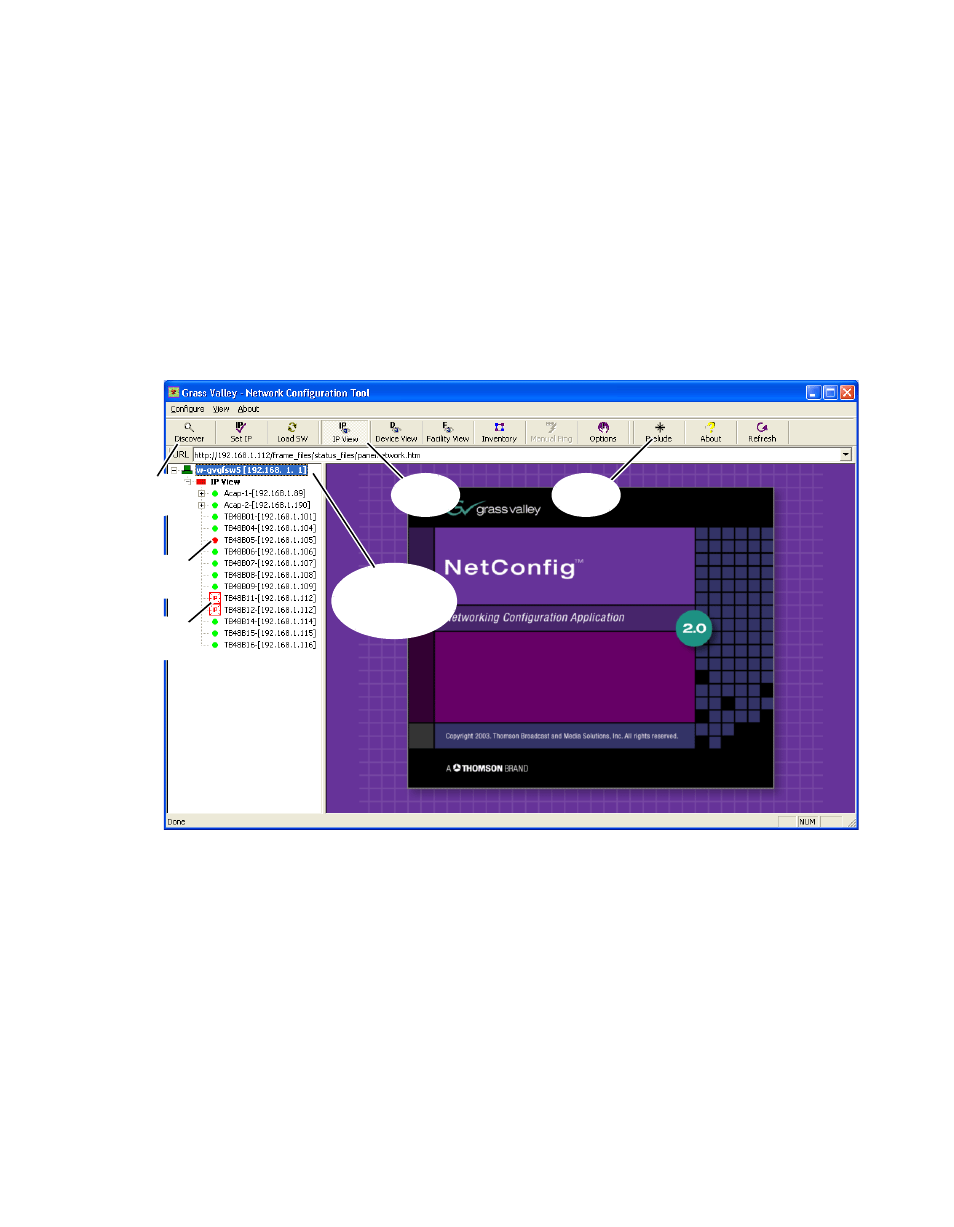
Prelude — Instruction Manual
23
Software Installation and Network Configuration
NetConfig Overview
The NetConfig application is designed to make network configuration
simple. NetConfig discovers devices on the network, and these devices can
be configured remotely using the PC on which NetConfig has been
installed. NetConfig incorporates a web browser that displays web pages
served by the devices on the network. NetConfig is used for software
installation to these devices, and also provides rudimentary health checks
for these devices. Various NetConfig plug-ins are available for use with
specific Grass Valley products. The Prelude control system is one of these
plug-ins. Refer to
for the following discussion.
Figure 6. NetConfig with Prelude Installed
Prelude
Tab
IP View
Tab
Discover
Button
Name and
IP Address of
Computer Running
NetConfig
Missing
Device
Duplicate
IPs
The NetConfig icon on the desktop can be used to launch the application.
The NetConfig application is also on the Start menu under Grass Valley
Group. If the Prelude check box was selected for the installation a Prelude
plug-in tab will be present at the top of the NetConfig window.
The left side of the NetConfig application screen displays the logical tree of
the devices on the network to which the PC is connected. The root of the
logical tree is the name and the IP address of the PC on which NetConfig is
running. The current status of each discovered device is reported by the
color of its icon. A red dot, for example, indicates a device is no longer com-
municating, which might mean it has been disconnected from the network.
