Salvo creation procedure – Grass Valley Prelude v.3.0 User Manual
Page 55
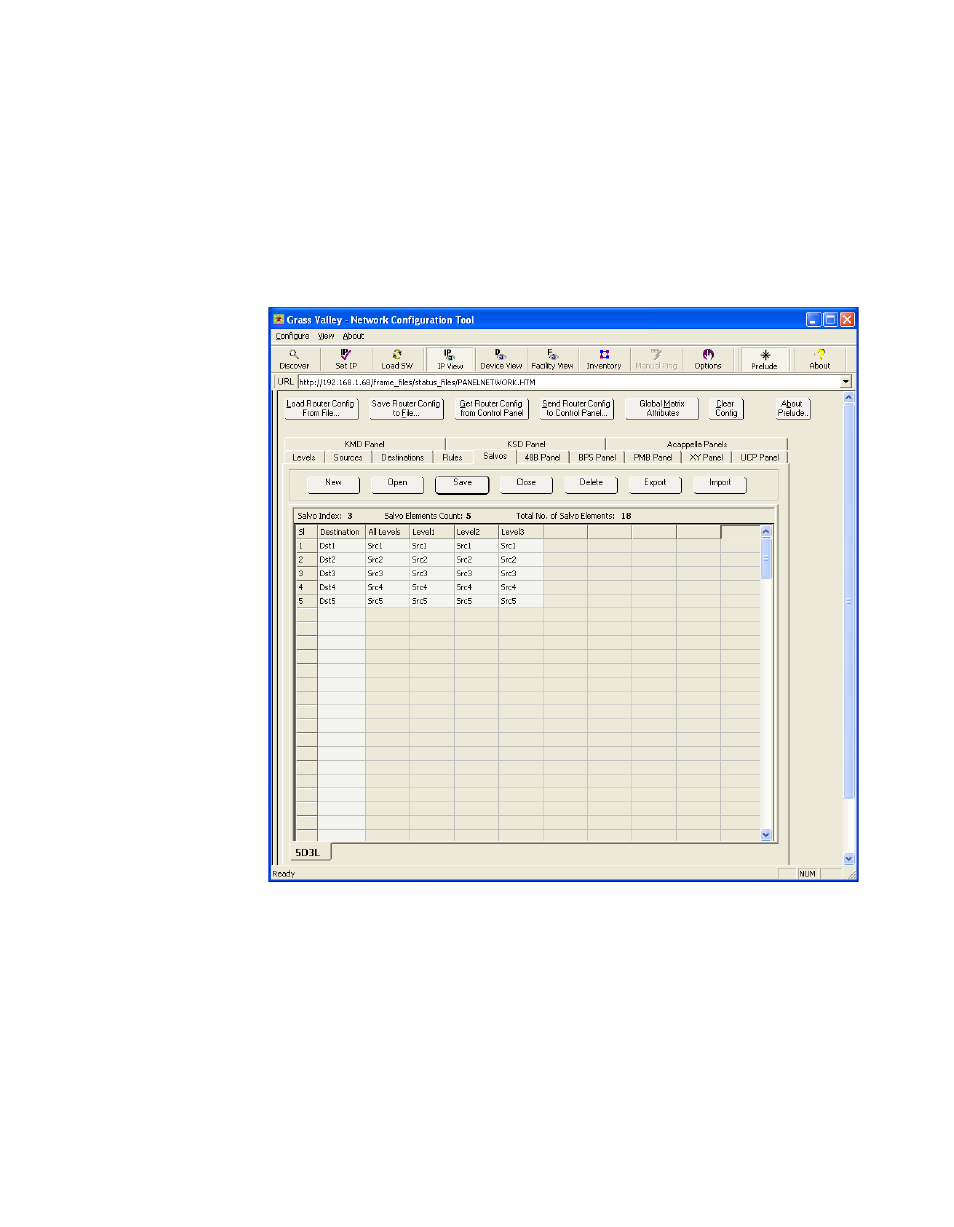
Prelude — Instruction Manual
55
Salvos
Columns for Destinations and Levels are arranged Left to Right. Clicking
on cells allow the assignment of items. Sources to be routed to the Destina-
tion Levels of the current Salvo being edited are shown in the spreadsheet
cells. Buttons for creating, opening, and saving salvos, and importing and
exporting databases are available above the spreadsheet. The name of the
currently loaded salvo is shown on a tab at the bottom of the screen.
shows a representative salvo.
Figure 41. Prelude System Salvo Configuration Screen
Salvo Creation Procedure
The general procedure to create a salvo involves the steps below, using the
same spreadsheet techniques used for defining router Sources and Destina-
tions:
1.
Make sure the correct router configuration is currently loaded.
2.
Go to the Salvos page by clicking on the
Salvos
tab.
