Connections window, Introduction, 10 connections window – Grass Valley UniConfi NVISION Series v.2.0 User Manual
Page 93: Chapter 10, Connections win, Topics
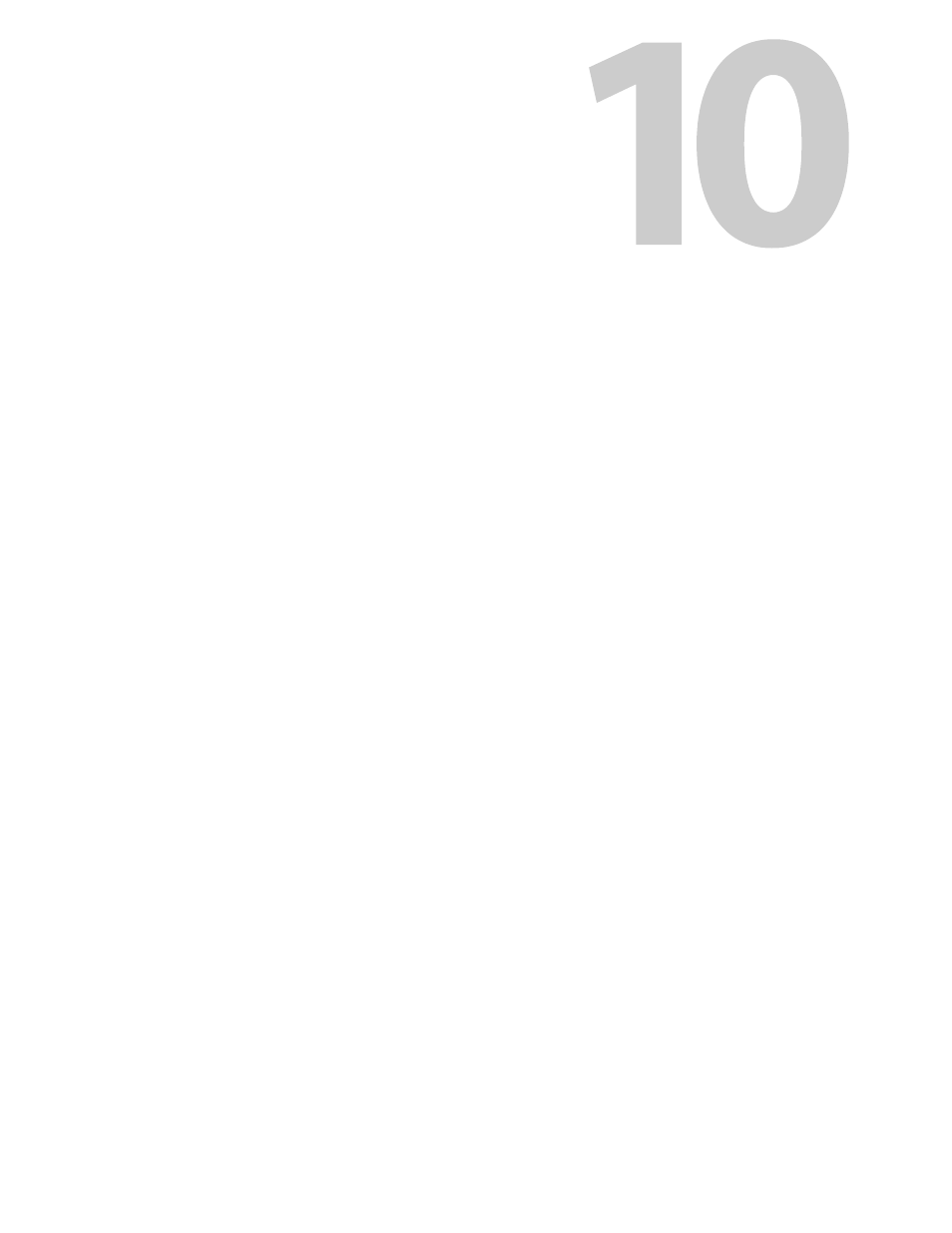
83
Connections Window
Chapter 10 discusses UniConfig’s ‘Connections’ window.
Topics
Introduction . . . . . . . . . . . . . . . . . . . . . . . . . . . . . . . . . . . . . . . . . . . . . . . . . . . . . . . . . . . . . . . . . . . . . . . . . . . . . . 83
The Connections Window . . . . . . . . . . . . . . . . . . . . . . . . . . . . . . . . . . . . . . . . . . . . . . . . . . . . . . . . . . . . . . . . . 85
Setting Connection Window Options . . . . . . . . . . . . . . . . . . . . . . . . . . . . . . . . . . . . . . . . . . . . . . . . . . . . . 90
Viewing Diagnostic Crosspoint Data . . . . . . . . . . . . . . . . . . . . . . . . . . . . . . . . . . . . . . . . . . . . . . . . . . . . . . 94
Performing Takes . . . . . . . . . . . . . . . . . . . . . . . . . . . . . . . . . . . . . . . . . . . . . . . . . . . . . . . . . . . . . . . . . . . . . . . . . 95
Special Takes . . . . . . . . . . . . . . . . . . . . . . . . . . . . . . . . . . . . . . . . . . . . . . . . . . . . . . . . . . . . . . . . . . . . . . . . . . . . 101
Introduction
The ‘Connections’ window displays a diagnostic crosspoint matrix of the router you have
selected and allows you to perform takes for testing or for other purposes.
Although you can use the ‘Connections’ window to perform takes, it is not intended for general
use by customers, or as a control panel, but for diagnostics performed by Miranda service
personnel.
We say it is a diagnostic crosspoint matrix because (1) it spans the entire space of the router’s
crosspoint matrix without regard to any of the partitions you have defined and (2) you can
perform takes from almost any input to any output without regard to partition boundaries.
In the case of an NV5128 Multi-Format Router, where there are mixed signal types, it is possible
to take a video input to a machine control output in the ‘Connections’ window. For routers that
have an output-follow partition, the ‘Connection’ window can perform output-follow takes
outside the output-follow partition.
(Such takes are not possible when the router is operating normally in a router control system.)
Depending on the router you have selected and the partitions you have defined for the router,
the ‘Connections’ window has distinct modes and submodes and the window appears differ-
ently in the different modes:
•
XY/standard
This mode applies to routers that have video partitions or stereo audio partitions. The term
“XY” denotes that the matrix is a standard X/Y crosspoint matrix.
•
XY/mono
This mode applies to routers that have mono audio partitions and has additional controls
with which to specify mono channels. The term “XY” denotes that the matrix is a standard
two-dimensional crosspoint matrix.
