Grass Valley UniConfi NVISION Series v.2.0 User Manual
Page 132
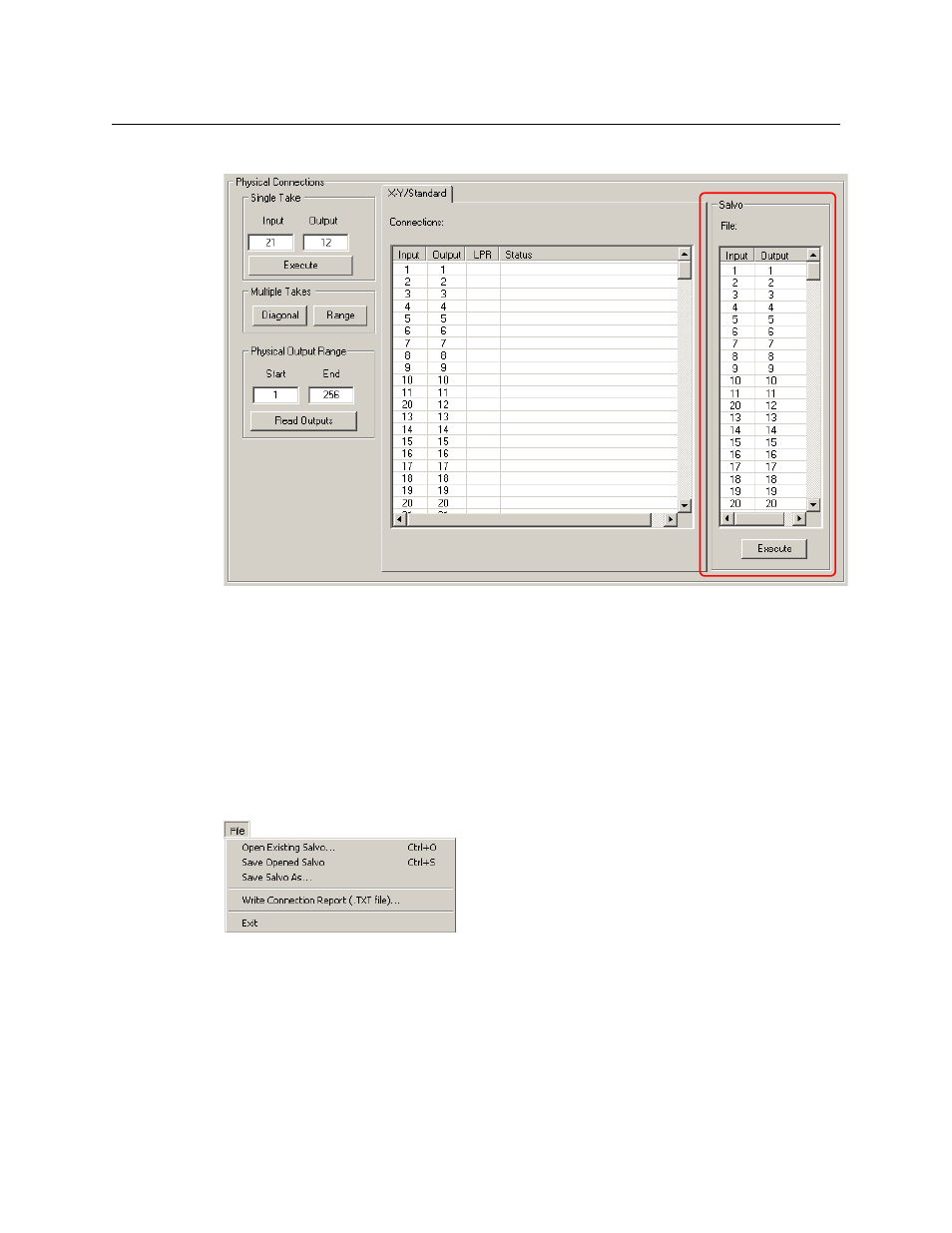
122
Salvos
Introduction
When salvos are enabled, the ‘Connections’ window has an additional salvo pane:
If you check the ‘Send All Reads to the Salvo Window’ option in the context menu, UniConfig
will transfer the contents of the diagnostics crosspoint list to the salvo window every time you
click the ‘Read Outputs’ button.
S
If you have checked ‘Auto Refresh After Take’ in the ‘Connection Options’ dialog, the window
automatically reads the output range specified and refreshes the display. Thus, the effects of
single takes, range takes, and diagonal takes you have performed appear in the salvo
automatically.
Using the ‘Actions’ menu, you can issue commands to edit the salvo in the salvo pane directly.
When you have the ‘Connections’ window open, with salvos enabled, the ‘File’ menu provides
commands related to salvos:
(Salvo files and connection reports are all text files that can be opened in NotePad, WordPad,
and other PC applications. The default file extension for salvos is .svo. The default file extension
for report files is .txt.)
