Standalone routers – Grass Valley UniConfi NVISION Series v.2.0 User Manual
Page 58
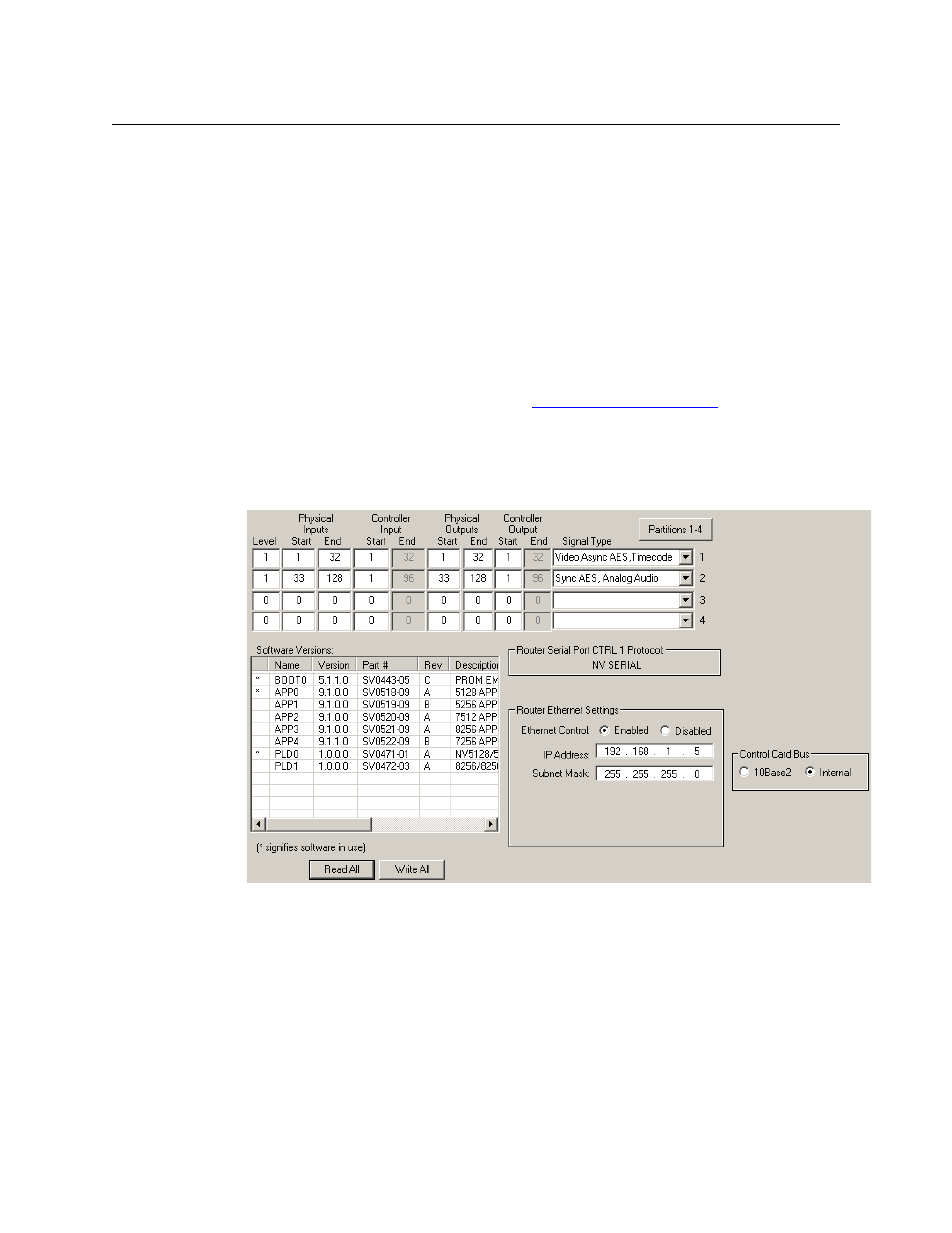
48
Partitions and Signal Types
Setting Up Partitions
All NVISION series router frames can act as standalone routers.
The NV5256, NV7256-Plus, NV7512, NV8256-Plus, NV8288-Plus, and the NV8576-Plus routers can
be connected to an other identical router frame (or frames) to create a router with a larger
switching matrix.
When router frames are interconnected, one router is designated as the master (or main) frame
and the other frames are considered the slave (or subsidiary) frames. The master frame commu-
nicates with the router control system. The slave frames communicate with the master frame.
Standalone Routers
For a standalone router, partitions are set up for the number of inputs and outputs being
switched by that router frame.
For information on configuring the EC9535, see
How to Set Up Partitions for a Standalone Router
1 Select a control card.
2 From the ‘Window’ menu, select ‘Configuration’. The ‘Configuration’ window appears:
Fig. 7-3: Configuration Window (Sample, NV5128)
