System > recall last serial ee write status, Controller state > other controller, Controller state > this controller – Grass Valley UniConfi NVISION Series v.2.0 User Manual
Page 147
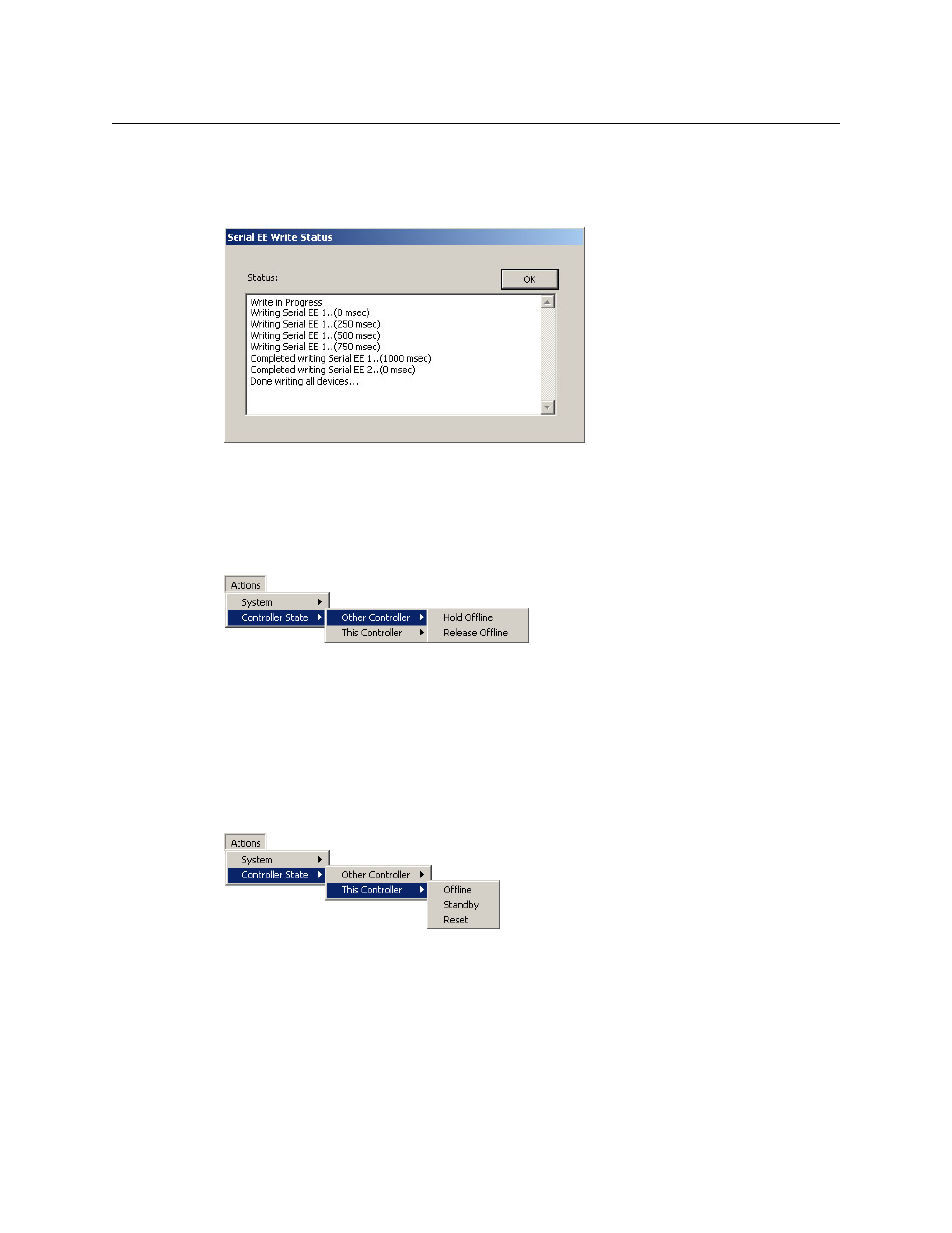
137
UniConfig
User’s Guide
System > Recall Last Serial EE Write Status
This is a diagnostic command. Choose this command to display the ‘Serial EE Write Status’
window:
The command takes no options. The display will be empty if you have not recently written to the
control card’s EEPROM.
Controller State > Other Controller
The word “controller” in this command means control card.
Note: If a secondary control card is not installed, the word ‘Offline’ appears.
There are two options:
•
‘Hold Offline’
—
places, and retains, the secondary control card off-line.
•
‘Release Offline’
—
places the secondary control card online.
Controller State > This Controller
The word “controller” in this command means control card.
There are 3 options:
‘Offline’
—
forces this control card (the one with which UniConfig is communicating) off-line.
(The other control card, if present, becomes active.)
‘Standby’
—
places this control card in standby mode. (The other control card, if present,
becomes active.)
‘Reset’
—
resets this control card.
