Grass Valley UniConfi NVISION Series v.2.0 User Manual
Page 133
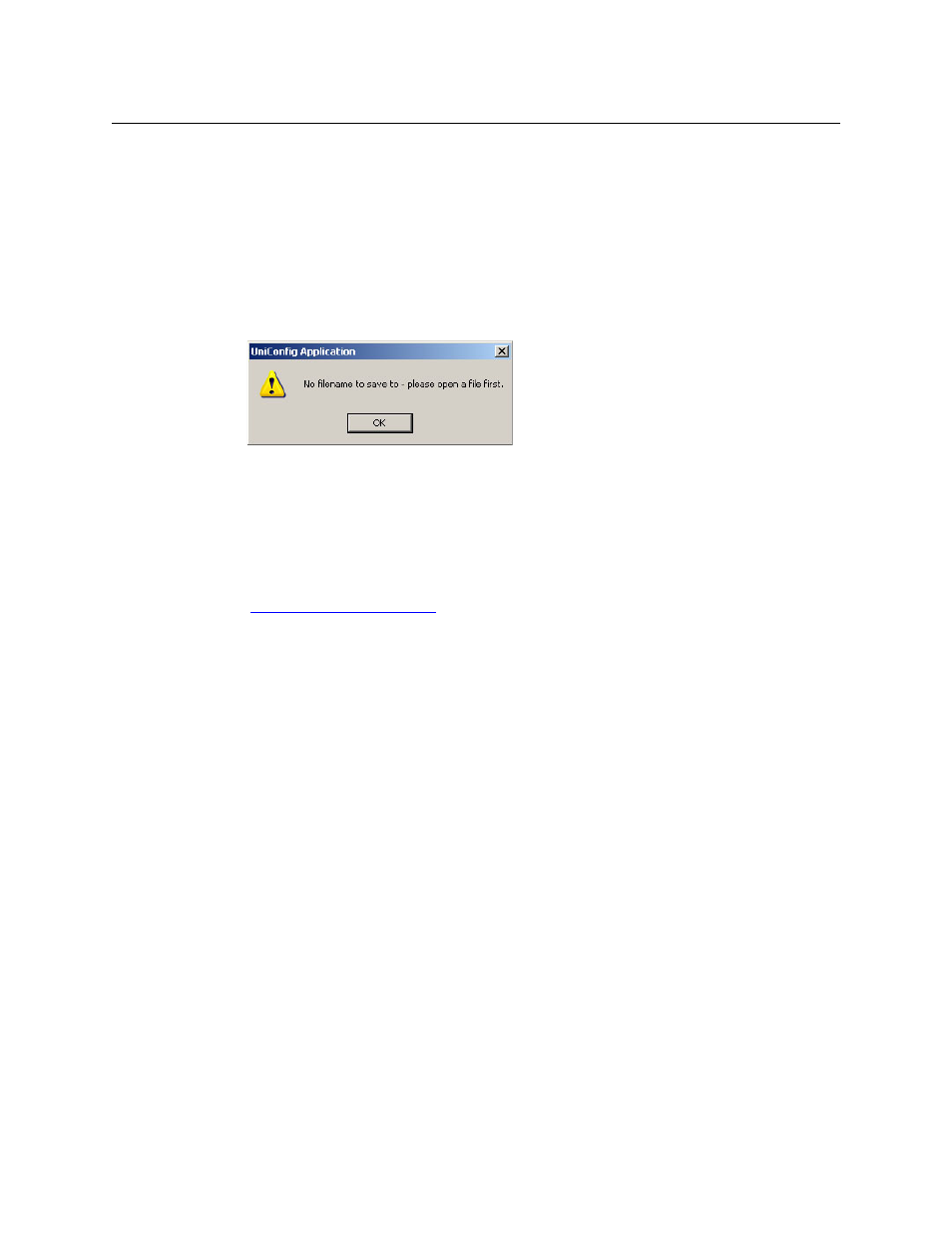
123
UniConfig
User’s Guide
These are the commands:
•
Open existing salvo . . .
This command produces a dialog in which you can browse your PC’s file system to locate
and open a salvo file. The salvo in the file is copied to the salvo pane of the ‘Connections’
window.
If the salvo pane is not displayed, it becomes displayed when you open the salvo file.
•
Save opened salvo . . .
If you have not opened a salvo file, this command will show an error message:
The command saves the salvo, in its current state, to the file that you had opened.
•
Save salvo as . . .
Use this command to save the current salvo if you have not opened a salvo file.
This command produces a dialog in which you can browse your PC’s file system to find a
folder in which to save a salvo, create a name for the salvo file, and save the salvo. The salvo
that is saved is the one in the salvo pane of the ‘Connections’ window.
See
on page 84for information about the ‘Write connection report
(.txt file) . . .’ command.
