Grass Valley UniConfi NVISION Series v.2.0 User Manual
Page 160
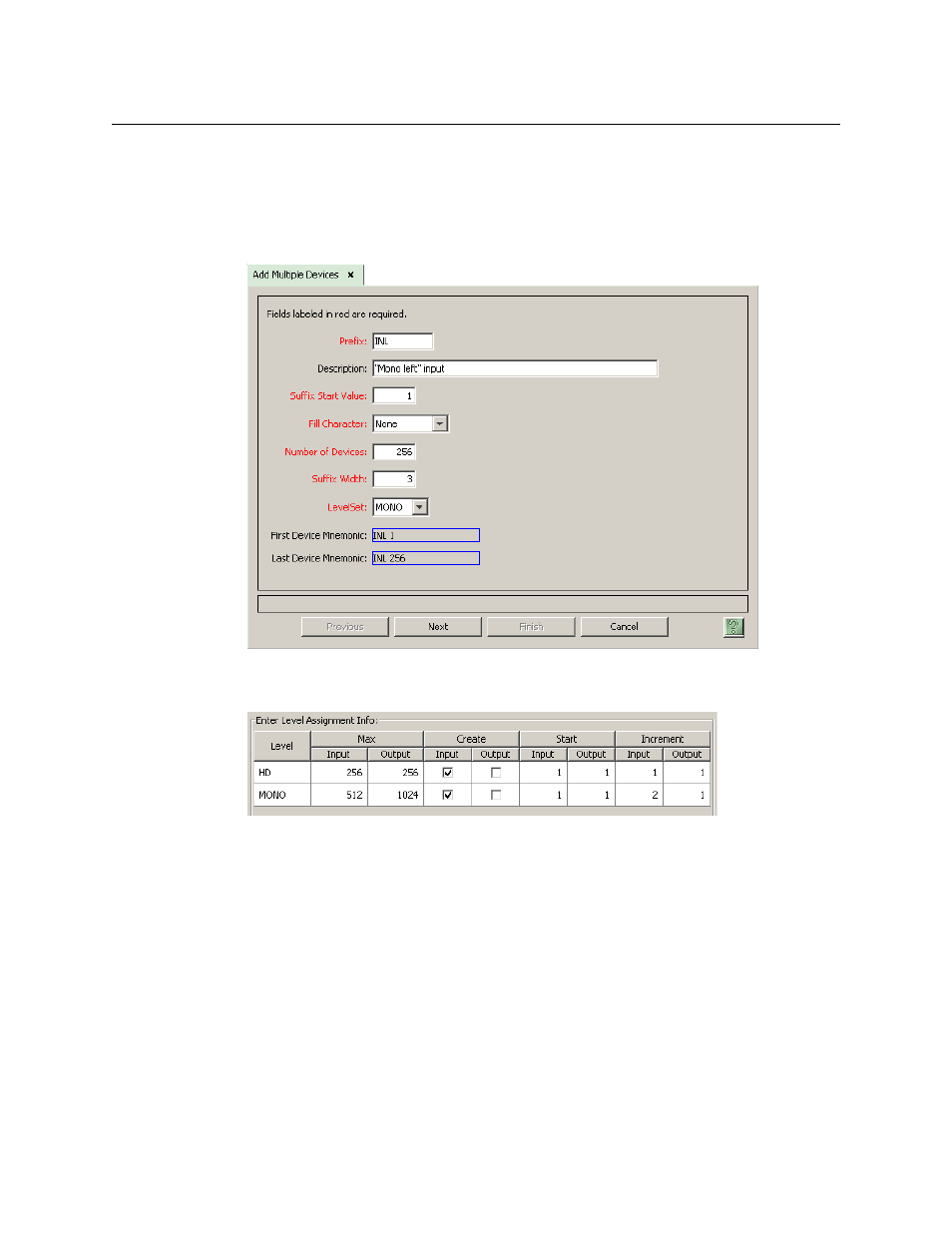
150
Technical Details
Mono and Stereo Configuration Methods
5 Create devices for the mono level set.
Here we create 4 sets of mono devices: left input, left output, right input, right output. The
process for each these 4 sets are similar but differ in crucial small details. Here we show the
steps to create the “mono left” input devices.
In the tasks pane, click ‘Add Multiple Devices’. The first of 3 windows appears:
Here, the level set to which the devices belong is ‘MONO’.
Fill in the appropriate values and click ‘Next’. The second window appears:
Because we are defining input devices, we must uncheck both output check boxes and
ignore the other columns labeled ‘Output’.
For “mono left” devices, the inputs will start at 1. Here, we increment by 2 (because each
connector provides 2 mono inputs).
“Mono left” outputs will also start at 1 and increment by 2.
“Mono right” inputs will start at 2 and increment by 2.
“Mono right” outputs will start at 2 and increment by 2.
Notice that when you specify 2 as the increment for inputs, the max input value drops to
half. Where it was 1024, it is now 512. The same will hold true for outputs.
