Grass Valley UniConfi NVISION Series v.2.0 User Manual
Page 164
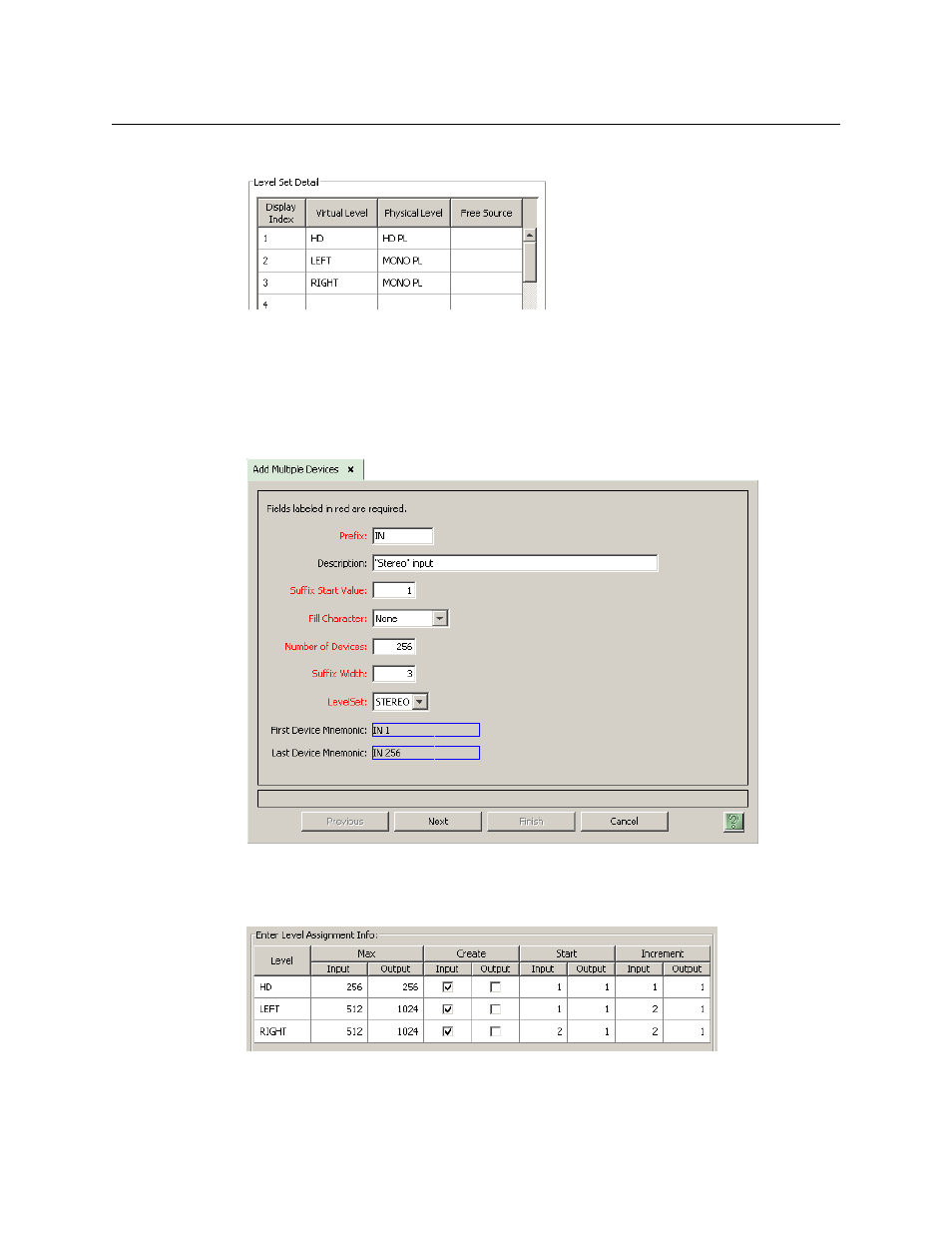
154
Technical Details
Mono and Stereo Configuration Methods
3 Create a level set for stereo:
The level set includes the video level. The “stereo level set includes two mono virtual levels.
The two virtual levels map into the single mono physical level you defined for the router. The
physical level match what you defined in UniConfig.
4 Create devices for the stereo level set, input and output. Here we show the steps to create
the stereo input devices. Creating output devices follows the same pattern.
In the tasks pane, click ‘Add Multiple Devices’. The first of 3 windows appears:
This window defines the names of the devices and more importantly the level set to which
the devices belong (stereo).
Fill in the appropriate values and click ‘Next’. The second window appears:
Because we are defining input devices, we must uncheck both output check boxes and
ignore the other columns labeled ‘Output’. (If the devices we are creating were bidirectional,
we would not ignore the outputs.)
- LDK 5302 (24 pages)
- SFP Optical Converters (18 pages)
- 2000GEN (22 pages)
- 2011RDA (28 pages)
- 2010RDA-16 (28 pages)
- 2000NET v3.2.2 (72 pages)
- 2000NET v3.1 (68 pages)
- 2020DAC D-To-A (30 pages)
- 2000NET v4.0.0 (92 pages)
- 2020ADC A-To-D (32 pages)
- 2030RDA (36 pages)
- 2031RDA-SM (38 pages)
- 2041EDA (20 pages)
- 2040RDA (24 pages)
- 2041RDA (24 pages)
- 2042EDA (26 pages)
- 2090MDC (30 pages)
- 2040RDA-FR (52 pages)
- LDK 4021 (22 pages)
- 3DX-3901 (38 pages)
- LDK 4420 (82 pages)
- LDK 5307 (40 pages)
- Maestro Master Control Installation v.1.5.1 (455 pages)
- Maestro Master Control Installation v.1.5.1 (428 pages)
- 7600REF Installation (16 pages)
- 7600REF (84 pages)
- 8900FSS (18 pages)
- 8900GEN-SM (50 pages)
- 8900NET v.4.3.0 (108 pages)
- Safety Summary (17 pages)
- 8900NET v.4.0.0 (94 pages)
- 8906 (34 pages)
- 8911 (16 pages)
- 8900NET v.3.2.2 (78 pages)
- 8914 (18 pages)
- 8912RDA-D (20 pages)
- 8916 (26 pages)
- 8910ADA-SR (58 pages)
- 8920ADC v.2.0 (28 pages)
- 8920ADC v.2.0.1A (40 pages)
- 8920DAC (28 pages)
- 8920DMX (30 pages)
- 8920ADT (36 pages)
- 8920MUX (50 pages)
- 8921ADT (58 pages)
