Modifying data in a merged database – Grass Valley Kaleido-X (7RU) v.7.70 User Manual
Page 65
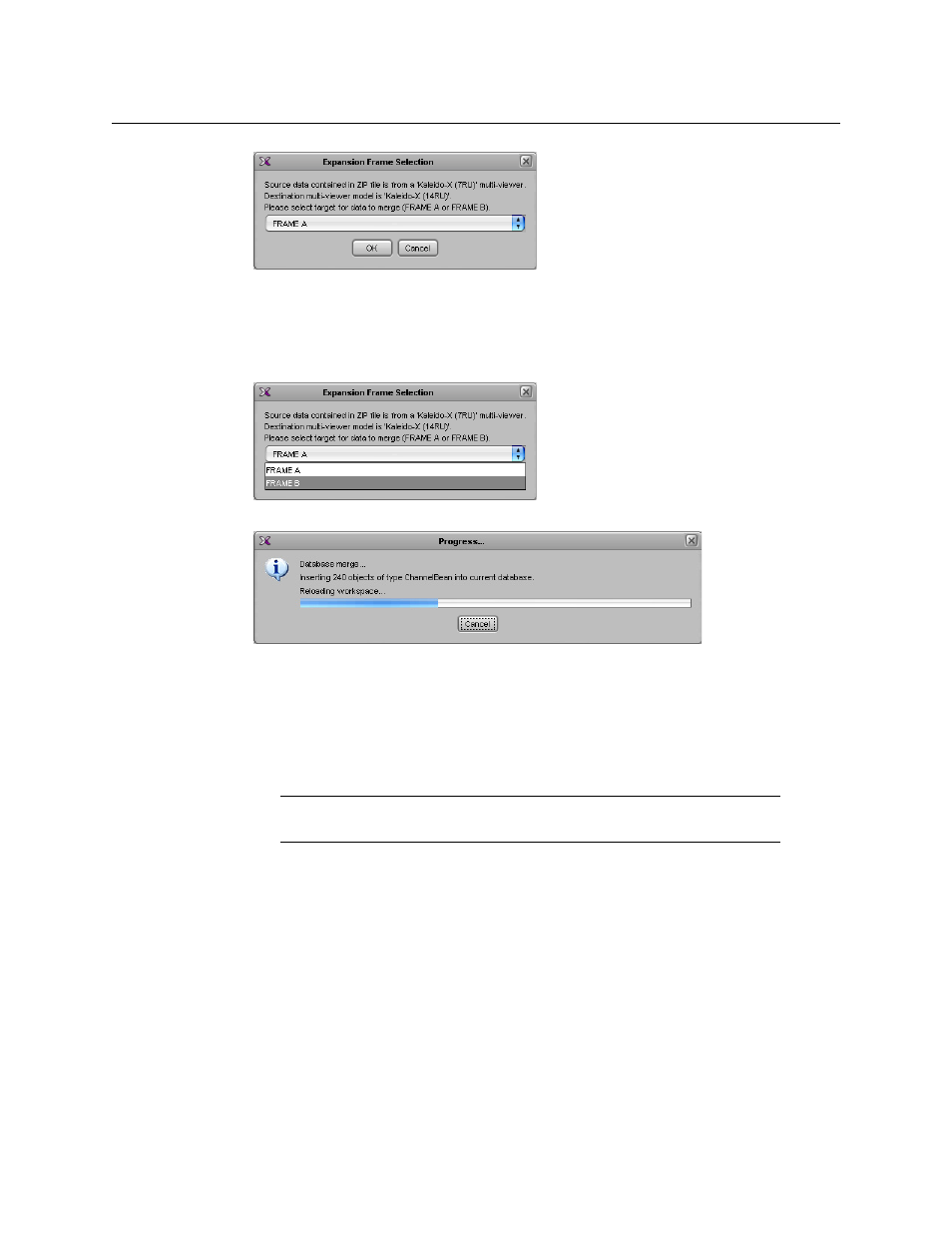
53
Kaleido-X (7RU)
Hardware Description & Installation Manual
Choosing Frame B will cause incoming data (from the ZIP file) to be identified as
belonging to Frame B. If you choose FRAME A, then the URIs (for logical sources, etc.)
will not be modified to reference to Frame B.
14 Select Frame B, and then click OK to begin merging the incoming database (Frame B)
into the currently loaded one (Frame A).
15 A window shows the progress of the database merge.
The Merge tool:
• renames user data upon detection of duplicate path + friendly names
• modifies URIs, if necessary, to indicate whether they belong to Frame A or
Frame B
• removes unresolvable assignments (e.g. references to Output D are purged
from the database)
Modifying Data in a Merged Database
After having merged two databases, you will end up with data that you may wish to modify,
either to correct missing or duplicated settings, or to take full advantage of expansion
mode. For example, the merged database will contain rooms/layouts that are either on
Frame A or on Frame B, but that won’t overlap both frames. You can extend these layouts
such that a room can mix output from both frames.
To this end, XEdit allows you:
• to assign the output from any KXO head, in either frame, to a monitor wall display.
• to save a room without output assignment. In the context of an expansion frame, this
allows you to create a new room that overlaps both frames, while allowing previous
rooms (limited to one frame) to exist in the database.
Note:
We recommend creating a backup of the new expansion database at
this point.
