Replacing a defective power supply, Replacing a defective cooling fan – Grass Valley Kaleido-X (7RU) v.7.70 User Manual
Page 45
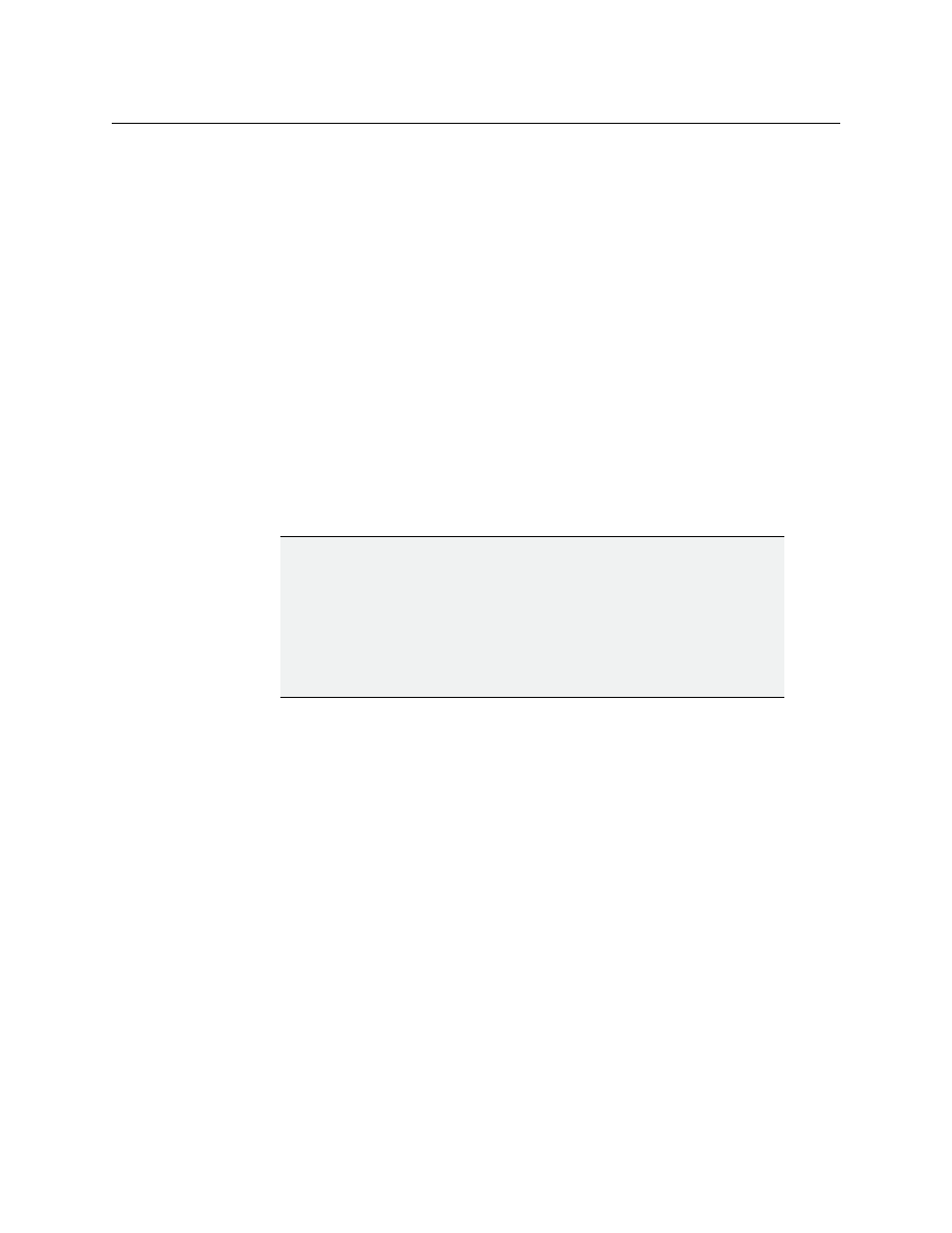
33
Kaleido-X (7RU)
Hardware Description & Installation Manual
4 Turn the door over and vacuum the outer side of the door.
5 Reinstall the door on the frame by positioning the hinge pins on the door over the
hinge assembly on the frame, and lowering the door into place.
Replacing a Defective Power Supply
In the event of a power supply failure, the unit will switch to the redundant power supply
for its power source. An alarm will appear on the Kaleido-X output screen, until it is
manually reset through the Kaleido-X software. It is not necessary to turn off the unit before
replacing the defective power supply.
The faulty power supply will show a red FLT lamp on its front panel.
on page 9 for complete instructions on removing and reinstalling a
power supply.
Replacing a Defective Cooling Fan
The primary cooling fans for the Kaleido-X frame are located at the top rear of the frame,
behind the power supplies. Six fans are mounted in a removable assembly.
To remove the fan assembly
1 Power off the entire frame by unplugging the AC cords.
2 Release the four captive mounting screws at the top and bottom of the fan assembly.
3 Pull the assembly straight out of the frame.
Once the defective fan has been replaced, reinstall the fan assembly
1 Position the assembly in the opening.
2 Slide the assembly into the opening so the four captive screws line up with their
receptacles and the connectors mate with their plugs.
IMPORTANT
The Kaleido-X requires a constant flow of cooling air during operation.
DO NOT OPERATE THE UNIT IF THE FAN ASSEMBLY IS DISABLED OR
REMOVED.
IN THE EVENT OF A FAN FAILURE: Please contact your nearest support center
to get a replacement unit. The system can run with failed fans, but the
temperature should be closely monitored using XAdmin and the defective
units replaced ASAP.
