Grass Valley Kaleido-X (7RU) v.7.70 User Manual
Page 64
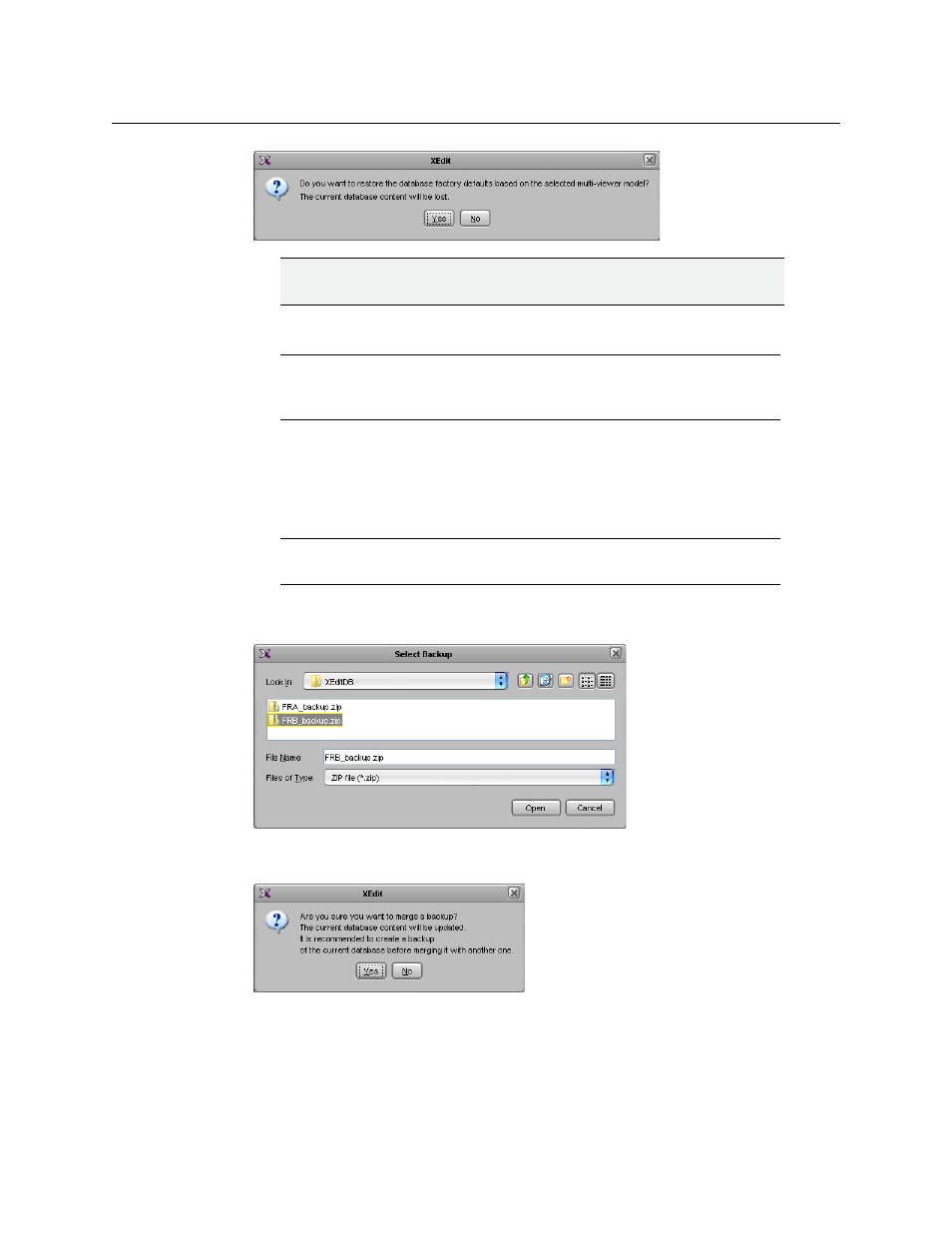
52
Kaleido-X (14RU) Expansion
Expanding EXISTING Kaleido-X Frames
Kaleido-X (7RU) is replaced by a Kaleido-X (14RU) in the System list.
9 Add or remove cards to/from the System list so that it reflects the physical
configuration of the expansion system.
10 On the Configure menu, point to Database, and then click Merge backup.
The Select Backup window appears.
11 Select the ZIP file corresponding to the database backup for Frame B that was created
in
.
12 Click Open.
A confirmation message appears.
13 Click Yes.
The Merge tool determines the frame type (e.g., 7RU) associated with the incoming
database, and prompts you to choose a corresponding expansion frame.
IMPORTANT
When prompted to restore factory default settings, click No.
Note:
When the system is replaced, some settings are lost: input/output
cards, external routers, and third party devices. You will have to restore these
settings manually, as indicated in the steps below.
Note:
The Merge backup command is only available in XEdit’s OFFLINE
mode.
