Front card-edge layout – Grass Valley Kaleido-X (7RU) v.7.70 User Manual
Page 40
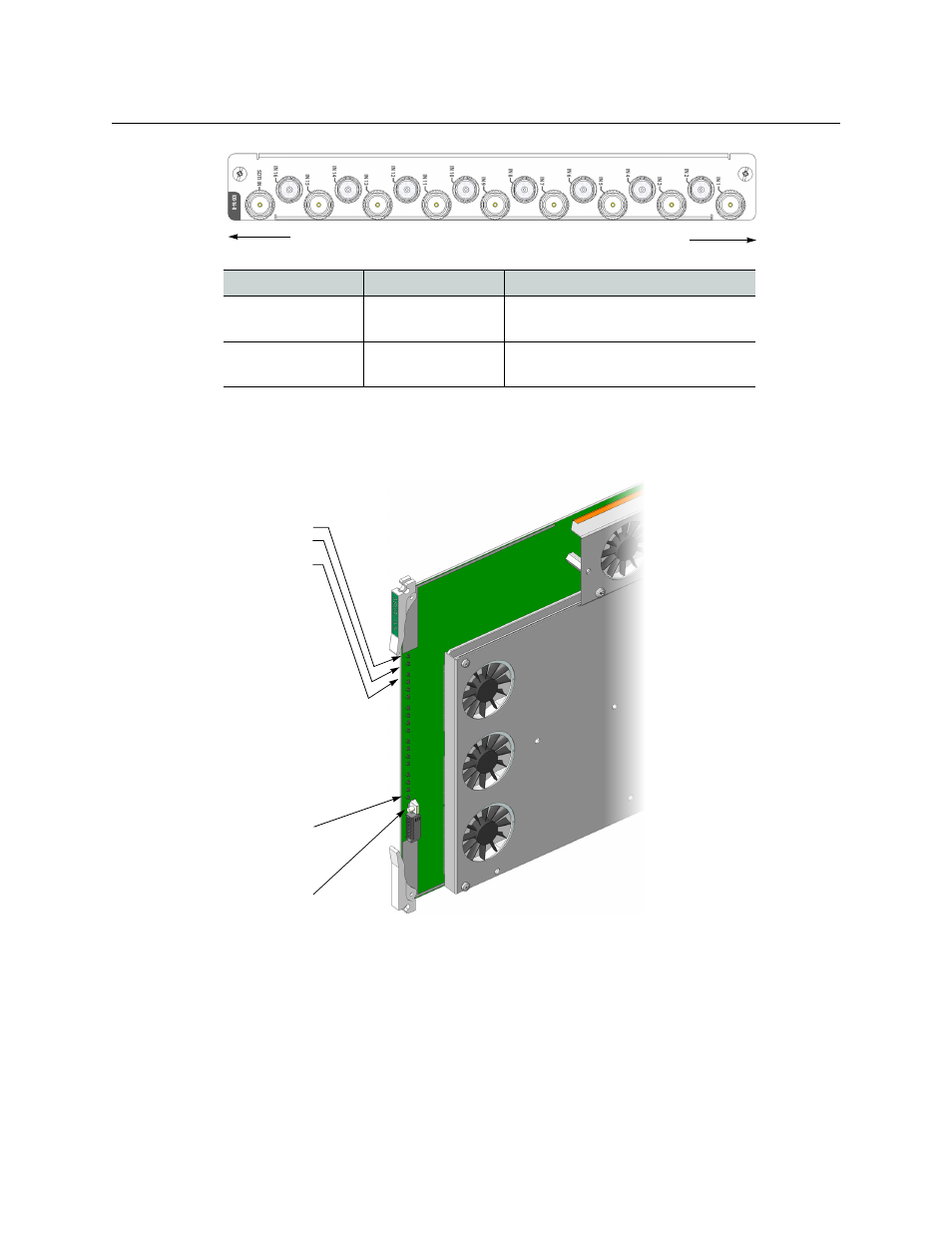
28
Kaleido-X (7RU) Installation
KXI-16 Input Cards
Front Card-Edge Layout
The following diagram shows the various indicators, connectors and buttons that appear at
the front end of the KXI-16 input cards:
Connector label
Connector type
Function
IN 1 to IN 16
BNC
HD/SD SDI or composite video inputs
1 to 16
SDTI IN
BNC
Multiplexed audio from an external
audio box (Audio Bridge Terminal)
Bottom of panel
Top of panel
Status LEDs
Card
SDTI
Reset
Button
IN 1
IN 2
IN 3
IN 4
IN 5
IN 6
IN 7
IN 8
IN 9
IN 10
IN 11
IN 12
IN 13
IN 14
IN 15
IN 16
This manual is related to the following products:
