Salvos tab – Grass Valley iRouter v.6.01 User Manual
Page 96
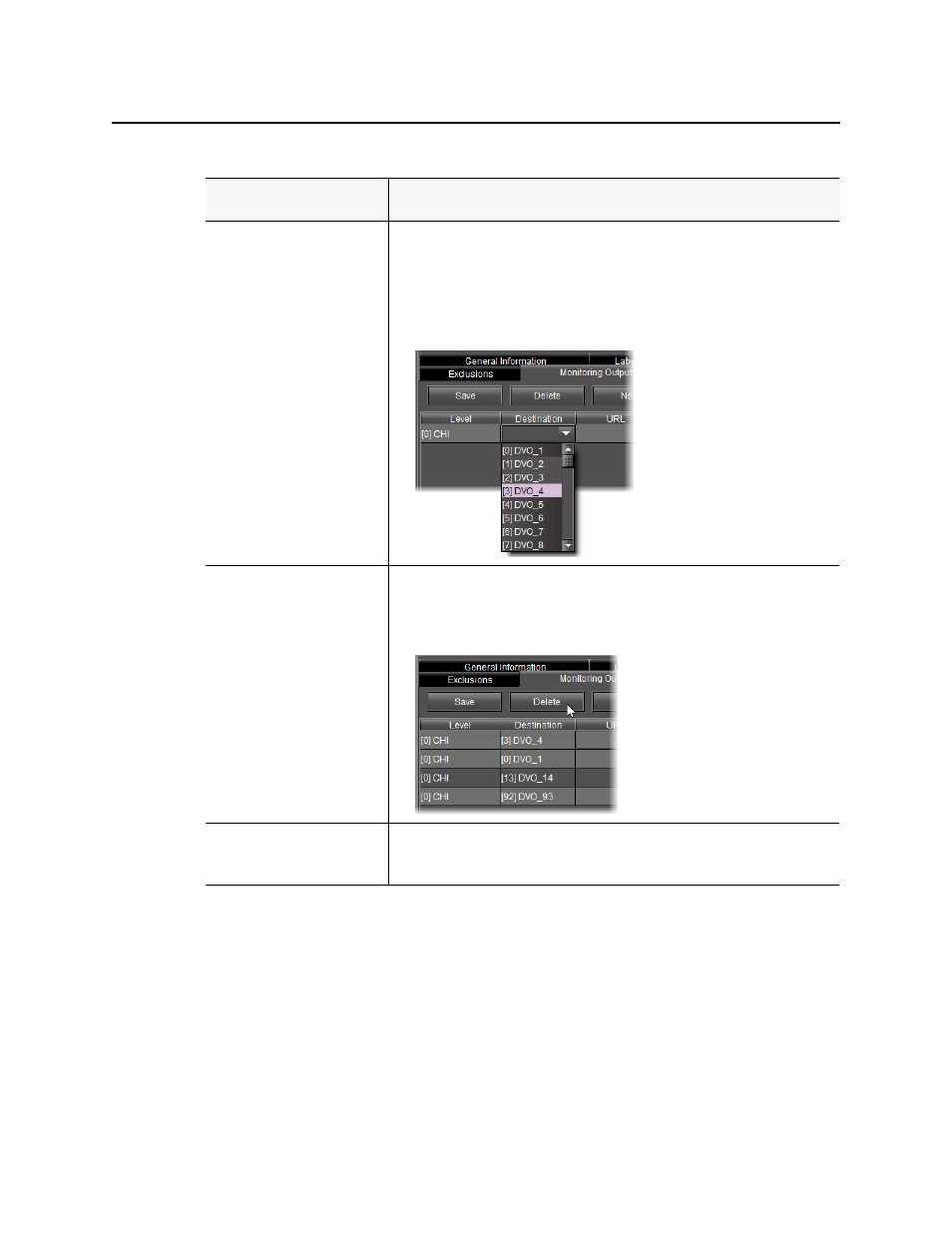
Configuration Interface
Salvos Tab
92
Salvos Tab
This tab permits you to create and name a configuration of crosspoint closures. Individual
levels may be specified at each crosspoint, or else the entire group may be specified (all
follow). These are essentially presets, and can be invoked from the operating window.
To do this...
...do this...
Create a new entry by specifying a
particular output as a monitoring
output.
1. Click New.
2. In the new row, select the appropriate level and destination from the lists.
3. In the new row, click the cell in the URL and Comments columns, and type the
appropriate address
1
and comments
2
, respectively.
4. Click Save.
1. For example, for an ATI card installed in the server host computer, the address is
rtp://hostname:3200/video.
2. This is the note that appears in the pull-down box on the opening menu.
Delete an entry.
1. Select the row corresponding to the entry you would like to delete.
3
2. Click Delete.
3. Click Save.
3. Alternatively, you may use the Ctrl key to discriminately select and delete several entries at once.
Return the list of entries to its
original state (before you began
making changes).
Click Revert.
